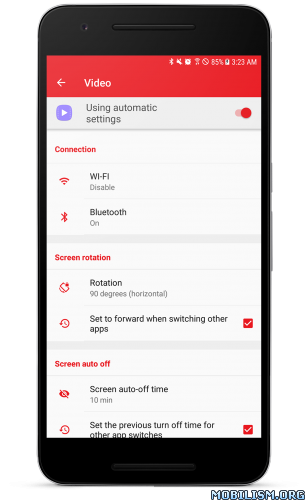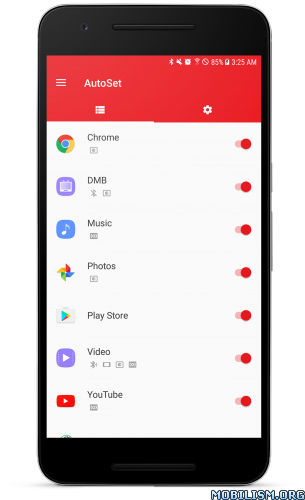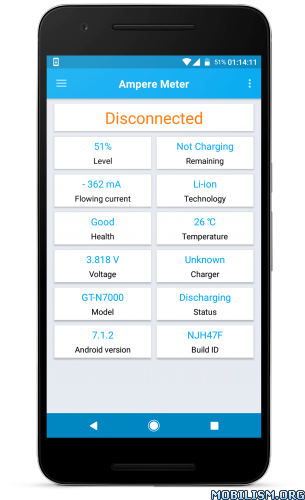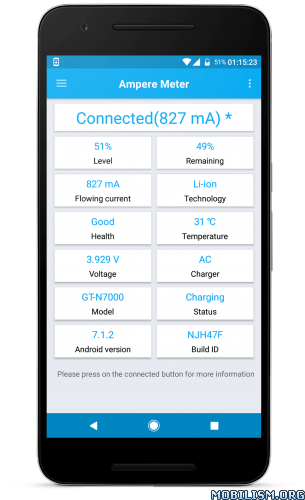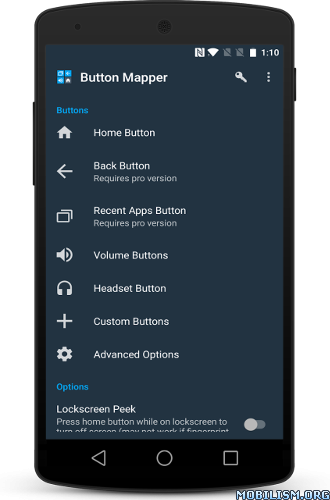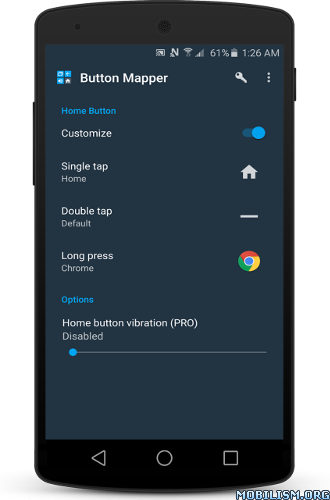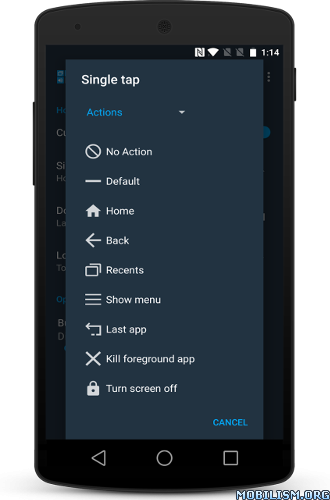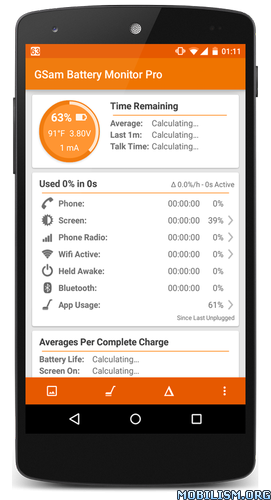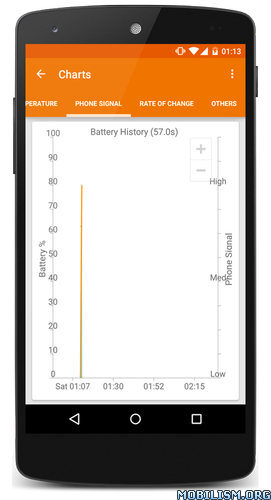Button Mapper: Remap your keys v0.53 [Pro]
Requirements: 4.3 and up
Overview: Button Mapper makes it easy to map custom actions to your volume buttons, home button, back and recent apps keys. Remap your buttons to launch any app, shortcut or custom action.
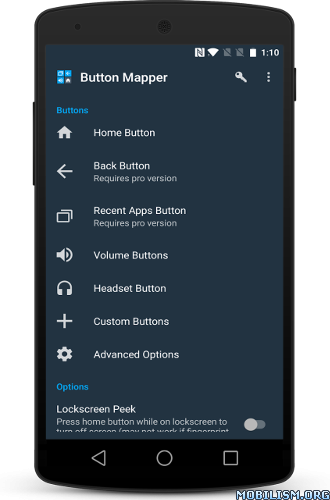
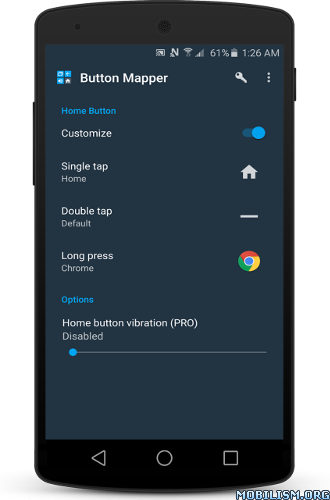
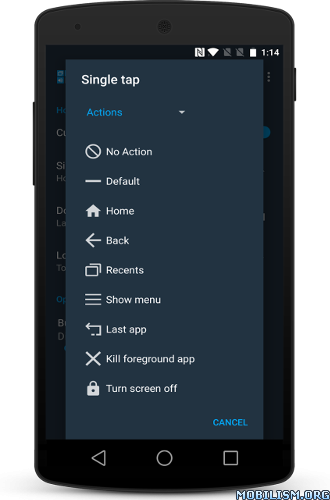
Button Mapper makes it easy to map custom actions to your volume buttons, home button, back and recent apps keys. Remap your buttons to launch any app, shortcut or custom action.
Assign custom actions to single presses, double taps and long presses of your phone’s hardware buttons. Root is not required.
Button Mapper can remap physical or capacitive keys and buttons, such as volume buttons, the home button on Samsung Galaxy devices, the camera button on Sony devices, and the capacitive home, back and recent apps keys found on many devices by ASUS, HTC, OnePlus, Xiaomi and other manufacturers. Best of all, Button Mapper does not require root.
A few examples of keymapping you can do with Button Mapper:
-long press volume down to toggle your flashlight
-double tap your home button to launch your favorite app
-long press your home button to turn off the screen
-long press volume up to instantly call or message your best friend
-double click the back button to see your notifications
-swap your back and recent apps keys
-use your volume buttons to adjust screen brightness
-long press home to toggle "do not disturb" mode
-press and hold the home button to quickly check your lockscreen messages, release to turn off the screen instantly
-and much more, the possibilities are endless
The free version allows remapping of the Home button (if your phone has one) and volume buttons.
Additional features unlocked in the pro version:
-support for back button, recent apps button and camera button
-Lockscreen peek
-Homescreen lock
-Four themes
-customization of haptic feedback (vibration) on button press and long press
-option to bypass specific apps
Actions that can be mapped to buttons or keys:
-Launch any app or shortcut
-Disable the button completely
-Home, back or recent apps
-Last app
-Turn screen off
-Toggle flashlight
-Quick settings
-Show notifications
-Power dialog
-Take screenshot
-Music: previous track, next track and play/pause
-Adjust volume
-Toggle do not disturb
-Adjust brightness
Buttons supported:
-Home
-Back (PRO version only)
-Recent apps (PRO version only)
-Volume up
-Volume down
-Camera button (PRO version only)
Special features:
-Lockscreen peek (PRO version only)
-Homescreen lock (PRO version only)
-Swap back and recent apps buttons
-Adjust button light duration on Samsung Galaxy devices (Lollipop and older)
-Adjust button vibration on Samsung Galaxy devices (PRO version only, Lollipop and older)
Additional options:
-fine tune button behavior with options to bypass Button Mapper when camera, phone or system UI is showing
-change the long press or double tap duration
-delay initial button press for better double tap operation
-disable Button Mapper while using specific apps (PRO version only)
Notes:
-Button Mapper does not work with onscreen buttons (such as soft keys or the navigation bar) and the power button.
-Button Mapper does not work while the screen is off.
-The options shown in the app depend on the buttons available on your phone. The free version shows all available options for your device. However, some of these options are reserved for PRO users. The PRO version unlocks these options.
Button Mapper respects your privacy and confidentiality. It does not collect or share any of your personal information. It does not monitor or log what you type on your screen. It does not contain ads.
Support:
Please post on the Button Mapper Google+ community for questions and technical support:
https://plus.google.com/communities/103219324831995743794
What’s New
-Remap Active Edge (squeeze) on Pixel 2 and Pixel 2 XL
-update translations
-Norwegian translation
-more features coming soon!
● Pro features Unlocked
● AOSP Compatible
This app has no advertisements
More Info:
https://play.google.com/store/apps/details?id=flar2.homebutton
Download Instructions:
https://douploads.com/xxl5fiwnacts
Mirrors:
https://dropapk.com/rawoa6sitndv
https://userscloud.com/phcwm3s12qkc