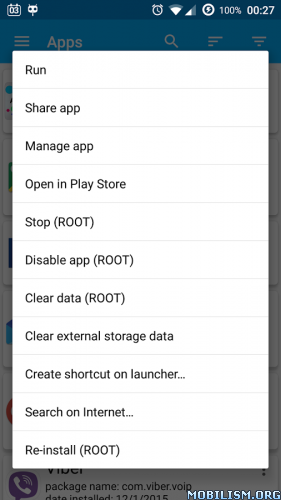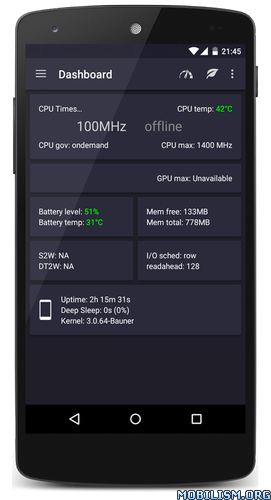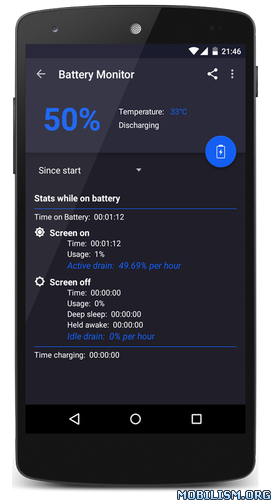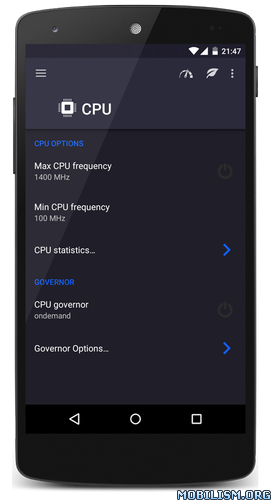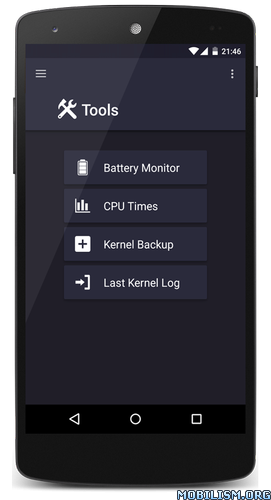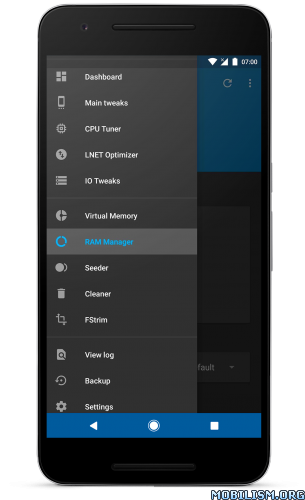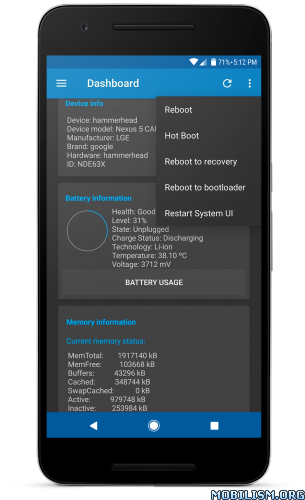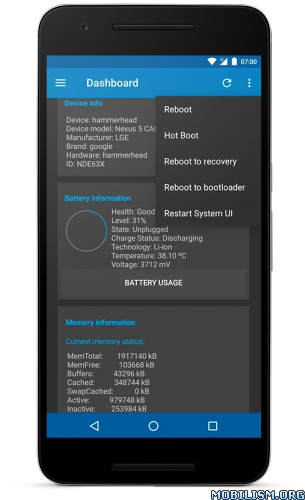App Manager v3.46 [Donate]
Requirements: 4.0 and up
Overview: Easier, advanced alternative to the built-in app manager
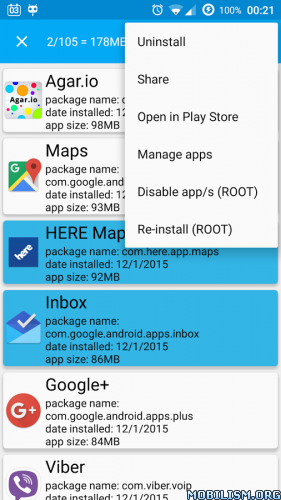
Do you hate the multiple steps it takes to just uninstall your apps ?
Do you sometimes install many apps in order to find one that suits your needs, but then you hate the time it takes to uninstall the rest?
Do you need to reset/uninstall apps frequently ?
Do you have a third party launcher and hate the fact that installing apps puts shortcuts on the old launchers?
Wanna try getting rid of some of the bloatware your device has (*) ?
If so, this is the app for you !
Features
This app has plenty of features, especially for rooted devices:
• Easiest uninstaller – single click on an app to uninstall it
• Batch operations of apps : uninstallation, share, disable/enable, Re-install, manage, open in Play-Store or Amazon-AppStore.
• APK files management
• Removed Apps history viewer
• Customizable Widgets, for uninstalling the recently installed app or clearing its internal/external data
• Normal/ROOT uninstallation of apps . Using ROOT, it’s much easier and faster
• Shows all kinds of apps, and not just those that you can launch. For example: widgets, live wallpapers, keyboards, launchers, plugins,…
• Auto-handling of apps that have admin privileges, allowing you to revoke them and uninstall the apps
• Auto add shortcuts to newly installed apps, no matter how you’ve installed them. Also choose exactly which launcher will have the new shortcuts
• Various operations on selected app:
• Run
• Share app as link or APK file
• Manage
• Open link on play store.
• Kill background processes
• Stop app (needs ROOT+Honeycomb)
• Clear internal storage (ROOT)
• Create shortcut, including hidden ones
• Search the Internet for app’s name/package
• Disable/Enable app (ROOT)
• Re-install
• Sort apps by size, name, package, date installed, date updated, launch time
• OS uninstallation integration
• Useful shortcuts to built in apps
• Filter apps by:
• System/user apps
• Enabled/disabled apps
• Installation path: SD card / internal storage
• Ability to uninstall system apps (Root , might not work on some cases)
• Shows app information: package name, date installed, build number, version name
• Auto-cleaning of external storage files of apps that the OS didn’t remove them right for some reason
• Theme chooser, in case you don’t like the cards UI
Best of all, it’s free ! ! !
Permissions explanations
• INSTALL_SHORTCUT – allows the app to create apps shortcuts, either manually or automatically (upon installation)
• KILL_BACKGROUND_PROCESSES – allows the app to kill selected apps
• READ_EXTERNAL_STORAGE – allows the app to check if there is taken space on selected app, in order to allow to reclaim it
• WRITE_EXTERNAL_STORAGE – to clear the external storage of selected app
• ACCESS_SUPERUSER – for rooted devices only, allows many more cool features, for example background uninstallation
• ACCESS_NETWORK_STATE , INTERNET- for ads
• BILLING, GET_ACCOUNTS – for donations
• GET_PACKAGE_SIZE – for getting apps’ sizes
• GET_TASKS , PACKAGE_USAGE_STATS – to get recently launched apps
Notes
• Uninstallation of system apps is a risky operation. I do not hold any responsibility in case the functionality of your OS is damaged in any way when using this feature
•Some system apps cannot be removed due to restrictions enforced by the ROM itself, but the app will try handling it the best it can, and sometimes a restart is needed to see the result
• You can remove the ads by donating as much as you wish
• I’ve worked for a long time on this app, and I have plenty of features I have in mind to add to it
• Please feel free to rate the app and show your opinion (preferably via the forum) on which features you’d like to have for the next versions.
What’s New
Minor bugs fixes
This app has no advertisements
More Info:
https://play.google.com/store/apps/details?id=com.lb.app_manager&hl=enDownload Instructions: Donate features unlocked
https://uploadocean.com/cyxpbzeleyt5