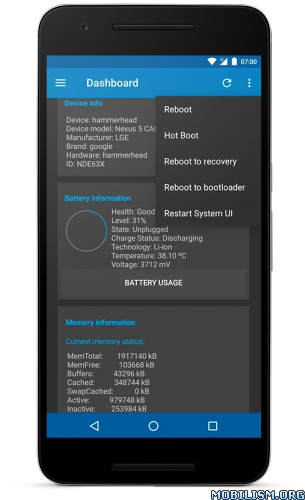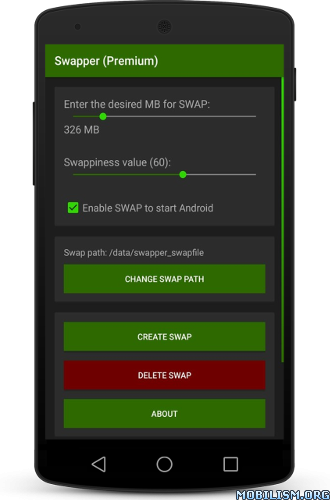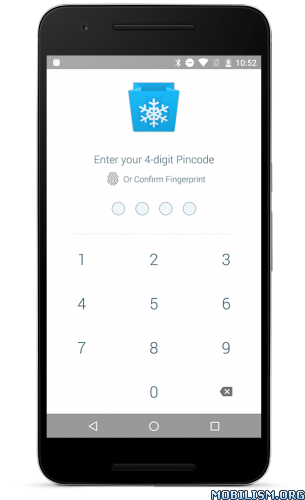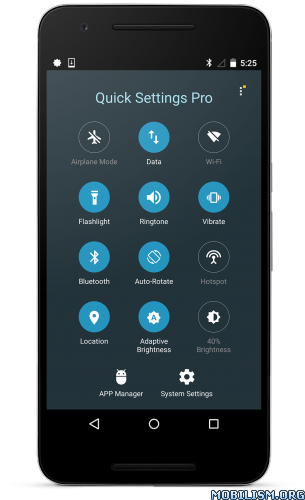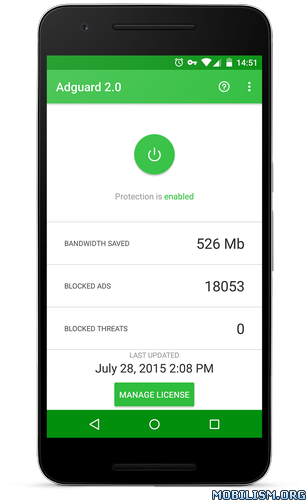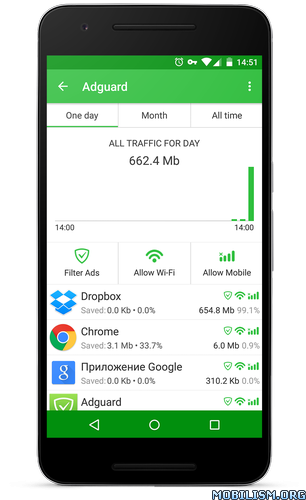Adguard v2.10.108 Final [Mod Lite]
Requirements: 4.0.3+
Overview: Blocks Ads Without Root
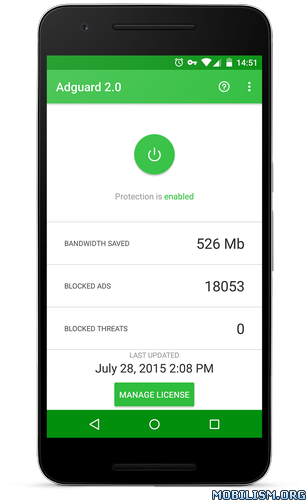
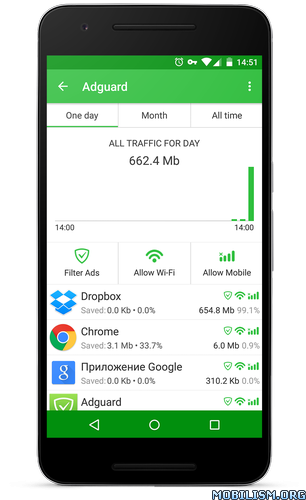
Adguard provides you with a reliable and manageable protection that immediately and without your participation filters the loading web pages. Adguard removes all the annoying ads, blocks loading of dangerous websites, and will not allow anyone to track your activities on the Internet.
When processing a web page, Adguard does several things at once:
1. Removes ads and online tracking code directly from the page.
2. Checks a page against our database of phishing and malicious sites.
3. Checks apps downloaded from unknown sources.
INSTRUCTIONS:
1. Uninstall previous version of AdGuard
2. Install the new AdGuard version and reboot.
3. Enjoy!
WHAT’S NEW
AdGuard for Android has always been one of the most rapidly evolving AdGuard products, and it stays that way. Today, we introduce to you the new version, featuring some of the biggest and potentially the most important changes in a while: significant increase of the filtering speed, outgoing proxy and TOR support, DNS filtering, DNS encryption and everything cool that goes alongside it. More details ahead!
[Added] Improved outbound proxy support
There is now a separate section for outbound proxy configuring in the main section of "Settings" menu, just above the "Advanced". You can now add, configure and use multiple proxies through AdGuard. Please note that only filtered apps’ traffic is routed through AdGuard (which means it will only work for browsers in the free version). Also, DNS requests are not routed through proxies. One related thing worthy of a separate mention: now it is very easy to set up Tor proxy via Orbot.
Once you install Orbot, there will be a configured Tor proxy at the ready in the AdGuard proxy settings. Just enable Orbot in the notification bar, and you are good to go!
[Added] Improved DNS settings
We have also allocated a separate screen for DNS settings, you can find it in the side menu. You can add a custom DNS server, or select any public DNS provider from our list, including AdGuard DNS servers. No matter what server you choose, you can enable DNS filtering there.
Another great feature is DNSCrypt support. It is a special protocol that makes your DNS traffic secure, and we recommend to choose a DNS provider that supports DNSCrypt (by the way, AdGuard DNS does!).
[Added] Integration with the new network stack
[Added] Integrate common URL filtering library
These words may appear a tad too techy, so let us explain. Behind the ad blocking process of every AdGuard app on every platform lies the same algorithm. This algorithm – network stack – has been significantly improved recently, its performance has been increased up to 3 times compared to old numbers. In this version we integrate the Android app with it and also with our new filtering library.
[Added] Logs and system info export
This is a new addition to the ‘Advanced settings’. Basically, after you tap it, the app grabs all current logs, packs it into an archive and asks you where to export it. It will be useful mostly for the forum and GitHub frequenters – for example when you report a bug and the support team member asks you to collect some logs. But it also can be helpful in certain tech support cases.
[Added] Battery usage stats screen
Historically, questions about AdGuard battery usage are among the most frequently asked ones. Sadly, Android distorts the battery consumption breakdown, attributing other apps’ traffic and battery consumption to AdGuard. We’ve even written a detailed Knowledge base article that explains this issue.
To mitigate the misconception, we added a new screen called ‘Battery usage’. You can access it by tapping on the battery icon in the top right corner of the main screen.
Inside you will find a chart that shows the AdGuard battery resource consumption within the last 24 hours, with an option to get more detailed hour-to-hour data by tapping on the dots on the chart. Besides that, there’s also a numeric breakdown of the relevant data and a short technical explanation.
Ad blocking
[Added] Add support for browsers cloned by the "App Cloner
[Added] Add EasyList Lithuanian filter
[Added] /deep/ and ::shadow selectors support
[Changed] Upgrade "ExtendedCss" module to v1.0.8
[Changed] Optimize DNS filtering statistics write
[Changed] Allow multiple filters to be enabled as language-specific at once
[Fixed] Unknown rule options
[Fixed] Native stack is not properly closed sometimes when AdGuard is auto-restarted
[Fixed] AdGuard does not resume protection occasionally
Networking
[Changed] The iptables rules have been reworked
[Changed] Add new filtered ports
[Changed] AdGuard now can handle compressed responses when downloading filters
[Fixed] Iptables redirect doesn’t work for IPv6
[Fixed] Reinitialize VpnService when newly installed app should not be filtered
[Fixed] Captured HAR is invalid
[Fixed] Adguard cannot handle huge chunks properly
[Fixed] Cryptography-code error
[Fixed] No internet connection when DNScrypt and "record everything" logging level are enabled
[Fixed] NPE in DnsUpstreamServer
[Fixed] Alpha build segfaults when accessing some websites
[Fixed] Old certificates are not purged properly
[Fixed] The Onion (theonion.com) does not work with AdGuard enabled
[Fixed] Error while generating a domain certificate
[Fixed] If IP address is blocked by ISP, it is impossible to connect to the site even via proxy
[Fixed] No internet connection after disabling DNS settings
[Fixed] Auto Proxy mode causes Wi-Fi Calling to fail for Verizon Wireless
[Fixed] When switching from VPN to Auto Proxy, Protection "restarts" but mode doesn’t change
[Fixed] Iptables redirect doesn’t work for ipv6 P2
[Fixed] Opera browser now targets SDK level 25 and does not trust user certificates
UI
[Added] "Add new rule" button is missing in user filter
[Added] Open links in a webview
[Added] Open AdGuard by long-pressing on the tile icon
[Added] Add an option to search in the filtering log
[Added] Round icons support for Android 7.1
[Added] Add a checkbox "Overwrite existing rules" to the import user filter dialogue
[Added] Show filters which blocked an element in the Filtering log
[Added] Export logs and system info
[Added] Trim string when user enters new domain or rule into Whitelist/User filter
[Added] Export/import of all profile’s settings
[Added] An annotation to "Google Play services" app details
[Added] Custom DNS ports support
[Changed] Rework the HTTPS filtering settings section
[Changed] Dialog windows should have min width
[Changed] Change "Filtering log" status label text
[Changed] Change AdGuard notification text 6.0+
[Changed] Contents of state.txt file (the one attached to support messages)
[Changed] French translation has been updated
[Changed] ‘Adguard’ to ‘AdGuard’ in all translations
[Changed] AdGuard notification text on Andoird 6.0+
[Changed] Some wording has been updated across the app
[Changed] Minor UI changes
[Fixed] Firewall UI inconsistency
[Fixed] Deleting a single rule from a search result removes all rules from the User Filter
[Fixed] First string is imported as a rule even if it is a comment.
[Fixed] Subscription status description is misleading
[Fixed] Few issues with the new DNS sub-menu section
[Fixed] Wrong padding in the DNS section
[Fixed] Spelling issue in DNSCrypt
[Fixed] Displaced titles in the ‘Statistics’ tab of the ‘DNS’ screen
[Fixed] The search request is reset after keyboard is closed
[Fixed] Make the log stop scrolling when reading it
[Fixed] Incorrect DNS is displayed when you set up a custom DNS
[Fixed] AdGuard doesn’t memorize the selected DNS server
[Fixed] Proxy warning in apps management can be seen when changing tabs
[Fixed] Scrolling on the DNS screen works incorrectly
[Fixed] FAQ is displayed in the wrong language on Android N
[Fixed] Side menu "Settings" button doesn’t work as intended
[Fixed] DNS requests blocking is not enabled by default when you toggle on the main DNS switch
[Fixed] Main switch in HTTPS settings is not being toggled by tapping on the label
[Fixed] Toast messages are shown in system language, not in app language
[Fixed] Scrollbar is missing at both DNS server lists (regular and DNScrypt)
[Fixed] Headers are not translated after switching the language
[Fixed] Apps are missed from apps management statistics in proxy-mode
[Fixed] "Block ads in all apps" is not checked after you activate the license key
Other
[Added] "Request trial" should require an email
[Added] Add an annotation to "Google Play services" app details
[Added] AdGuard has been added to Google’s apps backup
[Changed] Increase the trimming limit we use for request URLs
[Changed] Beta build should have "beta" update channel by default
[Changed] .apk file has been removed from the app cache after the update
[Changed] Add AdGuard version to both settings and logs export files
[Fixed] Don’t ask for root access when crashed
[Fixed] Missed separator in filtering log between ads= and domain name
[Fixed] Apps management section is not loaded in the background
[Fixed] ?rashes on Android 6.0.1
[Fixed] Unnecessary exception in the log file
[Fixed] App freezes and can’t be restarted
[Fixed] AdGuard crashes if you open ws:// or wss:// request in the Filtering log
[Fixed] EV certificate filtering checkbox rarely works
[Fixed] Advanced settings aren’t applied on protection restart
[FIxed] Crash on Android v4.x
[Fixed] Update crash on KitKat and Lollipop
[Fixed] Individual apps settings aren’t exported
[Fixed] Crash while trying to clear Firewall stats with AG disabled
[Fixed] AdGuard is not listed in Google’s apps backup
[Fixed] Apps Management’s "All time" tab is very slow after clearing stats
[Fixed] Wi-Fi calling Verizon issue
[Fixed] Custom DNS might not work in some circumstances
★★★ MOD Lite ★★★
Optimized graphics and cleaned resources for fast load < improved result (8.58 MB total apk size);
Based on Premium version;
Encrypted all resources;
Languages: En, Ru.
This app has no advertisements
More Info:
http://adguard.com
Download Instructions:
arm:
https://douploads.com/bjmnnnhlxcxb
Mirrors:
https://uplod.cc/vlx9tqeqjrl3
http://cloudyfiles.com/v985nixrm30n
http://suprafiles.org/x5l1pku5q8pq
http://ul.to/9drlle0i
arm64:
https://douploads.com/xj7kqeqocmbz
Mirrors:
https://uplod.cc/ur6qe9194r93
http://cloudyfiles.com/evwhio4v70w3
http://suprafiles.org/oz2vaeiu9cpr
http://ul.to/vsmwfo9k
x86:
https://douploads.com/ecapsa21xk4s
Mirrors:
https://uplod.cc/xbed1g90tyws
http://cloudyfiles.com/xd1a2tqzdh4x
http://suprafiles.org/4o08jvyp9wrt
http://ul.to/22eyx3gw