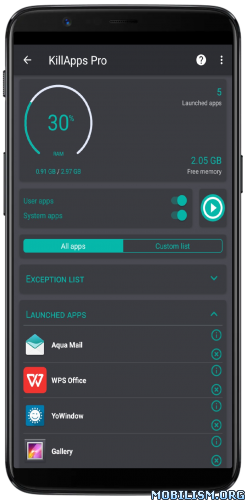AVG Cleaner – Storage Cleaner v24.25.0 build 800010933 [Pro] [Mod Extra]Requirements: 8.0+
Overview: With AVG Cleaner, your Android device will run faster and smoother, store more data, free up memory by cleaning junk, and stay charged for longer.

AVG Cleaner is a smart device manager & optimization tool already installed by almost 50 million people.
AVG Cleaner top features:✔ Remove preinstalled apps – Remove pre-installed apps to save space and boost performance
✔ Get more space – Remove old files, uninstall apps, and delete bad or unwanted photos and videos
✔ Improve performance – Use Cleaner to clear cache, remove junk, and identify apps that are slowing down your device
✔ Longer battery life – Cleaner’s battery saving feature helps improve your device’s battery life
✔ Hibernate apps – Suspend background apps to prolong battery life and save mobile data
✔ System info – Everything you need to know about your phone on one screen
✔ File manager – Smart File Manager & Storage Cleaner can analyze pictures, files, and apps to help you maximize your Android device’s performance
✔ Junk Cleaner – Clean out any useless junk from your device
With AVG Cleaner, you will enjoy a longer battery life, avoid a lagging Android device, get rid of junk files, and automatically find bad quality or duplicate photos
AVG Cleaner is a smart analysis application and clean up tool that gives you more storage space, better performance, and longer battery life
The booster, battery saver, memory and storage clean up, and app removal features are described below:
Cleaner: Advanced app remover & app manager:► Remove preinstalled apps: Do you have pre-installed bloatware apps you don’t need? We can prevent them from slowing down your device
► App analyzer: AVG Cleaner can identify apps that consume your battery, drain mobile data, or take up too much storage space, allowing you to clean them out more easily
► App remover: Easily remove apps that slow down your device
► Easily analyze apps based on storage, ram, battery, data consumption or usage
Cleaner: Photo Analyzer:► Fast and easy photo gallery optimization
► Find bad quality or duplicate photos
► Our ‘swipe left to delete, swipe right to keep’ feature helps you decide if you want to remove or keep the identified photos
Cleaner: Battery Saver & Optimizer:
► App hibernation: Hibernating apps help you prolong battery life and keep your device running faster for longer
► Battery Profiles & Optimization: choose between "Low Battery", "Home", "Work", and "Car" profiles, or set up your own to automatically adjust your battery usage how you want (30-day FREE trial)
Cleaner: 1-tap Analysis and Optimization► Clean your device with a single tap of a button
► Perform device scan and analysis with just one tap
Clean your phone to free up storage space, help it run smoother and faster, and boost its speed and performance. Eliminate junk, delete bad quality, similar or duplicate photos to make more storage space available for the apps, photos, and other stuff you want
Download AVG Cleaner, Booster & Battery Saver for Android phones for FREE now!
By installing this app, you agree that your use of it is governed by these terms:
http://m.avg.com/termsThis app uses Accessibility permission to assist disabled and other users stop all background apps with just one tap
What’s New:We are always working to maintain this app in tip top shape and improve its functionalities. To learn details about the most important recent changes, please open the app and navigate to "What’s new" screen. It can be directly accessed from the main menu. Thank you for using our app!
Mod Info:
- Premium / Paid features unlocked;
- Disabled / Removed unwanted Permissions + Receivers + Providers + Services;
- Optimized and zipaligned graphics and cleaned resources for fast load;
- Ads Permissions / Services / Providers removed from AndroidManifest;
- Ads links removed and invokes methods nullified;
- Ads layouts visibility disabled;
- Google Drive Cloud works;
- Google Play Store install package check disabled;
- Debug code removed;
- Remove default .source tags name of the corresponding java files;
- Analytics / Crashlytics / Firebase disabled;
- Facebook ads bundled SDK removed completely;
- Promo Apps removed from menu;
- No active trackers or advertisements;
- Languages: Full Multi Languages;
- CPUs: armeabi-v7a, arm64-v8a;
- Screen DPIs: 120dpi, 160dpi, 240dpi, 320dpi, 480dpi, 640dpi;
- Original package signature changed;
- Release by Balatan.
This app has no advertisementsMore Info:https://play.google.com/store/apps/details?id=com.avg.cleanerDownload Instructions:https://ouo.io/UMZjmZMirrors:
https://ouo.io/wMlI6zhttps://ouo.io/YdrpJrhttps://filespayout.com/g36iyfm8pdzb/AV … 33-Mod.apkhttps://ouo.io/MVhQIPhttps://ouo.io/S8PJW8https://ouo.io/BzP68zTrouble downloading? Read
This.