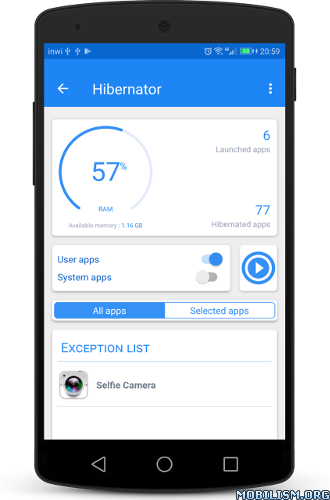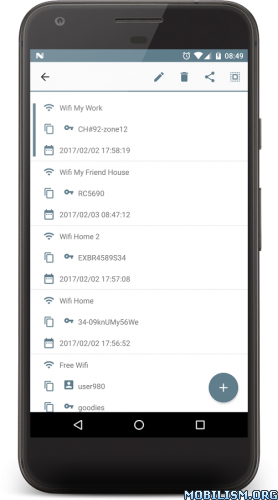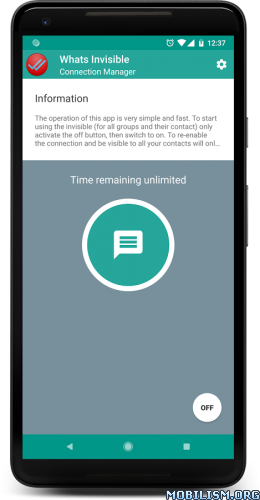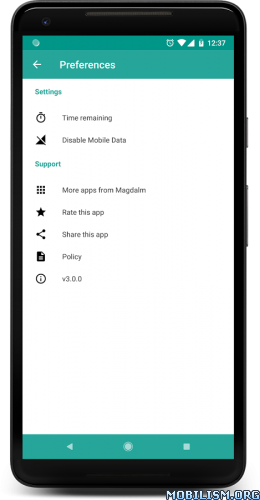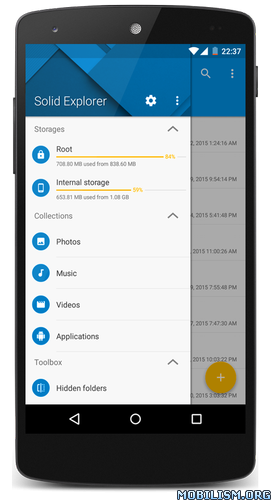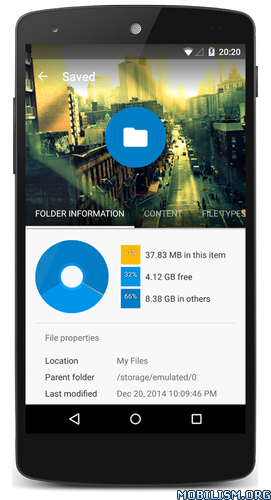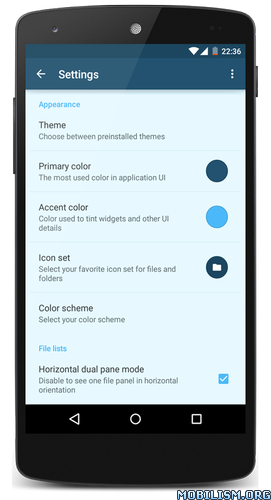Hibernator : Hibernate running apps v2.4.6 [Pro + AOSP]
Requirements: 4.4 and up
Overview: Hibernator lets you hibernate apps by closing all running apps and preventing the apps from relaunching automatically. It’s easy to use and can save data, battery, and performance.
Your phone keeps many apps running in the background, which is consuming your system resources, and as a result draining your battery and reducing the available memory.
Features:
✓ Close all running apps
✓ Close background tasks and services
✓ Prevent the apps and services from restarting after being closed.
✓ Supports user apps and system apps.
✓ Notification quick access
✓ Widget
✓ Shortcuts
✓ Automatic hibernation
TASK KILLER
Hibernator is a very powerful Task Killer that kill tasks and processes and prevents them from restarting automatically.
SPEED BOOSTER
Hibernator lets you speed up your phone when it runs slowly because of the many background running apps.
RAM CLEANER
Hibernator optimize your phone memory by freeing up RAM, and making space for new apps.
BATTERY SAVER
Closing apps helps save battery power and extend battery life.
CPU COOLER
Closing apps helps Cool down your phone temperature and reduces CPU usage.
★This app does not collect any data , your privacy is safe ★
PERMISSIONS
Device Admin permission : Hibernator requires the device admin permission in order to be able to lock the screen after the hibernation operation is completed.
Accessibility Service permission : Hibernator requires the accessibility service permission in order to be able to close other apps.
Draw Over Apps permission : Hibernator requires the permission to draw above the other apps in order to be able to show the wait screen while closing apps.
What’s New
v2.4.6 : Fixed bugs.
v2.4.0:
+ Expand and shrink lists
+ Show apps page info
+ Wake up hibernated apps
+ Hibernate single apps
● Pro features Unlocked
● AOSP Compatible
This app has no advertisements
More Info:
https://play.google.com/store/apps/details?id=com.tafayor.hibernatorDownload Instructions:
https://upload4earn.com/1ritxmgfxhc8
Mirrors:
https://uploadburst.com/urx0qvvood60
https://userscloud.com/43ockgasybkm
https://dropapk.com/ezau6ixi9qub
https://douploads.com/t1q561w0mgz8