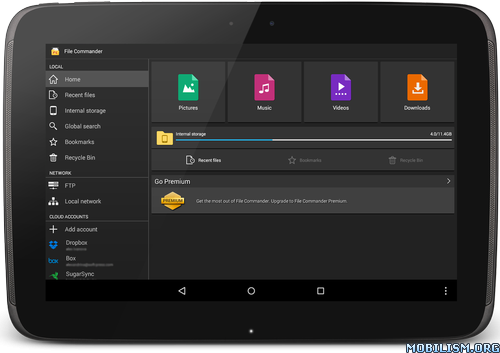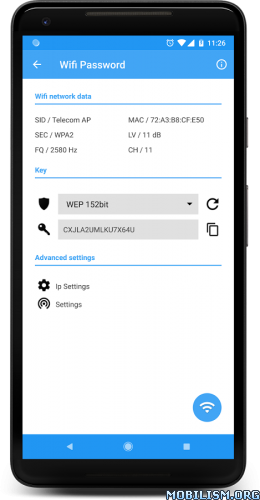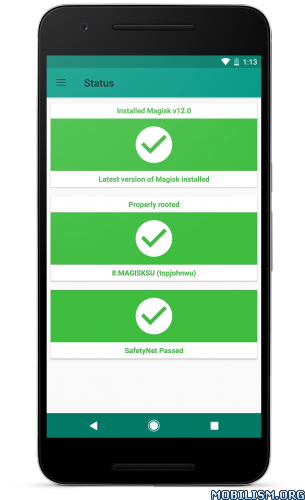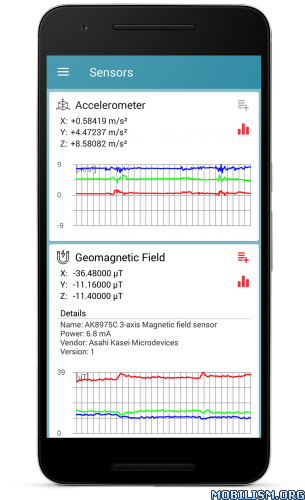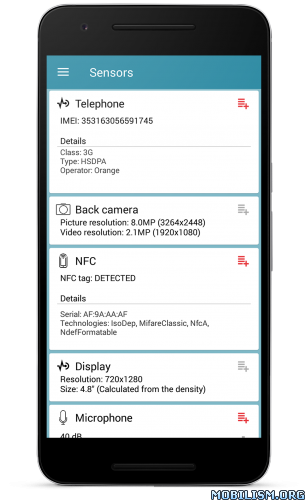File Commander – File Manager/Explorer v4.5.16608 [Premium]
Requirements: 4.1+
Overview: File Commander is a feature-rich, powerful file manager that allows you to handle any file on your Android device or cloud storage via a clean and intuitive interface.
You can separately handle libraries of pictures, music, videos, documents, as well as rename, delete, move, zip, convert and send files with just a few taps. Also, with our File Converter feature, you can easily convert your files into one of more 1200 different formats.
Taking full advantage of Android N, including allowing an optional login profile that saves your settings across devices, our latest version features the new Secure Mode that lets you hide and encrypt files from other device users, and also the Storage Analyzer which provides detailed storage functions, analytics and statistics.
TAKE FULL CONTROL OF YOUR DEVICE – Do more with your Android smartphone or tablet
•A new fresher look makes File Commander the most intuitive file manager in the world
•File Converter – perform over 1200 types of conversions and convert your files into more than 100 other formats
•Screen Sharing – easily share your display with other devices on the same network
•Login profile can save your app settings and personalizations across devices
•Categories for your Music, Picture, and Video files, along with sections for Archives, Documents, and more
•Sort your files by location: Cloud accounts, network addresses, local files, and Downloads
•Easily manage external storage such as microSD cards and USB OTG drives (if supported)
REMOTE FILE ACCESS AND SHARING – Get to your files from anywhere
•PC File Transfer – Now you are able to manage your files and folders even easier directly from your PC > Check out how it works: https://youtu.be/03JYXQeF3iw
•Access Windows/SMB based local network locations, FTP/FTPS servers, and Remote shares (for Sony Xperia devices)
•Cloud accounts support for: Google Drive, DropBox, Box, Amazon Cloud Drive, Microsoft OneDrive, and SugarSync
•Link up with nearby devices via Bluetooth
•Share files easily using a wide range of sending options
FILE AND FOLDER MANAGEMENT – Powerful tools put desktop-grade features in your pocket
•Fully-customizable Home screen with quick access tiles
•Find on-device files quickly with local search options
•Manage your files with cut, copy, paste, rename, and compress operations
•Quickly pick up where you left off using the Recent files feature
•Send time-consuming file operations to the background so you can continue working
GET EVEN MORE WITH FILE COMMANDER PREMIUM – Premium features right at your fingertips
•Secure Mode lets you hide and encrypt your files and folders, making them invisible outside of File Commander
•At-a-glance view of all your files and folders using the Storage Analyzer
•Bookmark your files and folders
•Recycle Bin* so you can delete and restore files
•Access to hidden files and folders
•Ad-free
*Recycle Bin file restoring feature only available in File Commander Premium.
File Commander granted permissions – http://www.mobisystems.com/android/file-commander-professional/permissions/
WHAT’S NEW
· Integrated music player for your convenience
· Tap-and-hold to rearrange all files on your FC home screen
· Numerous bug fixes based on your feedback
This app has no advertisements
More Info:
https://play.google.com/store/apps/details?id=com.mobisystems.filemanDownload Instructions: PREMIUM features unlocked | Drive works!
https://uploadocean.com/k0b0b2ouqalj
Mirrors:
https://upload4earn.com/bvyllb80n5ln
https://douploads.com/0hufa4mtbo9i
https://uploadburst.com/ju0agdkprypq
http://ul.to/9e1e6b0q