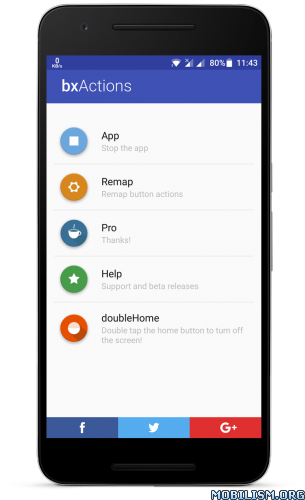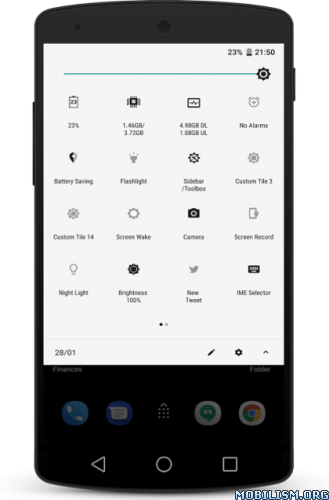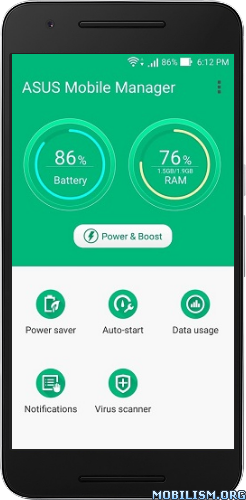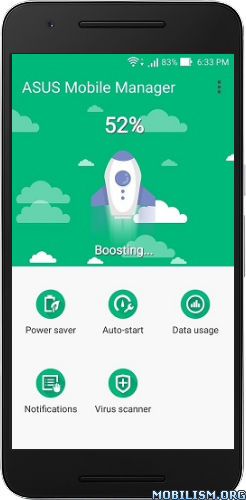CleanTop : Cleaner and Booster v1.0.3 [Pro]
Requirements: 4.4 and up
Overview: CleanTop is a powerful cleaner and booster that cleans phone memory and storage and hence frees up space and saves battery power and improves performance.

CleanTop is a powerful cleaner and booster that cleans phone memory and storage and hence frees up space and saves battery power and improves performance.
Features:
✓ Cleaning cached files
✓ Close background tasks and services
✓ Supports user apps and system apps.
Storage cleaner
New_Cleaner is a powerful cleaner that deletes junk files and frees up storage space and optimizes the performance of your phone.
Memory cleaner
New_Cleaner optimizes your phone memory by freeing up memory, and making space for new apps.
Task killer
New_Cleaner is a very powerful task killer that kills tasks and processes.
Battery saver
Closing apps helps save battery power and extend battery life.
This app uses Accessibility services
Permissions
✓ This app requires the accessibility service permission in order to be able to close other apps and clear the cache of other apps.
⇒ This app will be able to retrieve the active window content in order to find the button which forces closing an app and the button which clears the cache in the system settings, then emulate a click action.
⇒ This app will be able to observe the actions related to the interface in order to guide the process of automating the task of closing apps and the task of clearing the cache , by monitoring the transition between windows during the emulation of interaction with the interface.
✓ CleanTop requires the permission to draw above the other apps in order to be able to show the wait screen while closing apps or while clearing the cache.
What’s New
v1.0.3: Fixed bugs.
This app has no advertisements
More Info:
https://play.google.com/store/apps/details?id=com.tafayor.newcleaner&hl=enDownload Instructions: Pro features unlocked
https://uploadocean.com/ydsoedn2wvjz