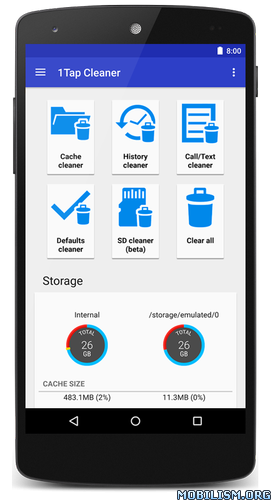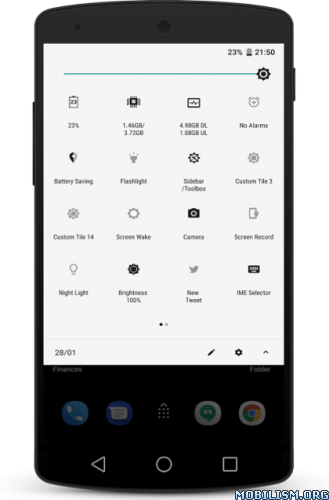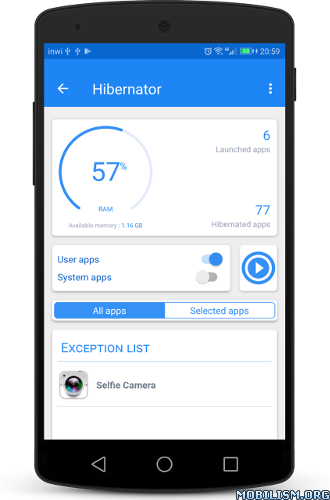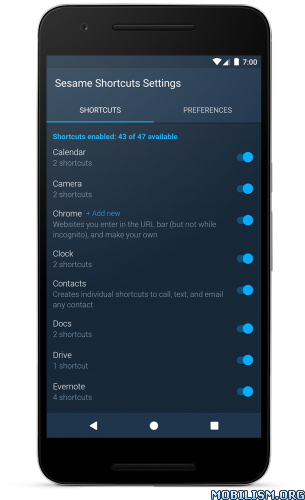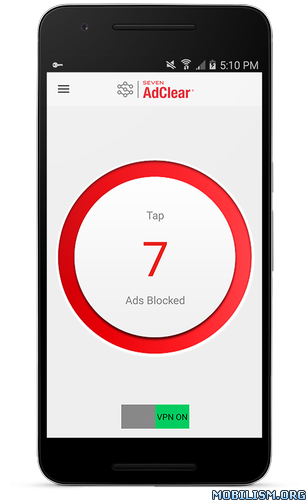1Tap Cleaner Pro v3.26 [Paid]
Requirements: 4.1+ | Lucky Patcher & Mod GP
Overview: -Tap to clean all cache, search histories and calls log. A default cleaner is also included.
Description
1-Tap to clean all cache, search histories and calls log. A defaults cleaner is also included.
Are you running out of application storage?
You now can get more available storage space by clearing apps created cache/data files.
*** Over 4,000,000 Downloads! ***
★ Cache Cleaner
★ History Cleaner
★ Call/Text log Cleaner
★ Defaults Cleaner
There are four cleaners included in this app. Cache Cleaner, History Cleaner and Call/Text log Cleaner help you to get more free space for the internal phone storage by clearing apps cached files, data files, or search/navigation history records. If you have selected to launch apps by default for some actions. Defaults Cleaner helps you to clear the default settings.
Auto or 1-tap to clear all cache, search history, calls log and the best is you don’t have to ROOT the phone anymore! This app is crucial to anyone who has memory management issues.
★ 1-tap to clear all cached files
★ 1-tap to clear all search and browser navigation history records
★ 1 tap to clear calls log (incoming, outgoing, missed, frequently contacted)
★ list all default apps and clear selected defaults
★ home screen widget shows cache and available size
★ auto clear all cache and history at a specified interval
★ auto clear cache when the device is low on internal storage space
★ clear cache or history for a specified application
★ notify if apps used cache size large than you specified value
★ list applications by either cache, data, code, total size or app name
★ view application on Market
★ uninstall application
★ open application
★ show application details page
Required permissions:
* READ_CONTACTS, WRITE_CONTACTS: show and clear calls log
* READ_HISTORY_BOOKMARKS, WRITE_HISTORY_BOOKMARKS: show and clear browser navigation history records
* INTERNET: for sending the crash report
Same function as "1Tap Cleaner Free" app, but Ad removed and more auto clear interval options added.
For user’s manual, FAQ, please tap MENU > Settings > About for details.
Reviews:
★ http://spam.com/EaSd8 (Video)
*** Note for Android 4 (ICS) users ***
* Cache cleaner will not work for Android 4.0.1/4.0.2 due to the the Android system bug. Google fixed this problem in 4.0.3
* Android 4.0.x does not enable 3rd apps to clear frequently called log. Google fixed this problem in Android 4.1
***
You have to install this app on the phone storage if you want to use the widget function. It’s required by Android.
We have been selected as a Google I/O 2011 Developer Sandbox partner, for its innovative design and advanced technology.
Credits:
Arabic – Hazem Hamdi
Czech – Michal Fiurášek
Danish – Christian Stangegaard Kappelgaard
Dutch – Vincenzo Messina
French – Philippe LEROY
German – Michael Vollmer
Japanese – nnnn
Hebrew – אלישיב סבח
Hungarian – RootRulez
Indonesian – Khairul Agasta
Italian – Luca Snoriguzzi
Korean – 장승훈
Polish – Grzegorz Jabłoński
Romanian – Stelian Balinca
Portuguese – Wagner Santos
Russian – Идрис a.k.a. Мансур (IDris a.k.a. MANsur), Ghost-Unit
Serbian – Dusan Trojanovic
Slovak – Patrik Žec
Slovenian – Matevž Kersnik
Spanish – Alfredo Ramos (Abaddon Ormuz)
Swedish – Hampus Westin
Turkish – Kutay KuFTi
Let me know if you are interested in translating this app to your native language. Thanks.
WHAT’S NEW
Like this app? Keep us inspired by giving ★★★★★!
v3.26/v3.25
★ new setting to specify the preferred cache checking time. Settings > Cache checker > During the period
★ fixed: failed to delete call logs on Android 6+ devices
★ fixed: should also disable the large cache notification when the cache checker option is disabled
★ send me an email if you’d like to help the translation
★ bugs fixed and optimizations
This app has no advertisements
More Info:
https://play.google.com/store/apps/details?id=com.a0soft.gphone.acc.proDownload Instructions:
https://douploads.com/ddzam1r91v95