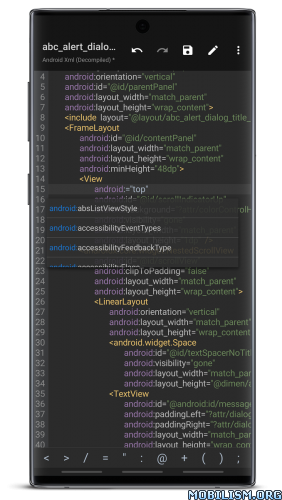Requirements: 5.0+
Overview: MacroDroid is a task automation and configuration app that focuses heavily on usability with a simple, attractive UI and logical step by step process.

==========
A few examples of what MacroDroid can automate:
==========
Turn on the Wifi connection when you launch a particular app (and off again when closed).
Auto respond to a specific incoming SMS by sending your current location.
Toggle the power button to tell you the time (without taking out of your pocket).
Use NFC tags to configure the device (turn on bluetooth, set volume etc).
==========
Creating a custom macro is easy:
==========
Click ‘Add Macro’
Select a trigger from the list – (e.g. Battery Level).
Configure trigger specific settings (e.g. Battery Level – 10%)
Select an action from the list (e.g Configure Wifi)
Configure action specific setting (e.g. Disable Wifi)
Add more actions as required
(Optionally) add constraints from the list (e.g. Day of the Week)
Configure constraints as required (e.g. Saturday and Sunday)
Add more constraints as required
Choose a name and category for the macro
MacroDroid includes many built in and user shared templates to demonstrate the power and flexibility of the application and help you get started. These templates can be used as is, or easily customised to meet your needs.
This app uses the Device Administrator permission (BIND_DEVICE_ADMIN). This permission is used by the failed login trigger (nothing else) and will only be enabled if you explicitly give MacroDroid device admin access from within the app.
This app uses Accessibility services. It is a useful tool to help those with disabilities use their device more easily. MacroDroid is widely embraced by the blind community and those with limited motor skills to provide simple automations to greatly simplify device usage.
==========
Pro Version
==========
The free version of MacroDroid is limited to five macros and displays adverts. You can upgrade in the application to allow unlimited macros and remove all adverts. In addition Pro users can share their macros with the community using the built in template store.
=======
Support
=======
Please use the in-app forum for all usage questions and feature requests, or access the forums via http://www.macrodroid.com.
To report bugs or other issues please contact me at support@macrodroid.com with as much information as possible (including device and OS version).
What’s New:
v5.49.13 – A few bug fixes
This app has no advertisements
More Info:
https://play.google.com/store/apps/details?id=com.arlosoft.macrodroidDownload Instructions:
armeabi-v7a:
https://ouo.io/CZfIl0
Mirrors:
https://ouo.io/7PWfPn
arm64-v8a:
https://ouo.io/77QUwb
Mirrors:
https://ouo.io/0MjtJTa
Trouble downloading? Read This.