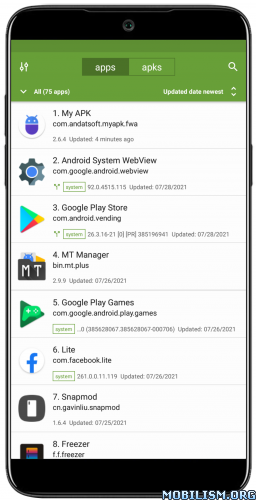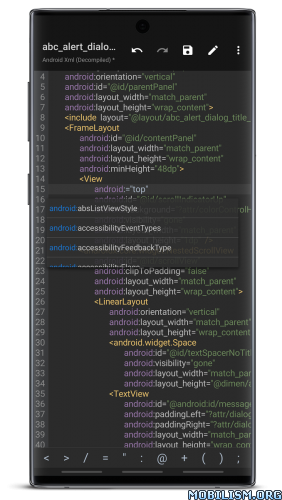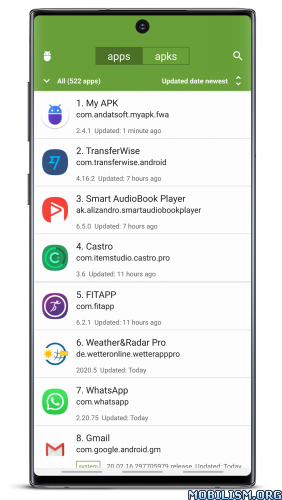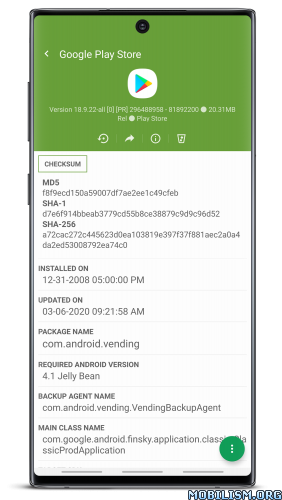My APK v2.6.8 [Mod] [Lite]
Requirements: 4.1 and up
Overview: My APK will extract apk (including system apk) and save file for backup to SD card (microSD card or secondary SD card, external storage, etc). This useful APK tool helps you easily share apk to your friends via Bluetooth, email or social network apps.
My APK can be used as an app manager
– List all of your apps
– Filter app by application type: system (pre-installed) or user (third party apps)
– Sort app by name, package name, installed and updated date, app size (ascending or descending)
– Search app quickly by enter its name or package name
– Extract app (support batch processing and compress to zip file before saving) to apk. It is super fast for even many heavy apps and games
– Save apk to SD card easily with a built in File explorer (You can create new folder here if needed)
– Check third party app info in a very detail level. It lists all of activities, services, apk permissions, signature, min sdk version, etc used in an app
– Share app via bluetooth, social network
– Get link games apk on Play store (support multiple apps) easily
– Create shortcut for app (depends on your launcher, the behavior may be different)
– Uninstall app
– Search similar apps on Play store
– Browse app internal and external data folder (works on some file explorers: esfile explorer, etc)
– Extract app icon for your own purpose
My APK can be used as an APK manager
– List all of your apk on your SD card
– Filter/arrange apk by date (today, yesterday, last 7 days, last 14 days and last 30 days) (APK manager)
– Sort apk by name, folder, apk size, modified date (ascending or descending). No more third party File explorer to lookup your apk
– Search apk by name or package name
– Extract apk detail information (apk name, apk version, apk info, etc) before installing
– Verify apk by checking its md5 to make sure your copy version of apk is safe to install
– Install apk easily
– Share apk file or just play store link
– Compare apk and app so that you have a chance to know what changed in the newer/older version
– Be able to select APK scan folders to optimize scanning process
– Bulk apk file renamer (with advanced options)
– Mass delete apk files
My APK could be used as a simple security scanner tool to detect apps/apks which has ad, sensitive permissions. This feature is called Advanced search.
General features:
– Material design: parallax effect when scrolling app detail information for better user experience
– Theme support with 6 built-in primary colors
This version does not require root permission
APK (not aok) means Android package.
★★★ Mod Lite by Alex.Strannik ★★★
PREMIUM unlocked
Ads Removed
Analytics Removed
Trash Removed
Resources optimized
Languages: en, es, it, ru
Total size: 2.1 MB
What’s New:
My APK 2.6.8
– Bug fixes and improvements
This app has no advertisements
More Info:https://play.google.com/store/apps/details?id=com.andatsoft.myapk.fwa&hl=en
Download Instructions:
https://ouo.io/A8ObVO
Mirrors:
https://rapidgator.net/file/19a84147f87 … e.apk.html
https://ouo.io/PtZaZB