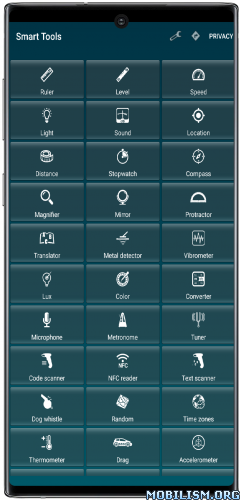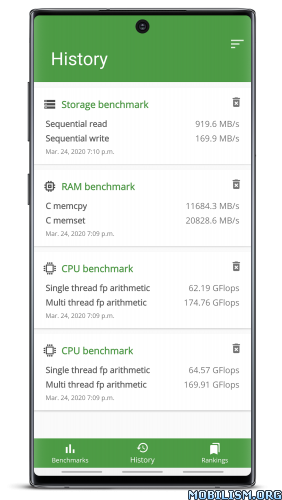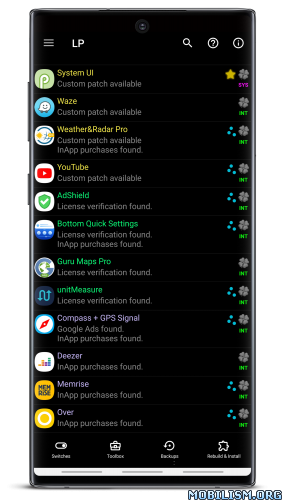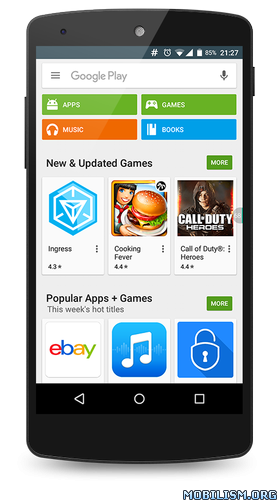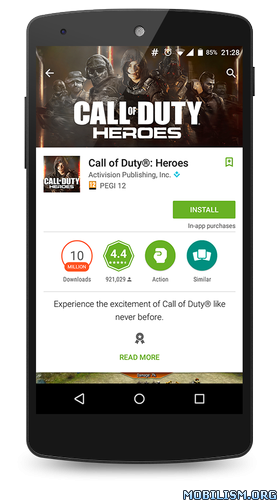Smart Tools – Utilities v20.1 [Pro]
Requirements: 4.4 and up
Overview: Smart Tool Box is a handy tool box app with 40+ smart DIY and metering tools like bubble level, ruler, compass, distance meter, unit converter, DB meter, protractor, stopwatch, NFC, bar and QR reader…
Smart Tools is a handy kit of tools with 40+ smart DIY, carpenter, construction, measure and other tools and utilities. Use device’s in-built sensors in all in one toolbox app, handy like a swiss army knife.
DIY tool list:
Ruler: Measure dimensions and angles. Ruler size can be calibrated;
Bubble level: Check horizontal and vertical surface level. Bubble level can be calibrated;
Light: Use it as a manual torch light, strobe light or a sound driven light show;
Protractor: Measure the slope and angle of any object using imaginary weight. Protractor can be calibrated;
Laser level;
Magnifier.
Metering tool list:
DB meter: Measure the sound DB level and its spectrum. DB meter can be calibrated;
Location (map) with altimeter: Shows your location on map with GPS coordinates, address and the altitude;
Distance meter: Measure distance and height of different objects using device’s sensors and smart algorithm. Distance meter can be calibrated;
Speed gun: Measure speed of moving objects using device’s sensors and smart algorithm;
Stopwatch: Switch between regular type stopwatch and countdown type stopwatch;
Thermometer: Measure current temperature, humidity and air pressure. Thermometer sensor is required;
Magnetic field meter: With measuring magnetic field around nearby objects you can also use it as a metal detector;
Vibration meter: Richter scale based seismograph data. The algorithm is auto-calibrating;
Luminosity (LUX) meter: Works better on device’s with Lux sensor, otherwise uses front camera;
Color sensor: Measure the color of any object in RGB format through your camera;
Cardiograph: Measure your hearth rate using device’s camera and smart algorithm;
Speedometer;
Compass;
Battery tester;
Drag Racing.
Other handy tool list:
Unit converter: Convert between physical units. Also includes currency converter with world’s most used currencies;
Calculator: For doing basic calculations. It is not a scientific calculator;
Code scanner: Scanner is able to scan both QR code and bar code;
NFC scanner: NFC sensor is required in order to scan NFC tags;
Accelerometer: Displays device’s accelerometer sensor data in real time on a chart;
Time zones: Displays current time at any location you choose on the map;
Mirror;
Night vision;
Dog whistle;
Microphone;
Metronome;
Pitch tuner;
Counter;
Random generator;
Pedometer;
Body mass index;
Period tracker;
Translator;
Notepad.
Tools support both unit formats (metric unit/imperial unit) and several languages. The app supports all device brands (Samsung, Sony, HTC, LG, Huawei, Lenovo, Toshiba and others). However, not all models have the appropriate sensors to support all the tools. It is tested mostly on Samsung, Sony, HTC, LG, Huawei, Lenovo and Toshiba. Feel free to email me if you find any bugs or need any help with the tools.
Please note that this is a free app with ads.
You can create separate shortcuts for each tool from the kit.
★ Pro / Paid features Unlocked
★ Google / Location Maps work
★ Debug code removed
★ Original package signature changed
➡ Languages: Full Multi Languages
➡ CPU architectures: Universal
➡ Screen DPIs: 120dpi, 160dpi, 240dpi, 320dpi, 480dpi, 640dpi
What’s New:
Fixed bug with invisible shortcut icons.
This app has no advertisements
More Info:https://play.google.com/store/apps/details?id=com.pcmehanik.smarttoolbox&hl=en
Download Instructions:
https://ouo.io/oGk5My
Mirrors:
https://rapidgator.net/file/bec41ecd3a4 … 8.apk.html
https://ouo.io/PZwPlH