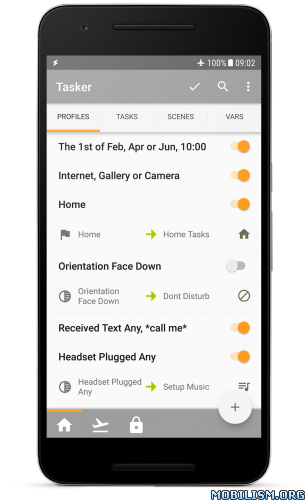exFAT/NTFS for USB by Paragon v5.0.0.2 [Premium]Requirements: 8.0+
Overview: Microsoft exFAT/NTFS for USB by Paragon Software is a universal non-root method for transferring files between onboard memory of your Android device and Windows or Mac-formatted USB Flash Drive.


The app is fully integrated with Paragon File System Link document provider, based on Storage Access Framework (SAF), that ensures access to device storage, cloud storage services, USB storages and convenient data management via built-in Android file manager.
Microsoft exFAT/NTFS for USB by Paragon Software also provides data access on USB Flash Drives directly from SAF-supported third-party applications, such as file managers, messengers, and social networks. With this app work with photos, videos, documents easier than ever!
NOW with Android TV support!
With Paragon File System Link you can:
• Get access to external HDD or USB-Stick memory without a PC
• Free up storage space: transfer files from Android smartphones or tablet on a thumb drive
• Mount popular file systems – HFS+ and Microsoft exFAT / NTFS
• Use files directly from USB storage – view photos, listen to music, read books or watch videos
• Copy, Move, Delete and Rename files on USB storage devices using various file managers.
• Stream data from external memory to Google Drive, Microsoft OneDrive, Dropbox or other cloud services
• Share files via Gmail, Telegram, Skype, WhatsApp or Facebook Messenger Lite
***Supported USB file systems are available via in-app purchase, plus you can evaluate the app functionality within trial mode: HFS+, Microsoft NTFS, Microsoft exFAT (for non-TV devices only). You can also get all file systems support pack with 50% discount.***
HOW IT WORKS
Use built-in Android file management:
1. Install Microsoft exFAT/NTFS for USB by Paragon Software on your device.
2. Connect a USB flash drive via USB OTG and mount the file system you need.
3. Tap «Browse» button and choose:
a. Open files* to open and view files (media and documents) from USB storage
b. Manage files to copy/move/delete/rename files using a built-in Android file manager.
4. To choose your USB volume, tap on the hamburger menu and choose Paragon File System Link.
*Allows only open and view files. For file management functionality please use Manage Files.
Manage Files: list of available file operations depends on your device’s Android version:
• Android 4.x and 5.x are not supported to work with the built-in Android file manager. Please use the application’s Plugin for Total Commander functionality;
• Android 6.x: Copy, Delete;
• Android 7.x and 8.x: Copy, Move, Delete, Rename.
Note: some devices may not support "Browse" button functionality due to device configuration restrictions.
To work as Plugin for Total Commander file manager:
Additionally, install Total Commander from Google Play and click the Open button on the Microsoft exFAT/NTFS for USB by Paragon Software main screen. It will open Total Commander with mounted volumes of the USB storage
YOUR FEEDBACK IS VERY IMPORTANT!
If you have issues using the app, please provide your feedback through the Google Play page of our app or by tapping the "Report a Problem" button inside the app menu. You can also email us directly at
support@paragon-software.comIf you have donated, please contact us at
support@paragon-software.com to gain free access to HFS+ and Microsoft NTFS. Don’t forget to attach payment confirmation to your support request.
PRIVACY POLICY: _https://www.paragon-software.com/privacy.htm
About Paragon Software
Since 1994, Paragon Software has been delivering reliable software products and technology solutions that every day help users, IT professionals and businesses keep data healthy and safe. We offer file systems and storage management, deployment, and migration of heterogeneous appliances and systems, data protection, business continuity and disaster recovery for hybrid environments. Our global business partners include AJA, Asus, QNAP, Western Digital, ZTE, and many others.
★ Premium / Paid features Unlocked
★ .source attributes of the corresponding java files removed
★ All Debug code removed
➡ Languages: Full Multi Languages
➡ Screen DPIs: 120dpi, 160dpi, 240dpi, 320dpi, 480dpi, 640dpiWhat’s New:Stability and performance improvements
This app has no advertisementsMore Info:https://play.google.com/store/apps/details?id=com.paragon.tcplugins_ntfs_ro&hl=enDownload Instructions:https://frdl.to/q3lx7ym4k3yl/Microsoft_ … remium.apkMirror:
https://katfile.com/427g3eesx0ad/Micros … m.apk.htmlTrouble downloading? Read
This.