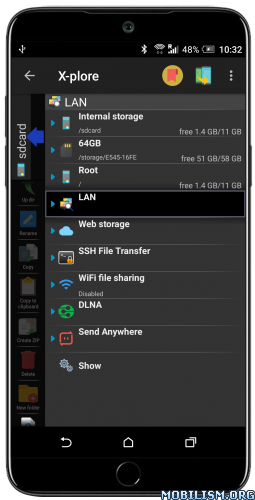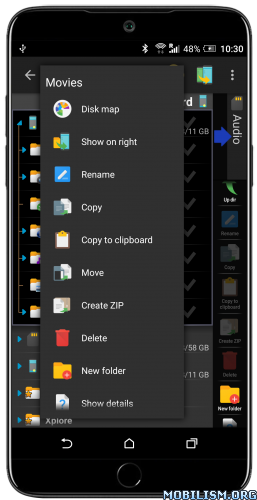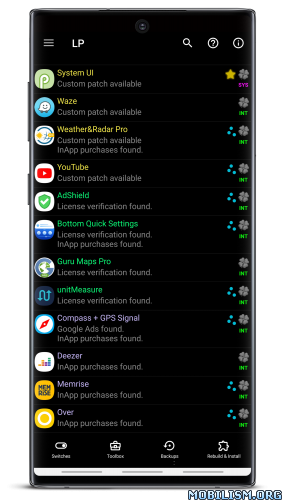Requirements: 5.1+
Overview: AnExplorer Pro, a robust and feature-rich file manager with a sleek, intuitive interface.
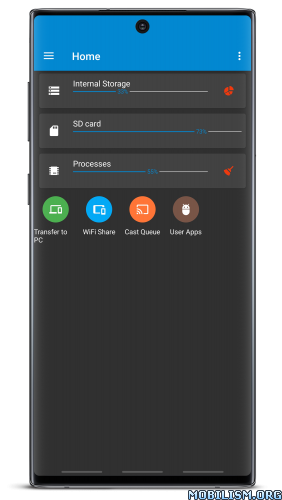
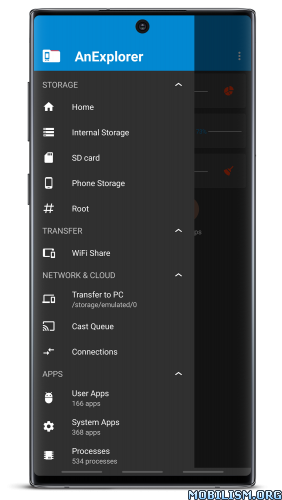
AnExplorer Pro, a robust and feature-rich file manager with a sleek, intuitive interface. Designed for all Android devices, including Phones, Phablets, Tablets, Watches, TVs, and Chromebooks, AnExplorer Pro simplifies managing and transferring files across internal storage, USB storage, SD cards, network storage, and cloud storage. With support for RTL languages and folder size display, it’s the ultimate file management solution.
Key features:
File Organiser
– Effortlessly manage files and folders: browse, create, multi-select, delete, rename, compress, extract, copy & paste, and move
– Swiftly search and filter files by name, extension, type, size, and date
– Display folder sizes, media thumbnails, and hidden folders
Seamlessly transfer files between various storage options
Storage File Manager
– Access files from a variety of storage devices, including SD Cards, internal and external storage, USB Storage, Flash Drives, Pen Drives, and USB OTG
Device File Manager
– Manage files on TVs, Watches, and Tablets directly from your phone with an easy setup
Media Library Manager
– Organise media files by category: Images, Videos, Audio, Documents, Archives, and APKs
– Quickly manage downloaded and Bluetooth-transferred files
Bookmark favourite folders for instant access
Network File Manager
– Explore and manage files from network-attached storage (NAS) like FTP/FTPS, SMB, and WebDAV
Cloud File Manager
– Manage files in popular cloud storage platforms, including Box, OneDrive, Google Drive, and Dropbox
– Create folders, upload, and delete files, and directly view media
Cast File Manager
– Stream local media to Chromecast devices, such as Google Home, Android TV, and more
– Manage playlists and play music or videos directly from the explorer
Applications Manager
– Efficiently uninstall multiple apps and free up valuable storage space
– Save favorite apps to memory for easy reinstallation when needed
Offline Wi-Fi Share
– Transfer files between Android devices on the same Wi-Fi network without creating a hotspot
Transfer to PC
– Easily transfer files from phone to computer using an FTP server
– Access phone files by opening the IP address in a browser
Memory Cleaner
– Clean cache and remove junk files with Storage Analysis
Android TV File Manager
– Transfer files between internal storage and standard Android TVs, including Google TV, Xiaomi, Freebox Mini, NVIDIA SHIELD, Sony Bravia, and more
Wear OS File Manager
– Manage files on your smartwatch’s internal storage
Document Editor
– Edit various text files on the go, including HTML, XHTML, and TXT
– Edit files with root access on rooted devices
Social Media File Manager
– Organise WhatsApp media, including photos, GIFs, videos, audio, stickers, and documents, to save phone storage
Root File Manager
– Explore, edit, and manage files in the root partition of phone storage with root access
– Access system folders like data and cache for development purposes
Experience the convenience of AnExplorer Pro – your all-in-one file management solution. Download now and take control of your files like never before!
What’s New:
* Android 15 ready
* Improved UI on watches
* Improved app loading time
* Improved Wifi share UI
* Fixed translation issues
* Bugs fixed
Mod Info:
- No root or Lucky Patcher or Google Play Modded required;
- Disabled / Removed unwanted Permissions + Receivers + Providers + Services;
- Optimized and zipaligned graphics and cleaned resources for fast load;
- Google Play Store install package check disabled;
- Debug code removed;
- Remove default .source tags name of the corresponding java files;
- Analytics disabled;
- Update disabled;
- Rate dialog disabled;
- Languages: Full Multi Languages;
- CPUs: armeabi-v7a, arm64-v8a.x86. x86_x64;
- Screen DPIs: 120dpi, 160dpi, 240dpi, 320dpi, 480dpi, 640dpi;
- Original package signature changed;
- Release by Balatan.
This app has no advertisements
More Info:
https://play.google.com/store/apps/details?id=dev.dworks.apps.anexplorer.proDownload Instructions:
https://ouo.io/7wGQhU3
Mirrors:
https://ouo.io/NEjTu42
https://ouo.io/S2STFW
https://ouo.io/j44bxk
https://ouo.io/A8cfyB
https://ouo.io/pgOjQCe
v5.2.7 Wear OS:
https://ouo.io/9BOBAc
Mirrors:
https://ouo.io/CWnlKWY
Trouble downloading? Read This.