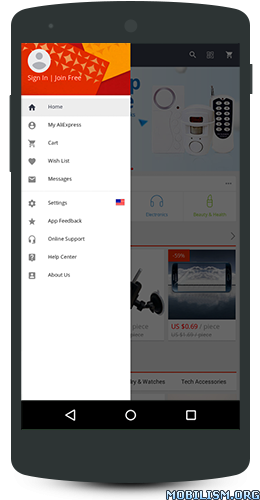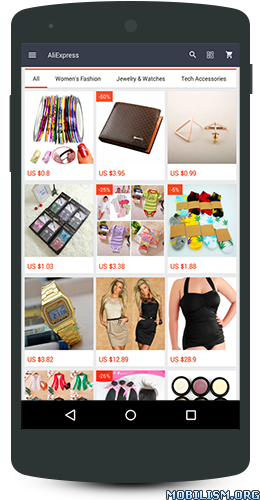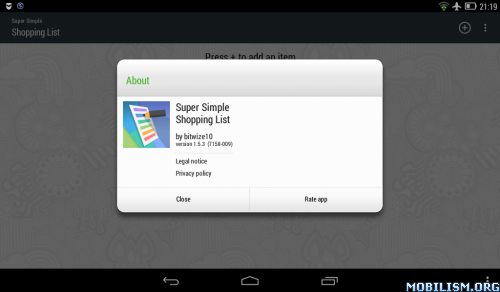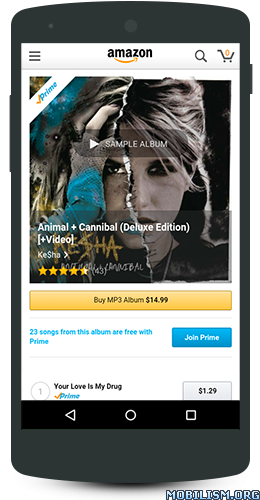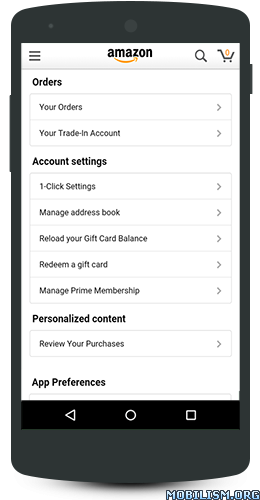AliExpress Shopping App – Coupon For New User v6.0.0
Requirements: 4.0+
Overview: The AliExpress app is an online shopping marketplace at your fingertips. Millions of people from all around the world have found some of their favorite items through us. Perhaps some of your neighbors or friends have already fallen in love with shopping on AliExpress.
Here’s why:
Our customers have access to great products at incredible prices. Buying directly from sellers in China means you can buy the same products you can get anywhere else, but for much lower prices!
Buyers on AliExpress have access to a choice of 100+ million products. You can find just about anything you wish for among our large product selection. You can get anything from clothing, shoes and accessories, to car parts, electronics and baby care items. You can even find a range of different customizable products too.
Another reason to fall in love with AliExpress is that we give free shipping on over 75% of our products!
In addition, the AliExpress app offers great value with daily deals, regular promotions and thousands of coupon giveaways.
The AliExpress app comes packed with features and functions designed to give you a safe and joyous shopping experience. Use our app to:
★Shop by product category
★Conveniently search for products with search filters
★Read buyer reviews
★Create Wish Lists
★Share products with friends via email, Facebook or other social media
★Make secure online payments
★Track your packages
★Receive instant updates on your order status
★Manage your orders
★Chat with sellers
★Get Buyer Protection on all your purchases
The AliExpress app is for people who love convenient shopping without the extra cost. Find out what value we’ve got in store for you!
ADDITIONAL INFORMATION
Language Support
The AliExpress App is available in English, Spanish, Portuguese, Russian, Turkish,Italian, Hebrew, German, French, Thai and Bahasa Indonesia.
Feedback:
Get in touch with us, we love hearing from you!
If you find any areas for improvement while using the app, or have any ideas to make shopping on the app even more convenient, please let us know! You can leave feedback in the app by selecting “More Options” -> “App Feedback”, or leave feedback in Google Play.
We look forward to hearing from you!
AliExpress.com Overview
Launched in April 2010, AliExpress is a global retail marketplace targeted at buyers worldwide. The platform enables consumers from around the world to buy directly from wholesalers and manufacturers in China and have access to a wide variety of products at competitive prices. AliExpress is a business within Alibaba Group.
AliExpress offers over 100 million fascinating product listings from a range of over 25 different categories including the following: Apparel & Accessories, Automobiles & Motorcycles, Phones & Telecommunications, Computers & Networking, Consumer Electronics, Beauty & Health, Lights & Lighting, Luggage & Bags, Shoes, Toys & Hobbies, Watches, Jewelry, and many more.
AliExpress makes shopping easy and convenient all around the world.
WHAT’S NEW
General fixes and improvements
This app has no advertisements
More Info:
https://play.google.com/store/apps/details?id=com.alibaba.aliexpresshdDownload Instructions:
https://uplod.cc/1fv60d245aeh
Mirror:
https://douploads.com/ikodgw3y2htc
https://dropapk.com/lultidgl8jrp