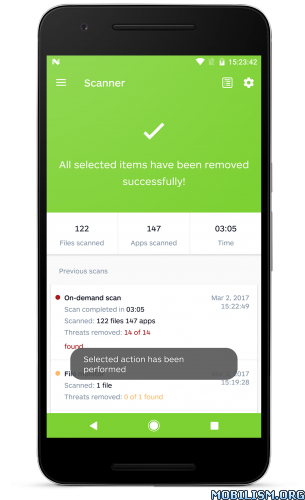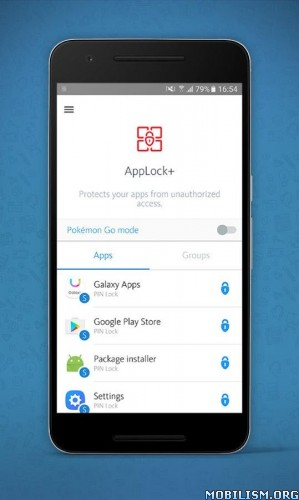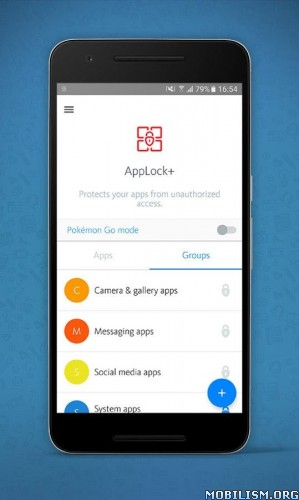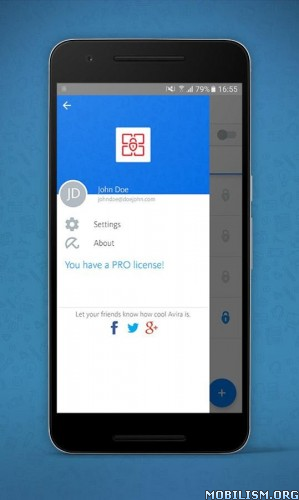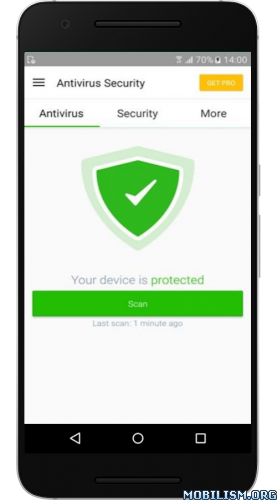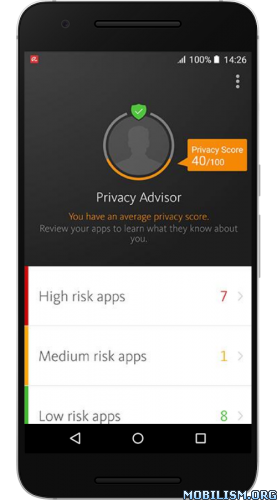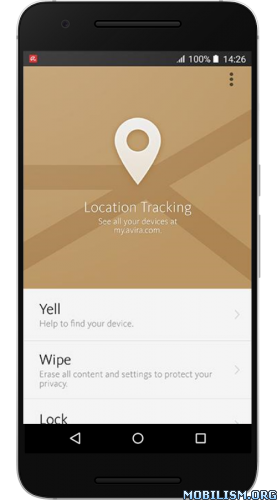Malwarebytes Anti-Malware v3.1.0.15 [Premium]
Requirements: 4.1+
Overview: The world’s most popular anti-malware technology has now gone mobile! Malwarebytes Anti-Malware Mobile protects your phone or tablet from malware, infected apps, and unauthorized surveillance.
Malwarebytes Anti-Malware Mobile
• Detects and eliminates malware, including spyware and Trojans
• Scans your apps for malicious code or Potentially Unwanted Programs (PUPs)
• Alerts you if a link to a malicious website is detected in an incoming text message (SMS).
• Scans your Android device for security vulnerabilities
• Identifies applications that are tracking your location
Take your anti-malware protection to go
Malwarebytes Anti-Malware Mobile guards your identity and personal data on-the-go. So you and your Android smartphone or tablet are safe from malware and unauthorized surveillance. Wherever you are. Whenever you go.
Make your smartphone smarter
Is that app or downloaded file safe? With Malwarebytes Anti-Malware Mobile, you never have to worry again. Powerful anti-malware and anti-spyware technology protects your Android device. Detecting Trojans, spyware, and other Potentially Unwanted Programs (PUPs) before they can steal your identity, eavesdrop, or degrade your mobile experience.
Choose what you keep private
Cybercriminals, and even legitimate companies, can collect private information from your Android device. Where you go. Who your contacts are. Malwarebytes Anti-Malware Mobile identifies what your applications are doing, and which private information is being accessed. So you can control who knows, and what they know.
Close the security holes
Malwarebytes Anti-Malware Mobile automatically recognizes security vulnerabilities in your Android device’s settings. Then it makes recommendations on how to close those holes.
Make your smartphone lighter
Mobile security software is typically bloated with location features (Remote Lock, Locate on a Map, etc.). These features can already be found in your Android Device Manager—why duplicate them? Malwarebytes Anti-Malware Mobile preserves your device’s performance by adding only the necessary security features. And you can update its database over a WiFi network to reduce your data usage.
Anti-Malware/Anti-Spyware
• Scans applications and files for malware and spyware
• Scans automatically when files or apps are accessed (real-time) or only when activated manually (on-demand)
• Scans native memory and SD card
• Schedules automatic scans
• Detects Potentially Unwanted Programs (PUPs)
• Updates the protection database automatically
• Updates over a WiFi network if preferable
Privacy Manager
• Identifies every application’s access privileges in detail
• Breaks down access privileges by category: Contacts, Identity Information, Simple Message Service (SMS), and Security Settings
Security Audit
• Identifies security vulnerabilities on your device, suggests remediation
Application Manager
• Identifies which applications are currently running
• Identifies installed applications
• Enables custom whitelisting of approved apps
WHAT’S NEW
* Added Safe Browsing Scanner (Premium)
* Improved compatibility with Android 8 (Oreo)
* Added stability improvements & bug fixes
This app has no advertisements
More Info:
https://play.google.com/store/apps/details?id=org.malwarebytes.antimalwareDownload Instructions: PREMIUM features Unlocked
http://files.pw/n4taycpm2f32
Mirrors:
https://uploadocean.com/e9mvnie8wa5y
https://douploads.com/mgt0uq124bdc
http://ul.to/h3on73cc