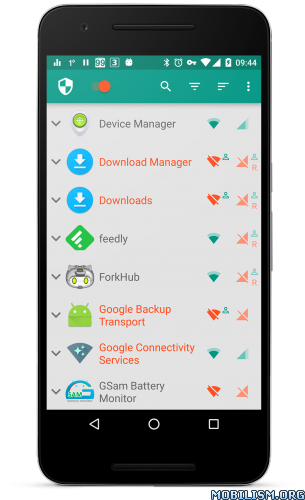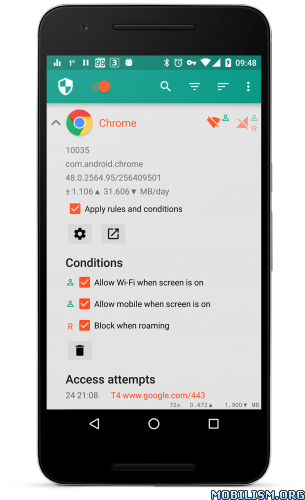Dr.Web Security Space PRO v12.0.0 + Keys
Requirements: 4.0 and up
Overview: Comprehensive protection from all types of malware targeting mobile devices, anti-virus for Android TV.

Features and Advantages
• Performs express or full file system scans; Scans files and folders on demand.
Provides real-time file system scanning.
• Using the unique Origins Tracing™ technology, detects new, unknown malware.
• Protects SD cards from becoming infected with autorun files and Exploit.Cpllnk, both of which may be dangerous for Windows-running devices.
• Move detected threats to the quarantine. Restore quarantined files.
• Minimally impacts system performance.
• Economizes battery resources.
• Economizes traffic due to the small size of the virus database updates.
• Provides detailed statistics.
Comes with handy and informative desktop widgets.
Anti-spam
to avoid unwanted calls and SMS messages.
• Filtering mode selection.
• Lets you create your own filtering profiles.
• Blacklist editing.
• Displays information about blocked calls and messages.
Anti-theft
will help you find your mobile device if it has been lost or stolen,
and, if necessary, wipe confidential information from it remotely.
• Lets you lock the device after a reboot.
• Lets you lock your phone so that it can only be unlocked by entering a password (the number of unlock attempts is limited).
• Lets you unlock the device with an SMS message.
• Offers a Google Maps link to a device’s location.
• Lets users perform a remote wipe of data on devices and SD cards.
• Starts audio playback and locks the screen.
• Lets users customise the message that is to be displayed on the screen of a blocked device.
• Lets you create a list of numbers to which notifications will be sent if someone changes the SIM card in the lost device. Allows you to control the anti-theft by having messages sent to it from these numbers to unlock the device if you have forgotten the unlock password.
Cloud Checker
The Cloud Checker filter will restrict access to undesirable Internet sites. Block access to non-recommended or potentially dangerous sites according to several categories (drugs, violence, etc.).
The Security Auditor
• Troubleshoots the device to identify security problems and offers solutions to address them.
Firewall
Controls application network activity
• Filters the external network traffic of the applications installed on the device and system applications. Choose between Wi-Fi and cellular network filtering, and take advantage of customisable rules (filter by IP addresses and/or ports, and by entire networks or IP ranges).
• Monitors current and previously transmitted traffic; gives you information about the addresses/ports to which applications are connecting and the amount of inbound and outbound traffic.
• Detailed logs.
The firewall is compatible with Android 4.0 or higher.
Remove ransomware lockers
Unlock a device compromised by locker ransomware. Features:
• Terminates malicious processes even on locked devices.
• Neutralises lockers that are not yet present in the Dr.Web virus database.
• Preserves data; no ransom needs to be paid to hackers.
How to remove Dr.Web Security Space when the anti-theft is present on your device .
Before removing Dr.Web Anti-virus, clear the option “Dr.Web Anti-virus” in the “Security” tab located in the “Administration” section.
What’s New
* New Parental Control component added. Now you can restrict access to the Call and SMS Filters, installed applications, URL Filter, and Dr.Web settings for the other users of your device.
* BlueBorne and SIM Application Toolkit vulnerabilities and user certificates detections by Security Auditor added.
* Ability to cure files and system libraries in several cases on the rooted device added.
1) Install Dr.Web
2) Unzip key
3) Open Dr.Web
4) Select "Use existing license"
5) Select "Copy from file" then OK
6) Browser for the key and select it
7) It shows "The key file is received"
This app has no advertisements
More Info:
https://play.google.com/store/apps/details?id=com.drweb.pro&hl=en
Download Instructions: Credits to 4pda and Chrisx for the keys
https://uploadocean.com/f9f5vo51rtdd
Mirror:
https://dropapk.com/l9850p02quer
https://dailyuploads.net/5ishqvtypobf