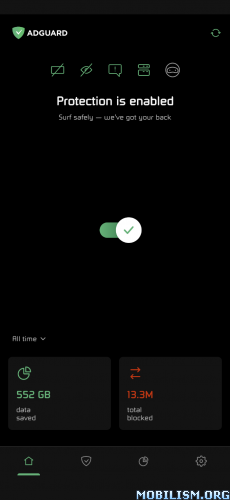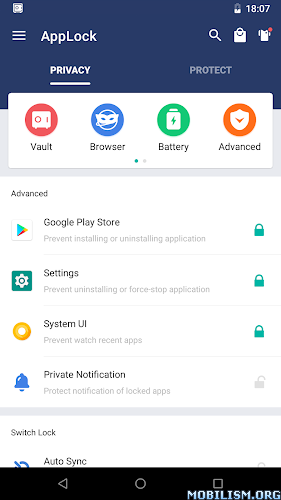Requirements: 8.0 and up
Overview: Encrypt/decrypt your documents and personal files, share securely.
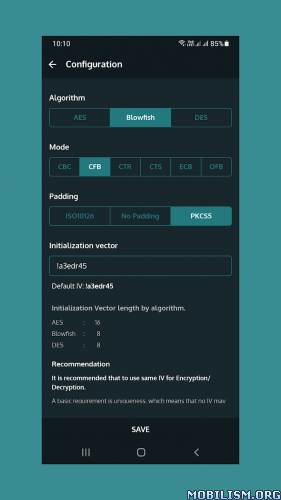
This application will not decrypt External SD Card.
Encrypt SD card option provided in device settings is completely different from this app functionality.
Please note that, this app will not decrypt any file downloaded from internet.
OR
Any file which is encrypted with algorithm other than used in this app.
This application allow users to Encrypt/Decrypt file using AES, Blowfish and DES algorithm.
Files are saved on device internal storage ED/Encrypted files and ED/Decrypted Files directory.
No file size limit, you can encrypt or decrypt file of any size.
To Encrypt/decrypt file allow permission and select file from storage
App will ask for secure key or password to encrypt/decrypt your file.
You can enter any password to encrypt your file.
Make sure to use same key/password when decrypting same file, this app will not decrypt file which was encrypted with different password or algorithm.
Secure key/password length is dependent on selected algorithm.
Once you have entered your key and clicked on continue, encryption/decryption will start immediately.
After encryption completed, on new screen, you will get your key, You can copy secure key to clipboard.
If you have any query regarding app, feel free to contact us, Click on menu icon on home page, select Contact Us and write your query.
First checkout app free version and read app description carefully, if you are satisfied with free app, then we recommended for upgrading to premium version, to get latest features and updates first before free app.
★ Untouched Paid apk with Original Hash Signature
★ Certificate MD5 digest: 5ac8a727eb013902a195e92718345e0e
★ No changes were applied
➡ Languages: Full Multi Languages
➡ CPU architectures: arm64-v8a, armeabi, armeabi-v7a, x86, x86_64
➡ Screen DPIs: 120dpi, 160dpi, 240dpi, 320dpi, 480dpi, 640dpi
What’s New:
Version – 1.61
– Unlock all premium features and remove all ads, Enjoy clean Ads free app experience
– With just one time purchase, No monthly or yearly subscriptions
– Re-Added Old Encryption Module on users demand
– Progress Loader Bug fix
– Reduced APK size
– New File Manager like UI
– Solved – Crash on app launch,
– Support for Android 13
This app has no advertisements
More Info:
https://play.google.com/store/apps/details?id=xyz.tipsbox.edfpro&hl=enDownload Instructions:
https://ouo.io/ke01Eb
Mirror:
https://ouo.io/nZN7Ur
https://ouo.io/GZYLsdS
https://rapidgator.net/file/077344fea49 … 2.apk.html.