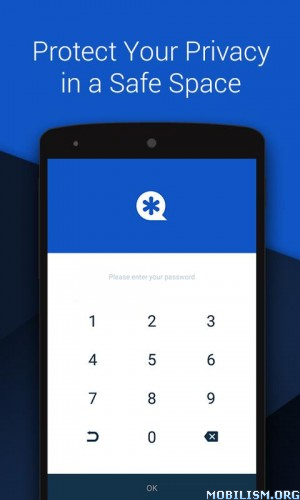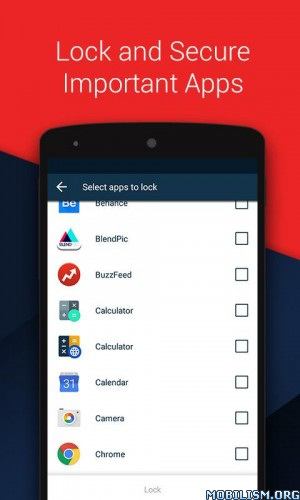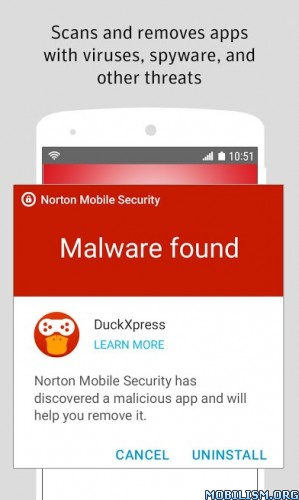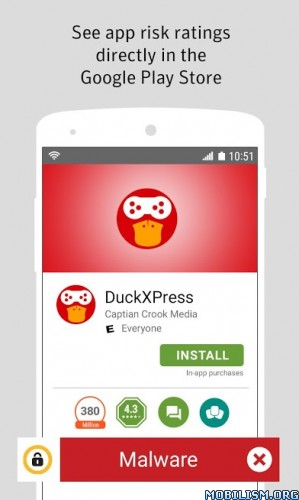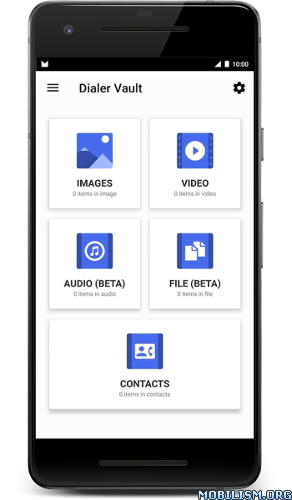Touch Lock – disable screen and all keys v3.8.180523 [Premium]
Requirements: 4.2 and up
Overview: Touch Lock also protects your child from accessing potentially unfavorable content. Your kid can watch free and child-safe YouTube ,Cartoons ,Netflix, Animation documentaries , Sports and Celebrity shows.

It s just so much fun and worry-free! No wonder Touch Lock has been #1 choice for over 2 million parents around the world.
Touch Lock is an unprecedented personal parenting assistant for modern parents with functions specially designed for children aged 0~6.
App strengths:
★HOME Key BACK key APPS soft keys and others 100% locked and disabled.
★Thousands of free and child-safe videos for children aged 0~6
★Kids Mode in just one touch. No need to switch between launchers Only for devices with soft keys
★Your children safety for watching Peppa Pig, Wheels on the Bus , ABC Song and Five Little Ducks.
★Calls won t be hung up by your kid s curious hands
★No obstruction while taking photos underwater
★Helping children concentrate and make them interested in learning
★Making your tablet a drawing board for your kid in just one step
★Baby TV lock, it mean you baby can watching infant or baby’s TV while never pausing from baby finger (look like Kids Phone).
★Keeping your kid quiet and focus with interesting videos on trains or buses
★Listening to music video in your pocket
★The best way for a better experience watching Netflix
Copyright information
Touch Lock built-in My Videos is a third-party video streaming platform that is in accordance to YouTube API s terms of service. All videos are broadcasted through the official embedded player established by the API. If you have any further questions please contact us at kidscrape@gmail.com
FAQ
Due to the Android Policy. Device power button(lock button) can not be block.
To disable touching soft keys, you must enable accessibility permission first.
Mi Phone/Pad (Xiaomi)
Step1. please go to settings and tap the Installed apps .
Step2. find the Touch Lock app and enable the "turn on floating windows" , now you can see the Touch Lock notification on your mi pad
Our Facebook https://www.facebook.com/pages/Kidscrape/541960629281838
Offical Site : http://www.kidscrape.com
What’s New
/ 3.8 /
– Fix call protect screen doesn’t display properly on Android Oreo
● Paid features Unlocked
● Analytics Disabled
This app has no advertisements
More Info:https://play.google.com/store/apps/details?id=com.kidscrape.king
Download Instructions:
http://gestyy.com/wHSMFK