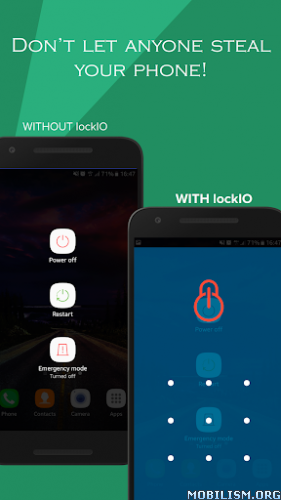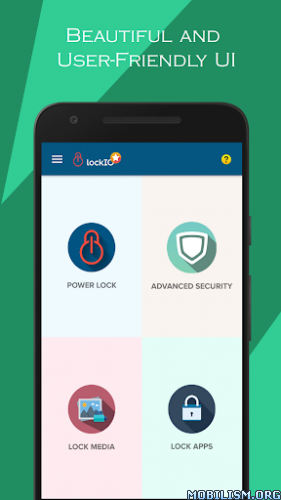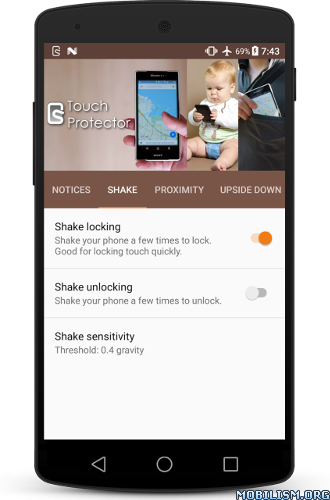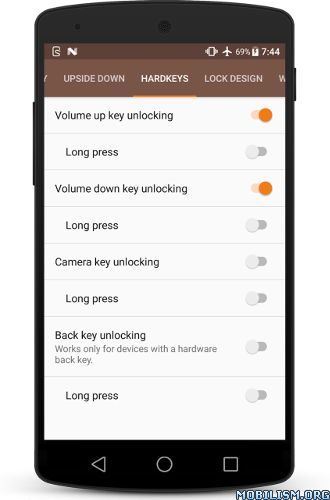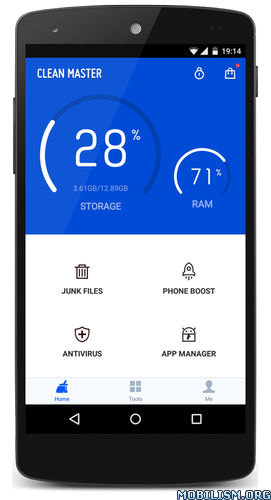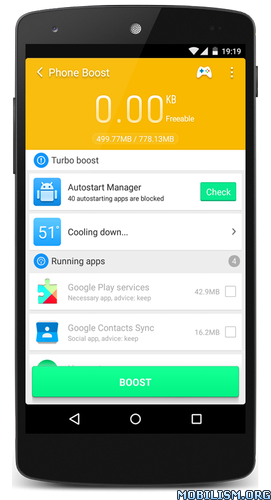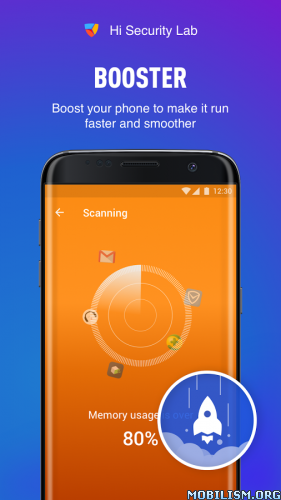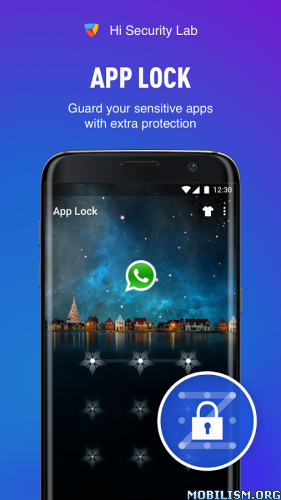File locker – Lock any File v4.0 [Premium]
Requirements: 4.0 and up
Overview: Keep your all files Secure and private with File locker. File Locker is the easiest way to create a secure location on your device to store and protect your important and private files which can be accessed only by you.

File Lock lets you password-protect your personal files (ex: photos, videos, documents, wallet cards, contacts, notes and audio recordings, etc… in your Android Phones.
"File Locker" encrypts your file and save in secret location in your SD Card so your file is completely secure. Hide any type of files with file locker. File Locker ensures that family and friends who use your phone don’t see your private files, if they browse through your gallery, photo album or any file manager. This also works as Video locker, Image locker.
FEATURES:
• Import files from SD Card / Phone Memory
• Password protected app access with a PIN / Pattern / Finger print.
• Applock to protect your apps
• Break-in-alert: snap the snooper
• Face down lock
• Fake door : Disguise photo & video locker as an another app.
• Fingerprint unlock (Only supported devices)
• Slideshow photos
• Set cover image to your albums
• Material interface designs makes more live your app
• Set theme to depends on your mood
• Does not show in ‘recent apps’ list.
• Automatically quits in device’s sleep mode.
• Password recovery option (we will send password to your registered e-mail id).
• Unlimited Files can be locked.
• Hide your private files from others.
• Extremely easy unlock process with just a click.
• Fastest lock process with multi-select feature to import hundreds of files quickly.
• Intuitive interface for a great experience.
• Hide sensitive videos and pictures.
• Opens documents directly from app.
• All your files stored in the file locker are 100% private.
• Lock down important documents
• Smart looking through directories for documents, locked and unlocked files.
HOW IT WORKS:
LOCK
1 – Browse to the target file(s)and check the check box beside it.
2 – Press the lock button on the bottom bar.
3 – Files will be encrypt and save in secret location of your SD Card.
4 – that’s it.
UNLOCK
1 – Select the file(s) in the app
2 – Press the unlock button on the bottom bar.
3 – Files will be unlocked and automatically gets saved in your SD Card folder name of "File locker".
4 – that’s it.
WHAT YOU CAN LOCK WITH FILE LOCKER:
• Lock Videos
• Lock Photos
• Lock Documents
• Lock Audio Files
PASSWORD RECOVERY:
In case if you forget your passwords we will send you to your registered e-mail id.
GET_ACCOUNTS permission is get user e-mail id for sending password.
What’s New
Version 4.0
* Applock added
* Themes added
* Lock screens optimized
* Performance improved
* Bug fixes
This app has no advertisements
More Info:https://play.google.com/store/apps/details?id=inno.filelocker&hl=en
Download Instructions: Premium features unlocked
http://festyy.com/wH8Rpx
Mirror:
http://festyy.com/wH8Rpm