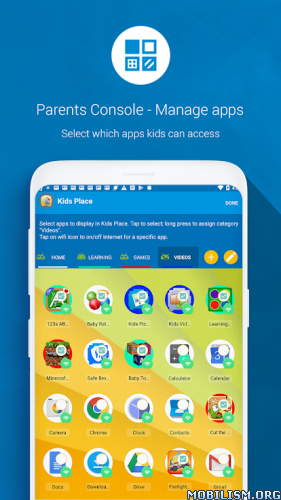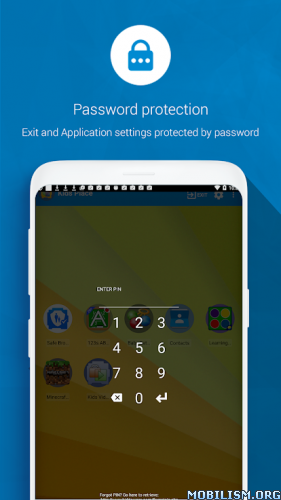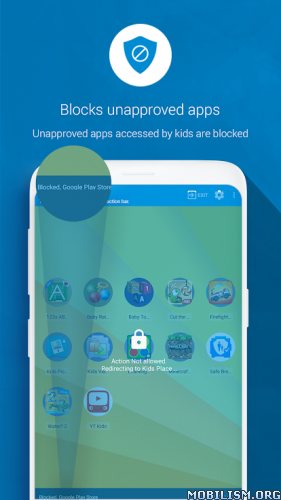Virus Cleaner ( Hi Security ) Antivirus v4.21.1.1848 [Pro]
Requirements: 4.0.3+
Overview: Hi Security ( Virus Cleaner, Junk Clean, App Lock & Booster ) is one of the TOP rated (4.8★★★★★) free antivirus and security applications for Android phones, enjoyed by 40 million users ( Hi Security Pro & Hi Security Lite) worldwide.
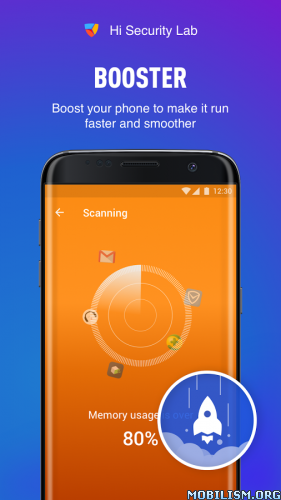
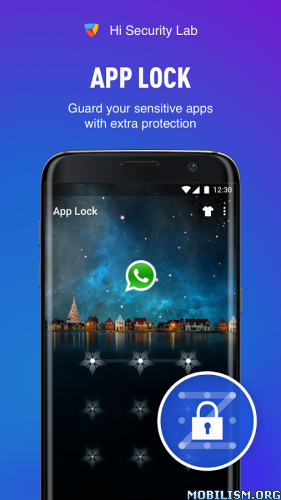
Hi Security – the best choice for a safer, faster and smoother phone experience.
Hi Security’s Key Features
Double Engine Antivirus – Virus detector and mobile threat remover
Super Cleaner – Remove all junk and cache files
Phone Booster – Boost mobile to get it running faster and smoother
CPU Cooler – Optimize CPU usage and stop overheating apps to cool down CPU temperature
File Scan – Scanning both the internal and SD card
App Lock – Sensitive application locker with well-designed themes
Notification Cleaner – Manage and organize notifications
Call Blocking – Block unwanted calls or numbers
WiFi Security -Test network speed & detect unauthorized connection
Privacy Cleaner – Clean up browsing and clipboard history
Safe Browsing – 24/7 online security protection
Quick Charge Master – Charge battery quickly
Hi Security’s function details
– Powerful Antivirus Protection – Super Virus Cleaner
Hi Security is powered by Intel Security (McAfee) – the highly productive anti virus engine – protecting your phone from ransomware, extortion viruses, malware, adware and Trojans. Through our official partnership with Intel Security, Hi Security is able to offer a world-class antivirus protection service globally.
– Super Clean – Junk Cleaner & Cache File Cleaner
Clean app cache, residual files, ad junk, unused package and memory cache.
Efficiently remove the junk files that occupy your memory and storage space. Clean up all junks with one-tap, free up more space and boost phone speed.
– Phone Speed Booster – Accelerate & Boost Phone
Boost mobile to get it running faster and smoother. Efficiently utilize your phone’s memory and speed up your devices. Improve phone performance with one tap acceleration booster.
– App Lock – Smart App Lock with Stylish lock Themes
With Hi Security ( App Lock ), you can add extra password protection to sensitive apps. Lock your private apps by using fingerprint, pattern or PIN and keep your secret safe from snoopers.
– Notification Cleaner – Notification & Message Control Centre
Manage and organize notifications effectively, reduce interruptions, create a smooth, clean and fast phone experience.
– CPU Cooler – Cool Down Temperature
Detect and clean apps that cause overheating. Continuous monitoring temperature changes, detects apps highly consuming CPU and starts a cooling progress, effectively reduce the phone temperature.
– Call Blocking – Block calls
Block all unwanted calls. You can add numbers or contacts to the blocklist at any time. Your blocked call history can also be reviewed later.
– WiFi Speed Test and Security
Hi Security protects your online security. Test speed, detect WiFi spy and protect your WiFi.
– Scheduled Virus Scan
Automatically scan your phone daily, weekly or monthly.
– Deep Scan – Scanning and Examining Files
Scanning both the internal device storage and SD cards. Remove viruses and threats from your mobile phone.
-Safe Browsing – For Real-Time Online Protection
Block malicious URLs and protect yourself against phishing websites with instant warning notifications.
WHAT’S NEW
Thank you for choosing Virus Cleaner App. We are dedicated to provide all of our users with safer, smoother, and more convenient mobile experience! With this update, we are so glad to bring you these following new features:
·New Virus Engine, plus Virus Database updated – greatly increase scanning speed
·Enhanced Junk Cleaning Program Algorithm – less time used, more space freed, more accurately.
·Strengthened App Lock and Safe Browsing functions – better protection.
·Bug Fixes.
This app has no advertisements
More Info:https://play.google.com/store/apps/details?id=com.ehawk.antivirus.applock.wifi
Download Instructions: Paid content unlocked
http://festyy.com/wBmH0d