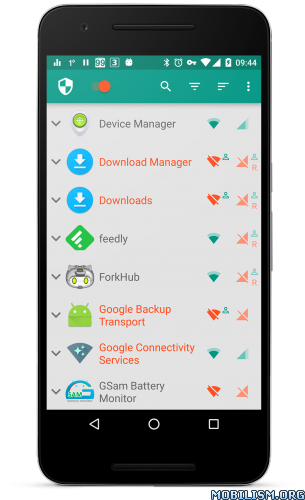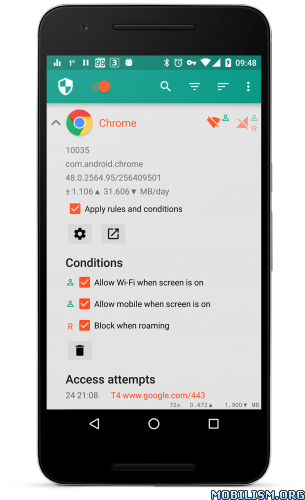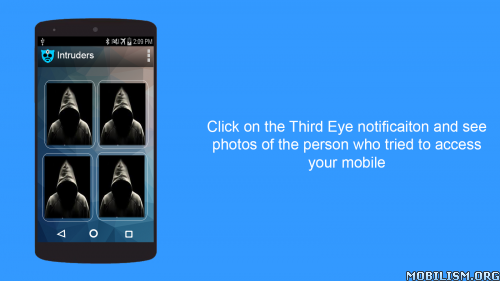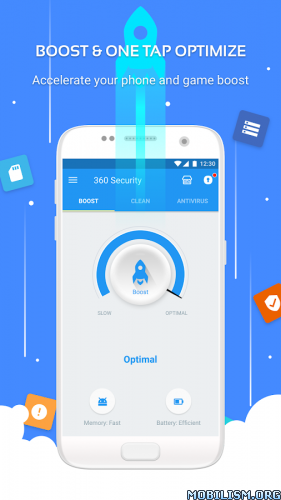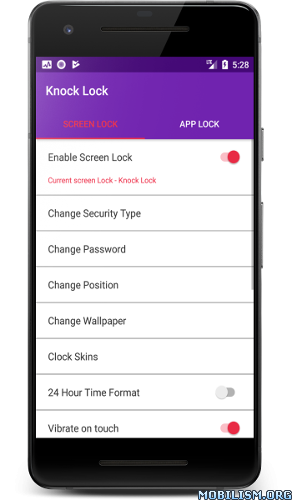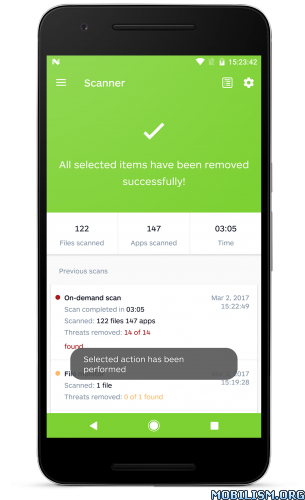360 Security – Free Antivirus, Booster, Cleaner v5.2.4.4062
Requirements: 4.1 and up
Overview: Security Protection for Android Phone with Speed Booster, Junk Cleaner, Anti Spyware and Virus Remover
Trusted by 200 million users, 360 Security is the all-in-one power cleaner, smart speed booster and antivirus app that optimizes your background apps, memory storage, junk files & battery power, keeping your device safe from virus.
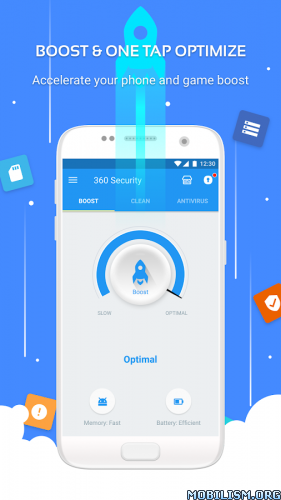
Security Protection for Android Phone with Speed Booster, Junk Cleaner, Anti Spyware and Virus Remover
Trusted by 200 million users, 360 Security is the all-in-one power cleaner, smart speed booster and antivirus app that optimizes your background apps, memory storage, junk files & battery power, keeping your device safe from virus.
Download the super speed cleaner & security app that’s intuitively designed to protect your mobile in just ONE tap.
Why 360 Security is a MUST-HAVE app?
★ Effective Speed Booster & Smart Cache Cleaner-Lacking space for new apps and photos? Just clean app caches and junk files, boost your phone with ONE click!
★ Smart Battery Saver- Battery draining quicker than ever? Kill redundant apps that drain your battery!
★ Virus Remover for Android-Worried about viruses or phishing? 360 Security’s antivirus solution makes sure your device is free from malware, vulnerabilities, adware and Trojans!
——————————————
Highlights of 360 Security
►Security & Antivirus
Scan installed apps, memory card content and new apps automatically. 360 Security’s latest protection technologies against viruses, adware, malware,etc.
►Junk File Cleaner
Mobile cleanup app. Delete all types of junk files (system cache, image cache, video cache and advertisement cache) to free up the storage space.
►Speed Booster
Optimize memory and speed up phone. Clean up memory (RAM) to boost speed and improve phone performance , also boost games to make them run smoothly.
►Multi-function lock screen
*Automatically check phone status when locked to provide optimization suggestions
*Handy tool can turn on the dial, camera, flashlight quickly and turn on or off WIFI, Bluetooth, etc.
*Provide high-quality wallpaper to make your lock screen more beautiful
*Manage notification to avoid missing any important info
*Support to operate music player on the lock screen
*Full charge notification alarm to avoid overcharging
*Provide the feature to view local weather
►Call & SMS Filter
Help block unwanted/spam calls and text messages. Allow you to add anonymous numbers to blacklist from call log, message and contacts.
►Notification Manager
Allow you to hide useless and annoying notifications, and prevent excessive notifications from coming up at the same time.
►WiFi Security:
Detect current WiFi connection to keep your phone safe from insecure public WiFi.
►Privacy
Privacy & App Lock – Prevent data on the device such as Facebook, Instagram, Snapchat, photo albums and other important & private documents from falling into the wrong hands.
►Intruder Selfie
Instantly snap a photo of anyone who breaking into your apps and record the date & time in App Lock for check.
►App Manager – Uninstall apps and move apps to SD cards.
►Fingerprint Lock
Unlock screen quickly and easily with your fingerprint if your device has the fingerprint sensor, no fear of forgetting pattern or PIN code any more.
►Real time protection
Scan installed apps & local APK files and also monitor each installation process, provide payment & shopping security.
here to confirm current available version from google play store will not ask BIND_DEVICE_ADMIN permission!
——————————————
360 Security is available more than 35 languages: English, Português(Brasil), Português(Portugal), Español(España), Español(Latinoamérica), Pусский, हिन्दी, ไทย, Bahasa Indonesia, Türkçe, Tiếng Việt, Bahasa Melayu, 日本語, Deutsch, Français, 한국어, Italiano, Čeština, Nederlands, Svenska, Polski, Suomi, Română, Ελληνικά, Magyar, etc.
► Read in app permissions and usage here: ► _http://goo.gl/3a2mCd
We would like to hear from you:
Like us on Facebook:
_https://www.facebook.com/360safecenter
Whats New:
1.Supporting no ads in app.
2.Super lock screen ,to provide phone optimization tips and a variety of handy tools (super easy to use).
3.Space clean-up optimization, to solve the problem of lack of space and clean up more thoroughly.
4.Bug fixed and product performanced optimization.
5.More new features and optimization, welcome to experience.
This app has advertisements
More Info:
https://play.google.com/store/apps/details?id=com.qihoo.security&hl=en
Download Instructions:
http://destyy.com/wBDXLV
Mirror:
http://destyy.com/wBDXL2
http://destyy.com/wBDXZw
http://destyy.com/wBDXZu