Requirements: 6.0 and up
Overview: The most powerful Secret Photo & Video Vault with true AES CTR encryption. Hide photos & videos with LockMyPix in your private photo & video vault. Encrypt and secure personal photos or videos with proven military-grade AES encryption.
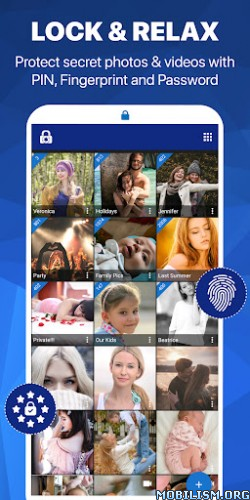

You want to protect your most important photos, videos and documents to make them truly invisible to anyone else but you?
Privacy is powered by LockMyPix Photo Vault
Awarded with the ePrivacy App Seal
Nobody will be able to see your secrets
LockMyPix is your choice to get full control of who sees what. Your public gallery remains available to others but your secrets are strongly hidden and protected in your private LockMyPix Photo and Gallery Lock. Your #1 for real protection trusted by Experts worldwide.
Unbreakable Protection with TRUE AES Encryption
Take full control of your privacy
LockMyPix does not just hide videos pictures and documents like other apps do. It uses real Full AES encryption. It’s the same as governments and banks use. Just add photos files or videos to your secret photo and video vault to keep them truly private and secured. One tap. Done!
Login with PIN Face Fingerprint Password or Pattern
Hide and lock any photo video and file in your secure folder
True privacy powered by AES CTR encryption
Enjoy outstanding features:
• Keep an eye on people who try to break into your private vault
• Create a decoy secret Fake Vault with a separate code
• Create multiple albums and sub-albums
• Organize your gallery as you like
Securely hide photos videos or documents with ease
It has never been easier to truly protect any photo video or file on your mobile. LockMyPix can lockdown unlimited files and ANY file. Download now to protect youself against spying eyes and hackers.
Developed according the must-haves of our users:
• Disguise your vault and let it disappear
• Complete sd-card support to free up space
• Full support for Gif’s and WebP
What’s the difference to similar apps?
LockMyPix encrypts your private photos videos and files where other apps just hide and are entirely insecure. Your secrets are not only hidden but truly safe and encrypted with AES CTR privacy protection. Nobody can see your private files without your private password. This ensures COMPLETE SECURITY. No tricks possible.
You’re looking for the highest available privacy? Good!
★ LockMyPix Premium exclusive features:
• Face Unlock: Login using your face or iris on supported devices like the Pixel 4 5 or 6
• Fake Vault: Enhance your privacy! LockMyPix protects you against those who force you to open your private images or videos. Use the Fake Vault that opens a decoy LockMyPix Vault where you can place other pictures / videos. Nobody knows that you have any other files in your private vault.
• SD-Card: Use the sd-card for your private photo and video vault and free-up space on your internal storage.
• Hide the app: Disguise LockMyPix and it will look like another app i.e. a Calculator Radio or more… Only you know the secret!
• Intruder Selfie: Capture intruders trying to open your vault with a break-in selfie.
Protect your privacy now with award winning security. Keep your most important photos videos and documents truly private in your personal protected secret photo & video vault.
Keep things simple and check out many outstanding features:
• Organize: Sort as you like with many different options
• Custom Album Covers: Choose a specific image as the album cover
• Custom Themes: Choose that color that YOU like
• Ad-Free: Personalize your secret folder and remove ALL ads
Suggestions or assistance?
Just reach out with a quick mail. Our team is always available for you support@lockmypix.com
Web:
https://www.lockmypix.com
LockMyPix is trusted by Experts like AndroidPIT Chip.de Bild.de PcTipp.ch and many more.
http://bit.ly/androidpit-photo-vault
http://bit.ly/lockmypix_chip-de
http://bit.ly/lockmypix_bild-de
http://bit.ly/lockmypix_pctipp
Mod Info:
◉ Premium Features Unlocked
◉ AOSP Compatible / No Google
◉ CPUs arch: Universal
◉ Full Multi Languages
◉ All debug Info Removed
Modded by Mixroot
Whats New:
We appreciate your all feedback to constantly improve LockMyPix Private Photo Vault.
We do always optimize to maximize your privacy and protection.
Anything we can do for you? Check our Helpdesk https://docs.lockmypix.com
or reach out to us for suggestions and assistance support@lockmypix.com
This app has credit advertisements
More Info:
https://play.google.com/store/apps/details?id=com.fourchars.lmpfreeDownload Instructions:
https://ouo.io/8xXxdU
Mirror:
https://ouo.io/xrp4KA
https://ouo.io/DPbMWMO
https://ouo.io/LQAzPo
Trouble downloading? Read This




