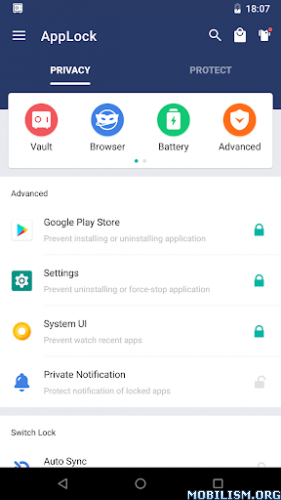Requirements: 5.0+
Overview: Anti Spy has been developed to scan Android devices for potential spies effectively.
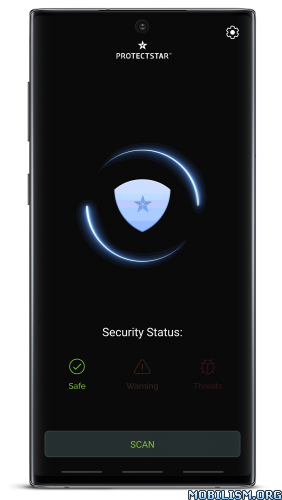
★★★★★ Free protection against espionage apps
★★★★★ Engine based on artificial intelligence with heuristic search methods
★★★★★ Detection of known spy apps such as mSpy, FinSpy, etc. that are often used by governments or law enforcement agencies
★★★★★ Detection of spies, SMS, and GPS trackers as well as monitoring apps
★★★★★ Protectstar™ apps are preferred by more than 2.000,000 users in 123 countries
Thanks to artificial intelligence, real-time signature updates, and heuristic detection methods, users are proactively protected against spyware and dangerous stalkerware.
Antispyware Scanner
Anti Spy is based on the intelligent Deep Detective™ technologies that protect hundreds of thousands of our users every day against hackers and targeted espionage attacks.
The intelligent algorithms detect fraudulent elements like HiddenAds, FakeApps, Adware, LeadBolt, Sms-Thief, Backdoors, Rooting, Sms-Fraud, Key Logger, Exploits, BankBots, Anubis, AgentSmith, SMSReg, FinSpy, Ransomware, LokiBot, Banker, Sms Sender, AirPush, Root Exploits, etc.
Whether foreign spies, hackers, spouse, friend, boss or a colleague, with just one click on the "SCAN" button, potential spy apps, and hidden spyware processes are detected. In only a few milliseconds, Anti Spy compares all process and app signatures with many thousands of anti-espionage algorithms.
Intelligent protection against espionage and against (un) known spyware
Protectstar™ Anti Spy detects not only known spy apps like mSpy, FinSpy, and many more, but also Spy-, SMS-, and GPS trackers, as well as monitoring apps often used by governments or law enforcement agencies in some countries.
The artificial intelligence engine monitors the behavior of apps and processes. Any opportunity to spy on you using spyware, stalkers, trojans and other malware are proactively prevented.
Thanks to the real-time scanner and heuristic scanning methods, even unknown spy headers are reported.
An ideal combination
Protectstar™ Anti Spy is perfect for use in combination with existing security solutions such as antivirus scanners and is suitable for excellent privacy protection in conjunction with Camera Guard™ and Micro Guard™.
Guarantee from Protectstar™
Protectstar™ Anti Spy does not collect any personal data of the user on any medium. The app is also ad-free. Like all our apps!
Features:
+ Free protection against espionage apps
+ Engine based on artificial intelligence with heuristic search methods
+ Anti Malware features: Detects spyware and various types of malware
+ Detection of known spy apps such as mSpy, FinSpy, FlexiSpy, Highster Mobile, Spy Phone, and many more that are often used by governments or law enforcement agencies.
+ Detects fraudulent elements like HiddenAds, FakeApps, Sms-Thief, Rooting, Sms-Fraud, Fake Installer, Exploits, BankBots, Anubis, AgentSmith, Ransomware, Banker, etc.
+ Detection of spies, SMS, and GPS trackers as well as monitoring apps.
+ It also detects hidden and disabled spies
+ Whitelist: Adding trusted apps to the exception list Regular updates
+ No root rights required
Features of the optional PRO edition:
+ Realtime Protection
+ Priority updates of new algorithms every 30 minutes
+ Set up an automatic background scan at specific days and times
+ Enhanced heuristic anti-spy engine to detect more unknown spy apps
What’s New:
+ Improvements and stability of the scanner engine
Mod Info:
- Pro / Paid features unlocked – Website Edition;
- Disabled / Removed unwanted Permissions + Receivers + Providers + Services;
- Optimized and zipaligned graphics and cleaned resources for fast load;
- Ads Permissions / Services / Providers removed from AndroidManifest;
- Ads links removed and invokes methods nullified;
- Ads layouts visibility disabled;
- Google Play Store install package check disabled;
- Debug code removed;
- Remove default .source tags name of the corresponding java files;
- Analytics / Crashlytics / Firebase disabled;
- Improved dark theme;
- Remove promo apps of scan result;
- Disabled Support tab in settings;
- AOSP compatible mode;
- Languages: Full Multi Languages;
- CPUs: universal architecture;
- Screen DPIs: 160dpi, 240dpi, 320dpi, 480dpi, 640dpi;
- Original package signature changed;
- Release by Balatan.
This app has no advertisements
More Info:
https://play.google.com/store/apps/details?id=com.protectstar.antispy.androidDownload Instructions:
https://ouo.io/HSBS8I
Mirrors:
https://ouo.io/NcLp8G
https://ouo.io/EndubGa
https://ouo.io/AoZf3O
https://ouo.io/G5xVTc2
Trouble downloading? Read This.