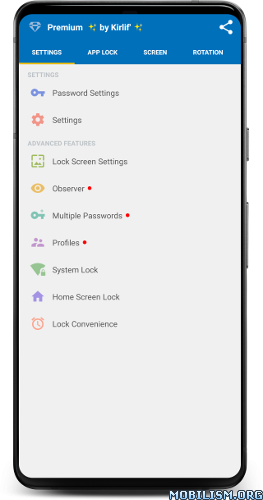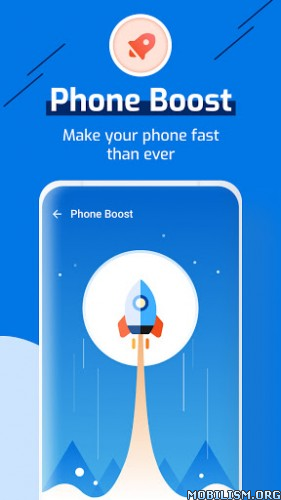AppLock – Fingerprint v7.9.12 [Premium]
Requirements: Android 10 and up (down to 2.3 and up)
Overview: Smart AppLock is an AppLocker or App Protector that will lock and protect apps using a password or pattern and fingerprint.
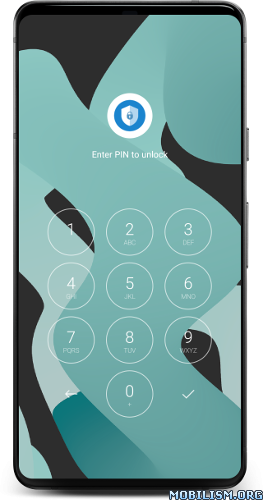
Lock Facebook, Whatsapp, Gallery apps with password and prevent the apps from being exposed by snooper!
✔ In addition to perfect lock, AppLock can catch intruders by taking a picture and even hide the fact that lock the app with fake error window!
The most advanced AppLock! try it now!
— Main Features —
▶ AppLock
Lock the app with a password to protect your privacy. e.g) Messenger, WeChat and any apps
▶ Catch Intruders
If someone access your app then, take a picture and send to your email.
▶ Fingerprint
Supports convenient and powerful lock with fingerprint sensor.(Samsung device or Android Marshmallow)
▶ Fake Lock
You can even hide the fact that lock the app with fake error window.
▶ Scalable Pattern
Scalable pattern size up to 18×18 than the existing simple 3×3 pattern.
▶ Smart Lock
Lock only specific time or auto-unlock when connected to specific WiFi or Blutooth.
▶ Multiple Password
You can set a different password for each locked app.
▶ Remote Lock
Lock or unlock remotely your device via SMS text.
▶ Home Screen Lock
Lock the whole phone using lock screen of AppLock instead of lock screen of system.
▶ Screen Lock
Prevents the screen turns off when running certain apps.(make use of Internet, E-Book)
— App Features —
▶ The first generation AppLock and verified by tens of millions of people to download the app until now.
▶ The app size is just about 3MB and working fast and lightly.
▶ AppLock provide a variety of features and detailed options than simple feature in other app.
▶ Supports 31 languages.
— Other features —
· Support PIN, Pattern, Password, Guesture, Fingerprint.
· Easy to lock/unlock using widget and notification bar.
· The user can decorate the lock screen. e.g) change a background the desired photo.
· AppLock supports the ability to reset a lost password.
· You can place the buttons arranged of password randomly.
· Restrict unlock attempts to prevent others continually to attempt to unlock it.
· Supports the ability to lock Outgoing/Incoming Call.
· Supports the ability to lock WiFi, Bluetooth.
· You can auto-lock newly installed apps.
· When running certain apps that can automatically rotate the screen (or vertical fixed).
· Guard private data, privacy and keep security and app protection/safer.
· In addition, it includes more features.
— FAQ —
1) How can I prevent AppLock to be uninstalled and delete?
· Please enable ‘Uninstallation Prevention’ option in settings, then AppLock is never uninstalled.
2) How can I prevent AppLock to be killed by Task Manager?
· Please install Helper, then, Task Manager can’t kill AppLock.
3) Is there a feature for forgotten password
Yes, if you set your email or security QnA, you can initialize your password when you forgot password.
4) How can I hide pictures and video?
If you lock Gallery app then, other user can’t see your photo and video.
5) Can’t run(find) Smart AppLock(or AppLock disappears in App Drawer)
· if you hide Smart AppLock’s Icon in options, and then AppLock will disappear. To run it, please put ‘Widget’ of AppLock in Widget List and click it.
6) Can’t uninstall Smart AppLock.
· Please disable ‘Uninstallation Prevention’ option in Settings before uninstalling Smart AppLock.
* App Name is changed from Smart App Protector.
What’s New:
Version 7.9.0
• improved performance and bug fixes
Version 7.6.0 & 7.7.0
• changed ‘Screen/Rotation Lock’ feature
– screen orientation can be individually set when running the app
– screen/rotation tab integration
• added ‘Smart Lock’ feature(renewed ‘Lock Convenience’)
• bug fixes
Mod Info:
● PREMIUM Features Unlocked
● AOSP Compatible
● Compression Flags Untouched
● No Third Party Patch
● No Additional Component
● minSdkVersion dropped down to 9
● 3.4 MB
● Release by Kirlif’
This app has no advertisements
More Info:https://play.google.com/store/apps/details?id=com.sp.protector.free
https://play.google.com/store/apps/details?id=com.sp.protector.helper
Download Instructions:
https://ouo.io/4wkvnq
Mirrors:
https://ouo.io/lrWz3DY
https://ouo.io/gaZmAy
https://ouo.io/rmgv2u
https://ouo.io/hSQ5fa
● Helper(AppLock):
https://ouo.io/qicYB1
Mirrors:
https://ouo.io/j7VlZt
https://ouo.io/nZGspXQ
https://ouo.io/SkjSUV
https://ouo.io/q10Dmy