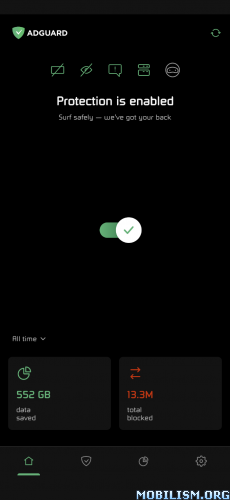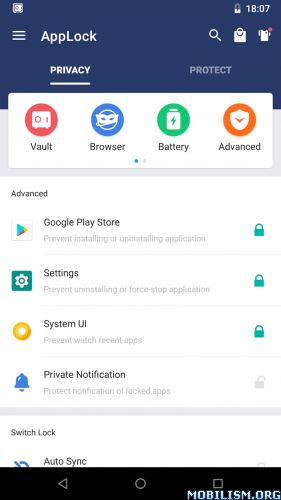AdGuard Ad Blocker v4.1.101 [Final/Stable] [Premium]
Requirements: 7.0+
Overview: THE WORLD’S MOST ADVANCED AD BLOCKER!
AdGuard is the best way to get rid of intrusive ads and online tracking, and to protect your device from malware.
Make your web surfing faster, safer and more comfortable with AdGuard!
AdGuard is a unique no root ad blocker for Android that removes ads in apps and browsers, protects your privacy, and helps you manage your apps
Easy to set up and get going, but powerful and highly customizable — it has everything you’ll ever need from an Android adblock tool, and it works both on rooted and unrooted devices.
Why choose AdGuard?
Blocks ads everywhere
Block throughout the whole system. This includes video ads and ads in your favorite apps, browsers, games, and on any website you can imagine. Dozens of ad filters are available to you and are updated on a regular basis, guaranteeing the best filtering quality.
Cares about your privacy
We value the privacy of your personal data above anything else. With AdGuard, you will be safe from online trackers and analytics systems that lurk on the web trying to steal your sensitive information.
Saves your traffic
More ads blocked means fewer ads loaded. Fewer ads loaded means more traffic saved. Simple math by AdGuard! Download the apk file, install the app and spend your traffic on things you like instead of wasting it on voracious ads.
You stay in control
It is your device, after all, and you decide what gets filtered and what doesn’t. A wide range of settings — from basic to ‘pro’ — as well as an Apps Management tool will help you customize the filtering to your liking.
Try AdGuard ad blocker for Android apps for free and feel the difference! Once you go with our app on your tablet or mobile phone, you’ll never want to go back.
What’s New:
Features
Added com.homeretailgroup.myargoscard and related domains to exclusions #3480
Added support for com.quark.browser and com.qihoo.contents #3673
Easier access to App management #4408
Fixes
AdGuard player does not play a YouTube video when tapping the Share button in a browser #3932
Improved the behavior of bug report and feature request screens to prevent duplicates #4814
Reset to default in General settings doesn’t work properly #4719
Added com.apple.movetoios to exclusions #3676
AdGuard v4.0 for Android frequently restarts protection #4707
When trying to go back after submitting a bug report, an infinite loader is displayed #4792
After updating the filters, the updated filters are displayed in a row #4790
Chrome Remote Desktop does not work unless filtering for the app is turned off #4036
Added pl.tvn.player to filtering exclusions #3646
Incorrect transition from the Use license key tab when entering a blocked key #4562
Switching to another tab via snack does not work #4502
On a small display, the buttons overlap the text on the Userscript screen #4750
The com.rapido.passenger app is not working #3976
When checking for updates, the Browsing Security Database should report "Up to date" if no update has been installed #4725
Added com.inpost.fresh to filtering exclusions #3979
Design
Improved the technical info dialog #4717
Improved the app’s language screen #4718
Versions
Upgraded CoreLibs to v1.11.113
Upgraded DnsLibs to v2.2.14
DnsLibs
Added lb._dns-sd._udp.*.in-addr.arpa to the default list of exclusions #194
$denyallow rules are not validated until additional modifiers are added #191
Fallback upstream is not enabled for invalid plain DNS upstream #4820
For IP-based DoT/DoQ connections, IP address is set for SNI #186
Overall timeout is bigger when multiple upstreams are added #105
Added XPC support #174
Added the dnsproxy_settings::request_timeout setting instead of the upstream-specific ones #163
DNS-over-QUIC upstream does not respect resolved_ip #185
Traffic is routed from DNS 127.0.0.1 to an outbound proxy server #195
Added SPKI fingerprint verification feature #172
This app has no advertisements
More Info:http://adguard.com
Download Instructions:
arm7 + arm64
https://ouo.io/J9VR02
Mirror:
https://ouo.io/UKw32SQ
x86 + x86_64
https://ouo.io/2AYFs6
Mirror:
https://ouo.io/xglg8j