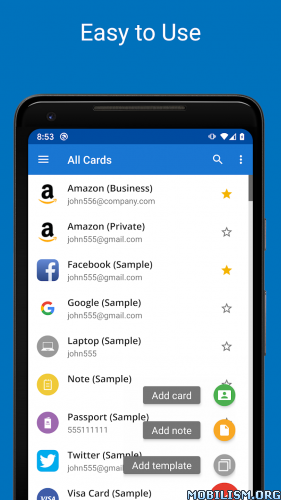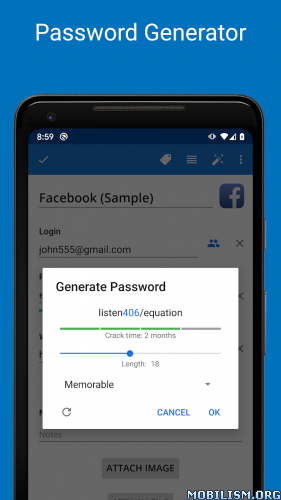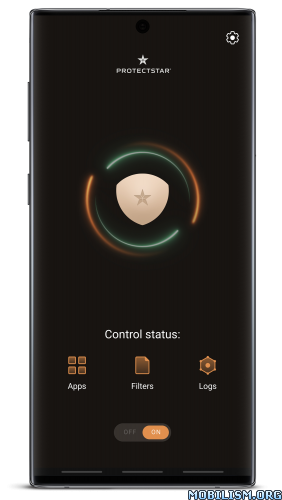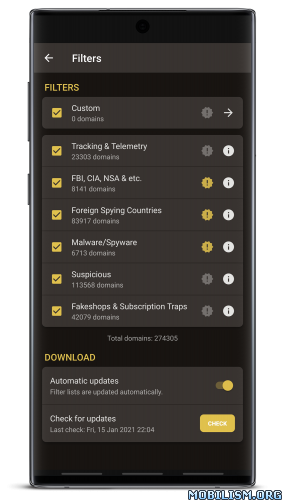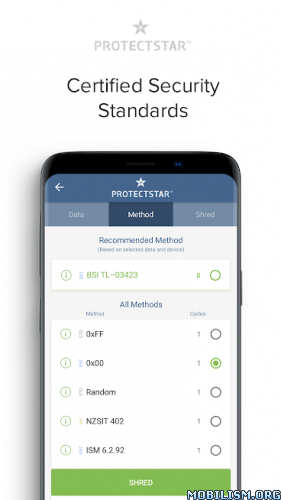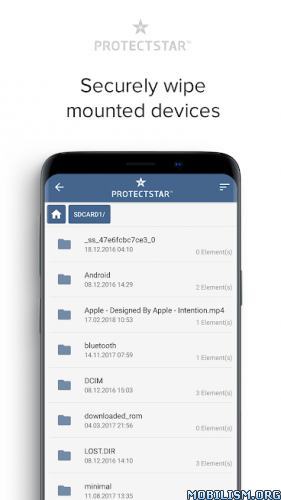Requirements: 5.0 and up
Overview: Blokada Libre, the ad blocker – A free, compact, fast ad blocker for Android that works for all apps and does not require root. If you want to efficiently block ads, trackers, malware, save on your data plan, speed up your device and protect your privacy with just one application, then Blokada is for you.
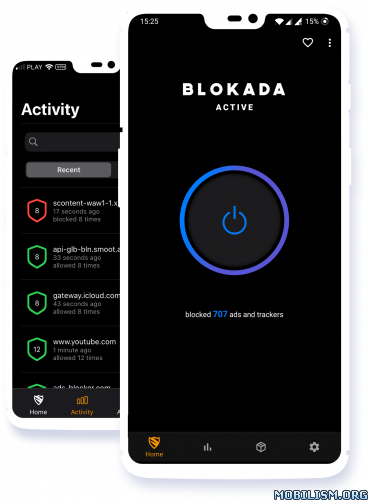
Blokada is a compact app that transparently blocks unwanted content like ads, tracking, malware and other annoyances. It protects your privacy, saves your data plan and makes your device faster by preventing it from downloading and displaying unnecessary content.
Blokada works across all of your apps, not only the browser! It doesn’t require root, supports both wifi and mobile networks, and is perfectly safe and simple to use. Just turn it on, and it will do the job silently!
Blocks ads & trackers
Works for all apps and all browsers
Requires no root or jailbreak
Safe design (does not break encryption)
Trusted & free forever
After the recent naming changes, there seemed to be quite some confusion in the community. Hence we decided to try to streamline the different build variants which we hope is going to make choosing the right build easier for everyone.
Blokada 6 is the new recommended build variant (available on Google Play). It is recommended for new users, and anyone wanting a simple answer.
Blokada 5 is brought back again as the legacy free build variant (available on blokada.org). It is meant for long time users who prefer this variant, and for the ones who prefer no subscription.
Both build variants will be receiving updates.
At the same time, version codes are changing to denote a release period instead of a version number. This is changed, because now both build variants (Blokada 6 and Blokada 5) can have the same version.
★ Untouched apk with Original Hash Signature
★ Certificate MD5 digest: 7b8a0cc95ce1f4387142eb2436af7c37
★ No changes were applied
➡ Languages: Full Multi Languages
➡ CPU architectures: arm64-v8a, armeabi-v7a
➡ Screen DPIs: 160dpi, 240dpi, 320dpi, 480dpi, 640dpi
What’s New:
● Minor bugfixes
● Updated blocklists
● Updated translations
This app has no advertisements
More Info:
http://blokada.org/Download Instructions:
https://ouo.io/MThHIwr
Mirrors:
https://ouo.io/WoVco8
https://ouo.io/o9tOcC
https://rapidgator.net/file/9314a532a4b … 1.apk.html.