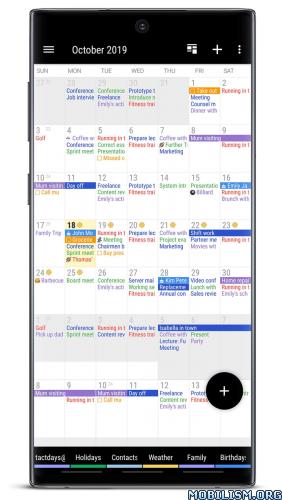Requirements: 4.4+
Overview: Calendar + is an easy to use program scheduling calendar app that helps managing calendar events and programs from your Android device easier than ever.

Calendar + automatically synchronizes with your Google accounts and displays events, programs and plans with customized views and options.
Also, Calendar + provides you with the quick add feature so users can add a new event or program easily on the go. With Calendar + you too can be a productivity ninja and you will never miss your important events again, whether for your business / office events or personal events!.
THE BEST CALENDAR APPLICATION FOR ANDROID
Calendar + is hands down, the best calendar event and program scheduling app for your Android device. It works seamlessly by scheduling and synchronizing the important events that take place in your life quickly!
HOME SCREEN CALENDAR WIDGET FUNCTIONALITY
Calendar + offers users the ability to add calendar widgets to their phone or tablet’s home screen, thus allowing easier access directly from the home screen and making sure that you don’t forget any important event!
MULTI-USE AS A PERSONAL, BUSINESS OR OFFICE ELECTRONIC CALENDAR
Due to its ease of use and seamless ease of use and synchronization, Calendar + is perfect to be used as a business calendar, personal electronic calendar application or office event scheduling calendar.
FEATURES
▪ Events, programs and regular appointments at a glance – perfect daily, weekly, monthly view with event title, event start hour, event location, and word-wrapping
▪ Custom calendar views – Customizable view from 2 days to 4 weeks!
▪ Quick add – Add a new event, program or schedule plan on the go via text or voice!
▪ Scroll and zoom – Horizontal or vertical scrolling and zooming
▪ Gesture recognition – Simply shake your device to move to today or add a new event
▪ Direct access to core features – edit, copy, delete existing events in one step with overflow menu
▪ Beautiful calendar widgets – perfect calendar widgets to see the important events on home screen
▪ Professional home calendar widget features – see event details on home widget by tapping a day with events
DETAILS
● perfect event presentation with event title, location, start hour, and more
● powerful quick add feature to add a new event on the go
● custom view supporting from 2 days to 4 weeks
● day, week, month, custom, agenda view
● search function by title, location, etc
● configurable home widget with advanced features such as word-wrapping, day tap action, calendars to display, color schema, etc
● intuitive event details popup on month view and custom views
● perfect notification with popup, sound, vibration + individual snooze delay
● advanced and professional recurrent event support such as "every 3 months on day 15, 5 times" etc.
● default calendar option
● supports long-press action to add a new event
● supports custom event timezone while traveling
The premium version of Calendar + provides the following features –
+ No ads
+ Advanced word-wrapping such as up to 2 lines, auto-adjust, etc
+ Quick add in the notification bar
+ Business hour filtering (day, weekly view)
+ Header and text color schema
+ Advanced notification options such as individual snooze, etc
+ Advanced home widget themes such as Modern, Darkness, Translucent, etc.
+ Advanced & Professional home widget features such as text size, color schema, tap action, app start view etc.
So, what are you waiting for? Download Calendar + right now and start scheduling and adding important events to Calendar +, the best calendar app available for Android!
We appreciate your feedback and/or suggestions. Please feel free to contact us or give us a review in the ratings and reviews section below. If you liked Calendar +, please give us a 5-star rating and review, we would highly appreciate it.
What’s New:
1.09.38
Minor Bug fixes
Mod Info:
- No root or Lucky Patcher or Google Play Modded required;
- Disabled / Removed unwanted Permissions + Receivers + Providers + Services;
- Optimized and zipaligned graphics and cleaned resources for fast load;
- Ads Permissions / Services / Providers removed from Android.manifest;
- Ads links removed and invokes methods nullified;
- Ads layouts visibility disabled;
- Google Play Store install package check disabled;
- Debug code removed;
- Remove default .source tags name of the corresponding java files;
- Analytics / Crashlytics / Firebase disabled;
- Languages: Full Multi Languages;
- CPUs: universal architecture;
- Screen DPIs: 160dpi, 240dpi, 320dpi, 480dpi, 640dpi;
- Original package signature changed;
- Release by Balatan.
This app has no advertisements
More Info:
https://play.google.com/store/apps/details?id=com.joshy21.vera.calendarplusDownload Instructions:
https://ouo.io/I7UMpC
Mirrors:
https://ouo.io/MQqdMP
https://ouo.io/6HKIUZ
https://ouo.io/331SnV
https://ouo.io/EAueip
https://ouo.io/FLgzf8b
https://ouo.io/hsORNf.