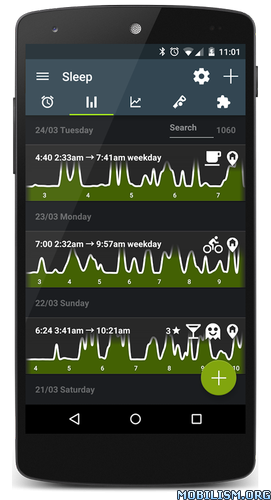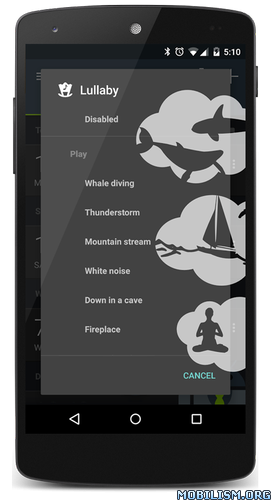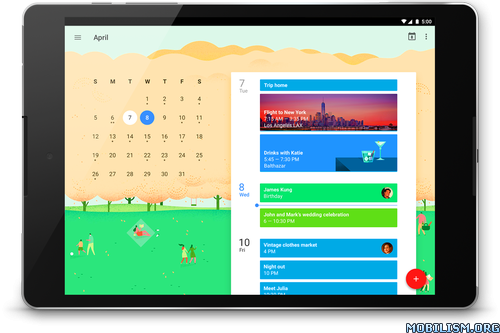Sleep as Android v20171005 build 1639 [Unlocked]
Requirements: 2.3.0+
Overview: Smart alarm clock with sleep cycle tracking. Wakes you gently in optimal moment for pleasant mornings.
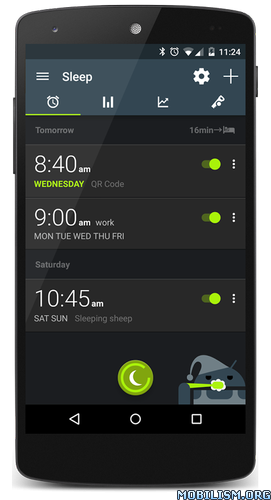
Features:
– Sleep cycle tracking with smart wake up uses your phone’s or wearable sensors (2 weeks trial)
– Optional Pebble, Android Wear or Galaxy Gear smart watch tracking
– Google Fit, S Health integration
– Smart bulb control with Philips HUE
– Sleep deficit, deep sleep and snoring statistics
– Facebook, Twitter sharing
– Gentle volume nature sound alarms (birds, sea, storm…) and playlists
– Nature sound lullabies (whales, storm, sea, chants..) with binaural tones for fast fall asleep
– Spotify integration or online radio alarms or lullabies
– Never oversleep again with CAPTCHA wake up verification (Math, Sheep counting, Phone shaking, Bathroom QR code or NFC tag)
– Sleep talk recording, snoring detection and anti-snoring
– Jet lag prevention
– Oximetric Sleep Apnea pre-screening
More features waiting for you to explore!
Watch our latest smartwatch integration progress and battery consumption chart here
http://sleep.urbandroid.org/documentation/integration/wearable/
Permissions explained
http://sleep.urbandroid.org/documentation/permissions/
Quick start
http://sleep.urbandroid.org/documentation/getting-started/
Documentation
http://sleep.urbandroid.org/documentation/
FAQ
http://sleep.urbandroid.org/documentation/faq/
WHAT’S NEW
20171005
Blind fix for duplicated records from health services
This app has no advertisements
More Info:
https://play.google.com/store/apps/details?id=com.urbandroid.sleepDownload Instructions: PREMIUM features Unlocked | Google Fit work
https://douploads.com/xbl2kasdgq78
Mirrors:
https://uploadocean.com/hq7jmlxg3m98
http://cloudyfiles.com/wjygqufyii0x
http://suprafiles.org/h3hywyurme0n
http://ul.to/o9wp4jf4
Sleep Lullaby Add-on v2.3:
https://dailyuploads.net/y6a4yo3hzcou
https://dropapk.com/11d1swoh8pon
https://userscloud.com/762uswbcaf2o
http://ul.to/zdawb8ce
SleepCloud Backup Add-on v7.5:
http://ul.to/ik6arle8
http://suprafiles.org/u110um7rdckc
http://hulkload.com/txmj4tedlrkp
http://cloudyfiles.co/p0m59w6ohj43