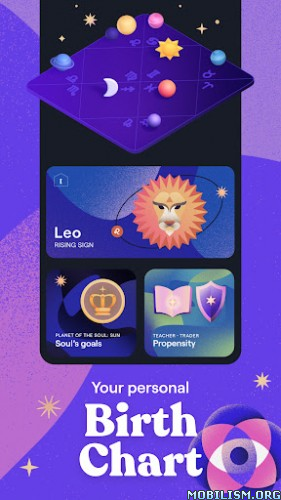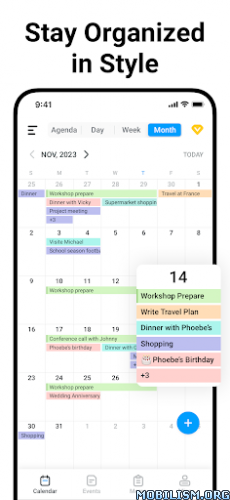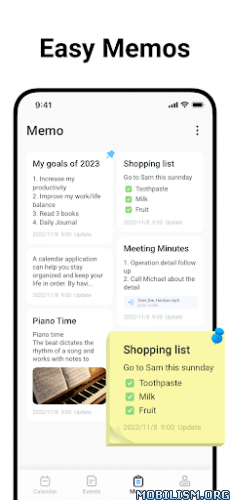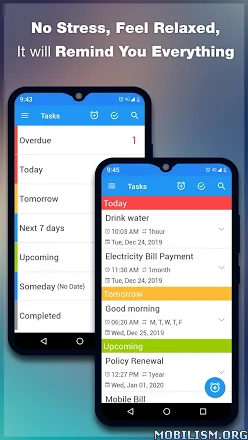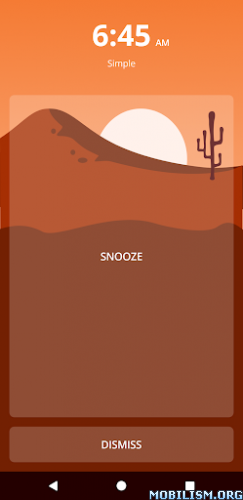Requirements: 5.1+
Overview: MultiTimer is a unique blend of Countdowns, CountUps, Counters and timing tools.

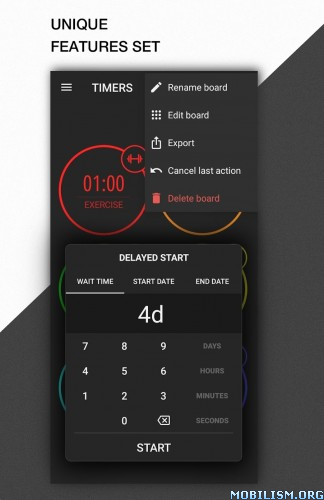
Along with the Pro upgrade, the Free one offers you all of the features that make you aware of your tasks and responsibilities.
The app has no garish or banner ads, mess and unnecessary steps – everything is clean, clear and consistent.
All interactions with timers reduced to one-touch: Start, Pause, Resume, and Stop.
You can create several different types of timers and customize them with labels, colors, and give the timers their own icons and alerts.
The MultiTimer allows you to start and reuse timers for anything: cooking, laundry, cleaning the house, taking a quick break during a busy day at work, taking a minute to read your favorite book or write an article, playing chess or a timed quiz, or even performing therapeutic treatments.
HIGHLIGHTS:
• Multiple boards for placing numerous timers.*
• Layouts with a suitable arrangement of timers: Adaptive and Flexible.
• A set of different timers: Countdown, Quick, Interval, Pomodoro, CountUp, Stopwatch, Counter and Clock.
• Options to copy, delete and move timers.
• "Time" and "Date and time" parameters to specify duration.
• Counting down in DD : HH : MM : SS.
• Counting up in DD : HH : MM : SS : MS.
• Indication of an "overrun" period for the completed timers.
• Editable titles and labels. Changeable colors.
• Adjustable alerts.
• Change settings and add extra time to running timers.
• Timer start configurations – Delayed start by "Wait time", "Start date", "End date".
• History to track time and actions of all your running timers.
• Export / Import function of boards and timers.
• Notifications with action buttons.
IMPORTANT NOTES
* The free version has one board with up to 12 timers, including stopwatches and counters. To add an unlimited number of boards and timers, you must get the Pro upgrade.
Some of the features listed may be part of the Pro version and therefore not available in the Free version of the application.
The icons are designed by icons8 from https://icons8.com/.
We always welcome new requests and suggestions, which you can send to support@persapps.com or via the option "Send Feedback" in the app Settings.
What’s New:
Fixed the error of changing the interval alarm sound in the Interval timer: instead of the name of the selected interval alert sound, "No alerting" was shown.
★★★ MOD ★★★
Unlocked PRO
Analytics blocked
Languages: ‘en”da’ ‘de’ ‘es’ ‘it’ ‘nl’ ‘ru’ ‘zh’ ‘zh-CN’ ‘zh-TW’
Architectures: Universal
This app has no advertisements
More Info:
https://play.google.com/store/apps/details?id=com.persapps.multitimer&hl=enDownload Instructions: credit Alex.Strannik
https://ouo.io/tYHLpHt
Mirrors:
https://ouo.io/JDwmzy
https://ouo.io/tax6xs.