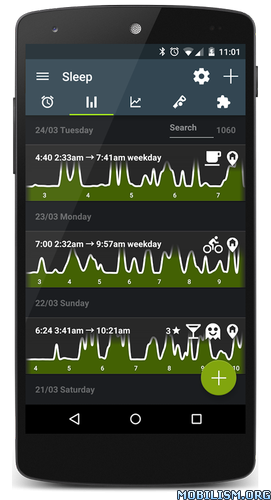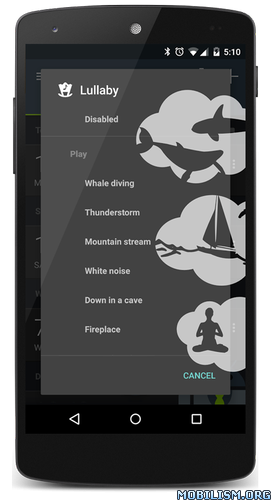Sleep as Android v20170926 build 1632 Final [Unlocked]
Requirements: 2.3.0+
Overview: Smart alarm clock with sleep cycle tracking. Wakes you gently in optimal moment for pleasant mornings.
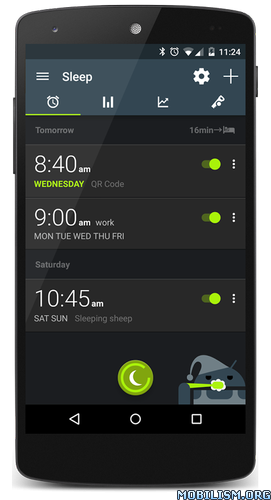
Features:
– Sleep cycle tracking with smart wake up uses your phone’s or wearable sensors (2 weeks trial)
– Optional Pebble, Android Wear or Galaxy Gear smart watch tracking
– Google Fit, S Health integration
– Smart bulb control with Philips HUE
– Sleep deficit, deep sleep and snoring statistics
– Facebook, Twitter sharing
– Gentle volume nature sound alarms (birds, sea, storm…) and playlists
– Nature sound lullabies (whales, storm, sea, chants..) with binaural tones for fast fall asleep
– Spotify integration or online radio alarms or lullabies
– Never oversleep again with CAPTCHA wake up verification (Math, Sheep counting, Phone shaking, Bathroom QR code or NFC tag)
– Sleep talk recording, snoring detection and anti-snoring
– Jet lag prevention
– Oximetric Sleep Apnea pre-screening
More features waiting for you to explore!
Watch our latest smartwatch integration progress and battery consumption chart here
http://sleep.urbandroid.org/documentation/integration/wearable/
Permissions explained
http://sleep.urbandroid.org/documentation/permissions/
Quick start
http://sleep.urbandroid.org/documentation/getting-started/
Documentation
http://sleep.urbandroid.org/documentation/
FAQ
http://sleep.urbandroid.org/documentation/faq/
WHAT’S NEW
20170926
Sleep Phaser: Smart nightstand lamp features contact-less sleep tracking with smart and gentle sunrise wake up (just $69 for early backers of our crowdfunding campaign)
Android O adaptive icon support
Neural network based noise classification, in addition to snoring we also classify talk (cough or baby crying coming soon, 5% experiment or join BETA)
Wear 2.0: adapting watch notifications to work better with Wear 2.0, potential fix for inability to dismiss alarms on watch
Awake detection which has been temporarily disabled is back
Selectable anti-snoring ringtone
Fix for not showing chronotype for a period of month and shorter
Fix for maximum total snooze time with Captcha
Fix for Google Calendar backup
Fix for Sleep Cloud – profile popup window
Fix for SleepBackup addon – in auto SYNC backup, preventing running backup more than once (staged rollout)
Philips HUE sunrise now capped at 4500K and uses more hue for color bulbs vs. white ambiance bulbs
Fix sleep irregularity min/hours in advice
Documentation urls using https
Disabling CAPTCHA per-alarm is shown in the alarm list
This app has no advertisements
More Info:
https://play.google.com/store/apps/details?id=com.urbandroid.sleepDownload Instructions: PREMIUM features Unlocked | Google Fit work
https://douploads.com/vrjm2khmyx3k
Mirrors:
http://cloudyfiles.com/6490o2ptxq4o
http://ul.to/zuwqgbra
https://uploadocean.com/eagll9tjz99d
Sleep Lullaby Add-on v2.3:
https://dailyuploads.net/y6a4yo3hzcou
https://dropapk.com/11d1swoh8pon
https://userscloud.com/762uswbcaf2o
http://ul.to/zdawb8ce
SleepCloud Backup Add-on v7.5:
http://ul.to/ik6arle8
http://suprafiles.org/u110um7rdckc
http://hulkload.com/txmj4tedlrkp
http://cloudyfiles.co/p0m59w6ohj43