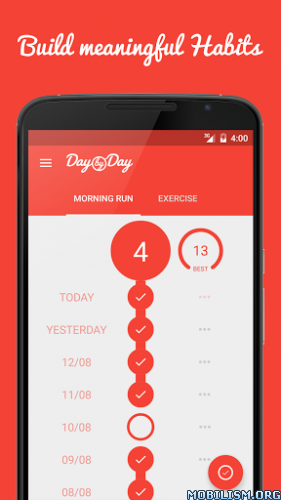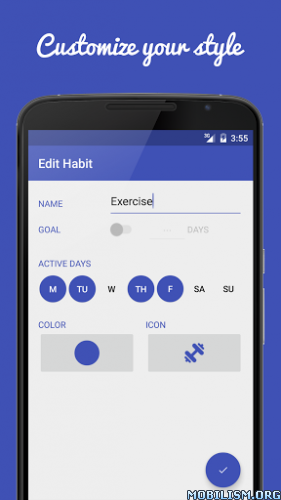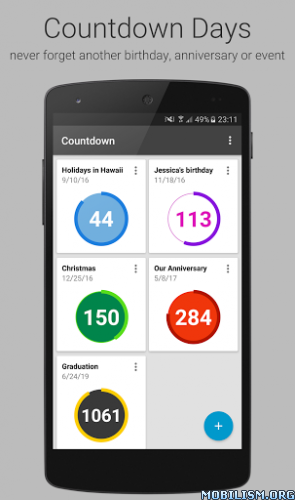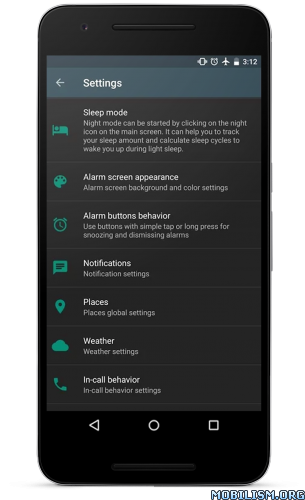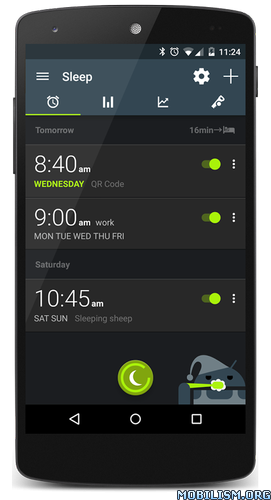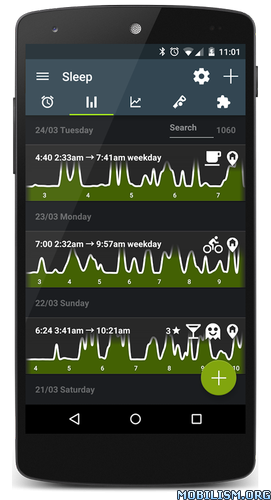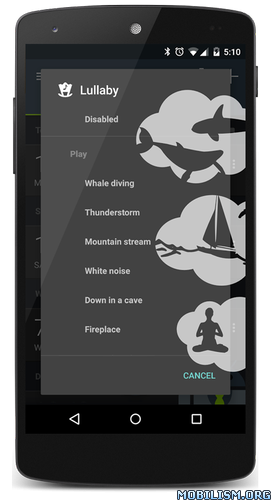AMdroid Alarm Clock v3.0.1 [Premium]
Requirements: 4.0+
Overview: AMdroid Smart Alarm Clock is an innovative, feature-rich alarm clock application. It’s smart and fully customizable, and it can make your morning routine better; no more oversleeping!

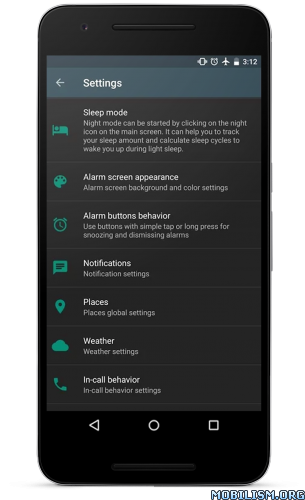
• An alarm clock with unlimited, fully customizable alarm profiles
Recurring alarms – on top of the basic settings, you can use advanced recurrence, such as daily or weekly repeats, intervals, set expiration, etc. (ideal for shift workers working in cycles)
One-time alarms – set any date
Countdown alarms – perfect for an afternoon siesta or zizz
• Each alarm has its own settings
Wake up and start your morning routine with your favorite song along with real-time weather information
Use challenges (Math, Captcha, Wi-Fi, NFC) to prevent oversleeping – great for heavy sleepers
Adjust snooze time on the fly – for the snoozy ones
Restrict alarms to locations
Many more features to tweak your alarms, yet you can familiarize yourself with it in a timely manner
• Let you sleep on off-days
Ever been roused from a good, deep sleep on a public holiday, just because the alarm clock wasn’t turned off? AMdroid knows the public holidays for your country; alarms won’t go off on these days (optional).
• Android Wear integration
Snooze or dismiss alarms right from your wrist. Adjust next alarm or add new one-time alarms, using voice commands.
• No more oversleep with this alarm clock
Can’t wake up? Configure dismiss challenges to wake up timely. Use post alarm confirmation to make sure you are awake and avoid oversleeping. Perfect alarm clock for heavy sleepers.
• Wake up during light sleep
Awakening from a good, deep sleep can cause enervation. Configure a gentle pre-alarm that will go off before the main one. By utilizing sleep cycle calculation following your biorhythm it can be scheduled automatically according to your sleep patterns. Lower the volume and disable vibrating for this pre-alarm, so it’ll only wake you if you are in light sleep for a better morning routine start. This can help defend against sleepiness and lethargy in the mornings. Wake up easily; be energetic and zestful!
• Sleep mode
To avoid oversleep you need to go to bed timely. AMdroid will let you know with a bedtime (sleep advise) notification if it’s time to fall asleep in order to wake up fresh and have a better morning routine. When sleep mode is activated sleep cycle calculation can be started to follow your sleep patterns and have an easier awakening in the morning. With Stats, you can also track how much time you spend sleeping.
• Places
Make your alarm clock location-aware, so your alarms will only go off if you are in a certain area. Heading out for a business trip or just sleep over somewhere else for the night? Your morning routine will probably change, so AMdroid will temporarily disable your regular alarm profile automatically.
• Stats
Ever wondered how much time you spend snoozing? AMdroid Smart Alarm Clock will show you statistics, you can analyze and use to fine-tune your alarm settings.
• Nothing better than an afternoon siesta
Tiredness overcame and feel drowsy? If you are sleepy or half asleep, use the countdown alarm function as a timer for your afternoon doze. Set the timer, and the alarm will go off if it has elapsed, and you won’t oversleep. Awaken energized and lively.
Let’s fight oversleeping and build the best smart alarm clock app. Send your ideas or report issues to feedback@amdroidapp.com
*Important notes*
If your device supports a battery saving function, please add AMdroid Smart Alarm Clock to the whitelist, as it may cause problems with alarm clock apps.
The app is free and Ad supported (after the alarm); purchase Premium Upgrade to remove Ads.
WHAT’S NEW
2.6
NEW: Adjust the time of the next occurrence of your recurring alarms
Use the menu icon in your alarm list to adjust this. In Global Settings / Notification menu you can also configure that the + and – actions should only adjust the next occurrence.
NEW: More Android Wear integration options
Set vibrating to never/always/same as phone
Play sound on your Wear device
Show challenges on phone even if the alarm was handled on your Wear device
NEW: Inactive alarms are sorted based on hour and minute values
Active alarms are still on top and sorted by the time of next occurrence
NEW: Profile coloring
Assign colors to your profiles, which will be used in your alarm list so you can quickly see which profile is used.
You can also set your next alarm notification to use this color.
NEW: Add an alarm quickly by long pressing the + button on the main screen
You can specify the interval (default is 8 hours) used for this in the settings menu
NEW: Immersive mode option – now your alarms can go truly full screen
NEW: Sleep mode widget
NEW: Limit sleep advise notification for given hours
NEW: Option to disable snooze for Post alarm confirmation
NEW: Calendar integration can look for tags in description as well and case-sensitive search can be disabled
NEW: Option to enable/disable snooze adjust dialog prefill with the default snooze interval
NEW: Indonesian translation (community provided, thanks for the great help)
FIX: Beeping sound when alarm started on certain devices
From now on profile management can be accessed by long pressing the profile selection menu in Profile Setting (instead of the dedicated edit button in the bottom right corner)
Minor fixes and improvements
★★★ MOD Premium: ★★★
– PREMIUM features Unlocked;
– Ads Removed;
– All ads calls from Activity removed;
– Maps Location work;
– Analytics disabled;
– Send anonymous stats disabled by default;
– No Google Play services or Gmail account needed.
This app has no advertisements
More Info:
https://play.google.com/store/apps/details?id=com.amdroidalarmclock.amdroid
Download Instructions:
https://douploads.com/ff1ymw0v4uk6
Mirrors:
http://cloudyfiles.com/l8du4c7ktohr
http://suprafiles.org/vx4e2ladd5xx
http://ul.to/4qiuwc5o