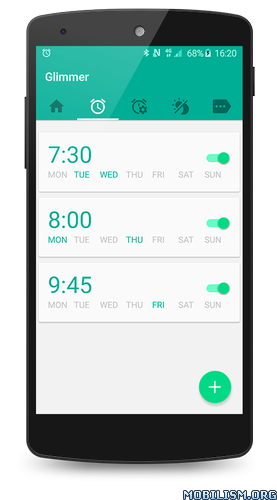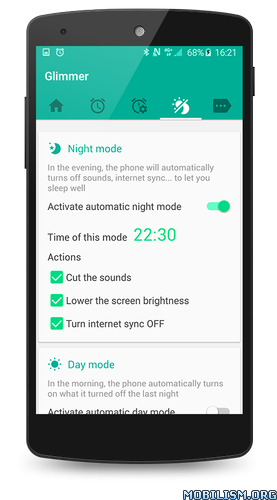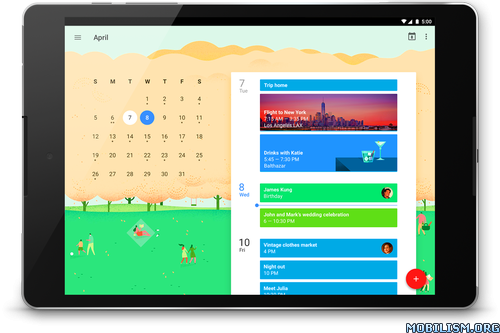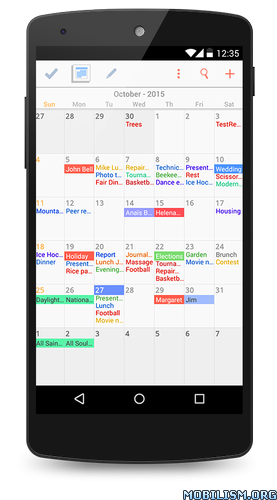Glimmer (luminous alarm clock) v2.0.18 [Premium]
Requirements: 4.1+
Overview: This gorgeous software softly wakes you up. It turns on the screen 30 mins before the alarm with the darkest screen and increases slowly the brightness.
In the middle of the process it can play birds sound, and if you didn’t wake up 1 minute after alarm time, it plays a strong sound to be sure you don’t miss. It also let the phone check the emails by turning the notification sound off and internet on. So when you wake up, you don’t have to wait to know what’s new ![]()
If you sleep in a dark room it really wakes you up with the light, and if the phone points at you, your wife doesn’t wake up !
One more thing: This alarmclock is able to turn your phone in a "night mode" the evening, and turn back in day mode the morning. And so it shuts down the notification sound, internet, lower the brightness…
***FOR ANY BUG, PLEASE SEND ME A "BUG REPORT" (menu/bug report). THANK YOU !!***
For those who care, here is the explanation of the authorizations:
CAMERA
The app open the flash in torch mode at end of the alarm to add light on your room.
To access the camera flash, I need to ask access to all the camera module.
But… I never take any picture.
READ WRITE FILES ON SD CARD
I record data about app crash when it occurs. Then, you have choice to send it to me or not by email.
WIFI, SYNC, SETTINGS
In night mode, the app lower the brightness, mute sounds, turn off, wifi, turn of sync (to not have email notification)
PREVENT PHONE TO SLEEP
The alarm has a duration of 30 minutes. The screen has to stay open.
LAUNCH AT BOOT
When you boot your phone, the app is activated and setup the next alarm time.
WHAT’S NEW
Bugfix, and sales within the app
This app has no advertisements
More Info:
https://play.google.com/store/apps/details?id=com.vuxia.glimmerDownload Instructions: PREMIUM features Unlocked
http://files.pw/2vdijgxyk3ut
Mirrors:
https://uploadocean.com/3vlxu4sch4p0
https://douploads.com/33aw7en2gdic
http://ul.to/k5mrrjx4