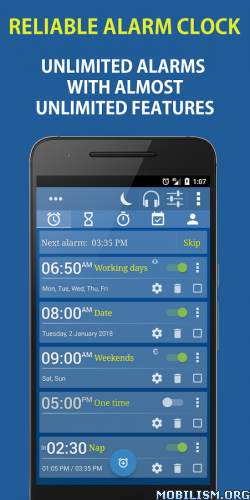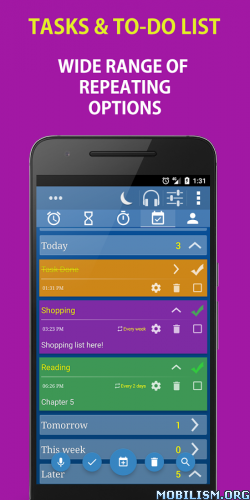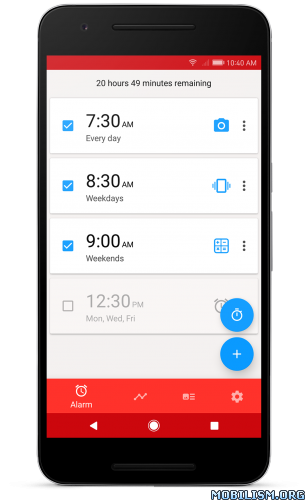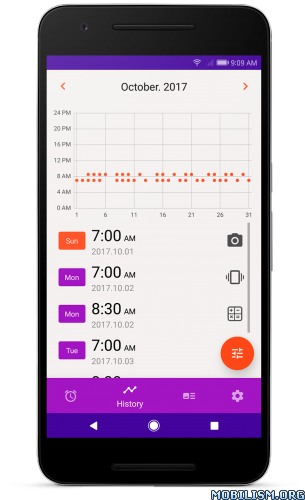Alarm Clock & Timer & Stopwatch & Tasks & Contacts v6.2 build 162 [Paid]
Requirements: 4.0.3+
Overview: Alarm Plus Millenium is more than an alarm clock; it includes four wonderful apps in a one.
– A complete and unique alarm clock with a professional stopwatch and five timers for your daily needs.
– A list of your daily tasks.
– A list of contacts that allows you to contact them but also to not miss their birthdays.
– A relaxing music player for smooth sleep with the gradual reducing volume.
1 Alarm clock + Stopwatch + Timer:
Alarm Plus Millenium includes the same alarm clock + Stopwatch + Timer as the free version without ads and with ability to see next alarm on widgets.
2 Tasks:
With Alarm Plus Millenium , you can add tasks by a very interactive way:
★ Set up a task with your voice just by dictating the word task and the time.
★ Dictate the task to do.
★ Select whether the task is for a precise date and time or within a certain time.
★ Select the repetition frequency of the task.
★ Define and activate a default task profile.
★ See the scheduled tasks in a chronological order…
3 Birthdays:
Alarm Plus Millenium offers you a personalized management of your contacts with their birthdays, you can:
★ Add or import your contacts (name, phone number, Email).
★ Add a picture for each contact.
★ Add the date of birth to be notified for every birthday.
★ Call the contact at any time or send him/her an SMS or Email.
★ Send an automatic and personalized SMS or Email after birthday notification…
As contacts pictures are in widescreen format, it is recommended to add pictures with this format.
4 Sleep & Relaxation:
Alarm Plus Millenium offers a valuable Android tool to relax during a nap or to help you fall asleep with a very relaxing music, you can:
★ Choose a sound of nature and a relaxing music.
★ Select the duration of playback.
★ Adjust the volume of the music player.
★ Enable the gradual reduction of volume for a smooth transition to the deep sleep.
The Millenium Alarm Plus interface is fully customizable, you can choose the background color style as well as the title bar color.
**Warning ** do not stop the application with a task killer, because it deletes all your alarms and notifications.
For more information, questions or issues, please visit our website or email us.
Website : http://www.milleniumapps.com
Email: support@milleniumapps.com
What’s New
– World Clock.
– Set timers and alarms with "OK Google".
– Unlimited redesigned timers with new widgets.
– Google Drive backup.
– Important improvements.
Notice: Please make sure that your battery saver or task killer apps will not prevent alarms from working.
WHAT’S NEW
– Improvements.
– New weather widget.
– Run Apps for alarms.
– Adapted to Android 9.
– Video tutorials added.
– Weather Info added to Night mode and alarms.
– New advanced sound picker (you can use default sound picker with long click).
– Adaptation to background limitation introduced on Android Oreo (8.0).
Notice: Please make sure that your battery saver or task killer apps will not prevent alarms from working.
This app has no advertisements
More Info:https://play.google.com/store/apps/details?id=com.milleniumapps.milleniumalarmplus&hl=en
Download Instructions:
http://festyy.com/wBWnMT
Mirrors:
http://festyy.com/wBWnMG