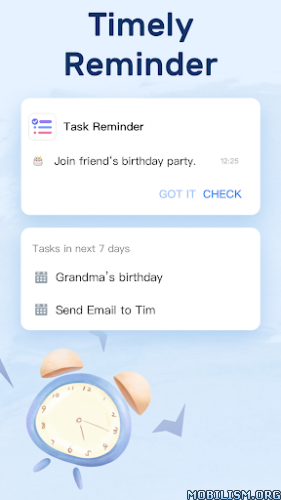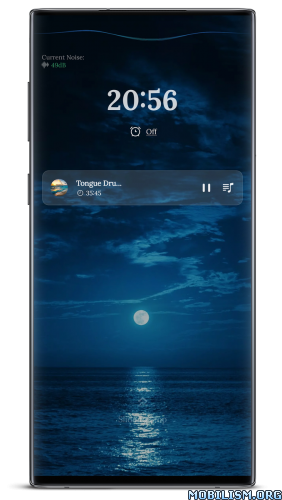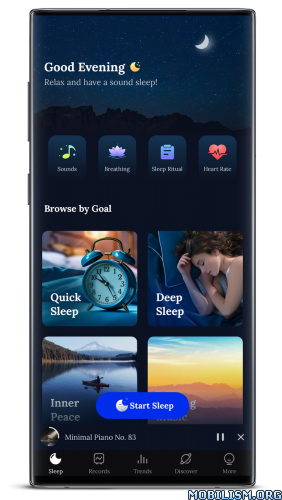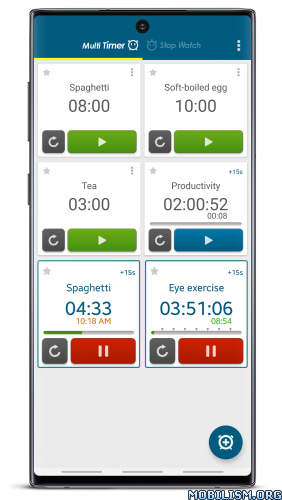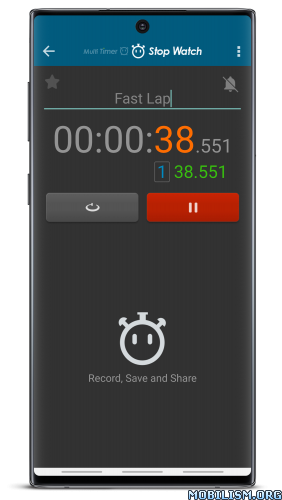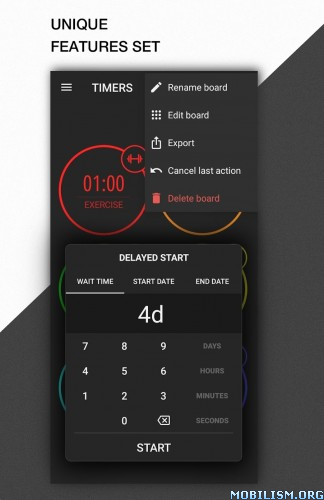Sleep Monitor: Sleep Tracker v2.7.2.1 [Premium] [Mod Extra]Requirements: 7.1+
Overview: Sleep Monitor helps you track and record sleep cycle details. Sleep Monitor also has a smart alarm clock to remind you to sleep early at night and wake you up gently in the morning. In addition, Sleep Monitor provides relaxing sleep music to help you sleep better.
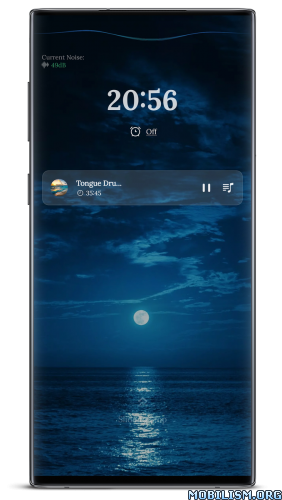
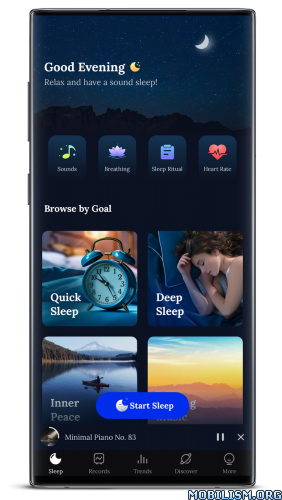
How did you sleep last night?
Key Features:
– New Feature: Sleep Trends
Improve sleep quality and develop better sleep habits with weekly and monthly data statistics.
– Record Snoring or Dream Talking
Sleep Monitor will record snoring and grinding sounds made during your sleep, listen to them, and find more about your sleep the next morning! For fun!
– Mark Your Sleep Habits
If you drink, eat, exercise, have any pathological condition or depressed emotions before sleep, see how these slumber habits can impact your sleep.
– Track Your Sleep Phases
Sleepers will have 4 or 5 sleep cycles during the night. Usually, sleepers will pass four sleep stages in one sleep cycle: Non-REM 1(between waking and sleep), Non-REM 2(light sleep), Non-REM 3(deep sleep), and REM (Rapid Eye Movement, when most dreaming happens) sleep. These stages progress cyclically from 1 through REM then begin again with stage 1. A complete sleep cycle takes an average of 90 to 110 minutes, with each stage lasting between 5 to 25 minutes.
Sleep Monitor uses both microphone and accelerator sensors to measure body movements and environmental noise changes and then recognize your sleep stages.
– Get Your Sleep Score
Sleep Monitor will generate useful information for you after tracking, like sleep score, sleep cycle graphic, sleep statistics, sleep noise audios. Get your daily, weekly, or monthly sleep insights and use those data to help you sleep better. Sleep Monitor is especially helpful for those who want a way to check how their sleep is, and do not want to invest in an accessory like a smart band or smartwatch.
– Set Smart Alarm Clock
Set an alarm for your morning wake-up or nap or set a reminder for bedtime.
– Listen to Soothing Lullabies
Suffering from insomnia? Listen to high-quality relaxing music to calm a racing mind before sleep. Fall asleep quickly with different kinds of sleep sounds.
– Write Sleep Notes
Take brief notes for your sleep. Write down anything you want so you will never forget about them.
Sleep Monitor Target Group
– People who are suffering from insomnia, a sleep disorder that is characterized by difficulty falling and/or staying asleep.
– People who want to do self-diagnosis whether there are signs of poor sleep quality.
– People who care about sleep quality
App Working Requirements
√ Place your Android phone near your pillow or bed
√ Sleep alone to eliminate interference
√ Make sure the battery is enough
Language Support
English, Spanish, German, French, Portuguese, Dutch, Polish, Turkish, Finnish, Italian, Hungarian, Slovak, Greek, Bulgarian, Czech, Catalan, Danish, Romanian, Japanese, Korean, Arabic, Persian, Russian, Ukrainian, Breton, Lithuanian, Chinese, Indonesian, Vietnamese
About Sleep Records Saving
Sleep Monitor free version users can save the latest 7 sleep records on the phone; Sleep Monitor pro version users can save up to 30 latest sleep records in the app side and backup all history records on the server-side for later checking.
Enjoy Sleep Monitor Pro
√ Customize sleep factors
√ Download audio recordings
√ Save 30 and backup all sleep records
√ Unlock all sleep music, sleep notes, sleep trends
√ No ads
FAQ
http://sleep.emobistudio.com/faq/index.htmlMake sure your bedroom is quiet, dark, cool. Feel relaxed before sleep.
Hope you sleep like a baby!
What’s New:We are thrilled to announce that the latest version of Sleep Monitor is now available, bringing a range of significant improvements and bug fixes to ensure you get a better sleep tracking experience.
Download the latest version and start enjoying an improved sleep quality monitoring experience!
Mod info:
- Premium / Paid features unlocked;
- Disabled / Removed unwanted Permissions + Receivers + Providers + Services;
- Optimized and zipaligned graphics and cleaned resources for fast load;
- Ads Permissions / Services / Providers removed from AndroidManifest;
- Ads links removed and invokes methods nullified;
- Ads layouts visibility disabled;
- Google Play Store install package check disabled;
- Debug code removed;
- Remove default .source tags name of the corresponding java files;
- Analytics / Crashlytics / Firebase disabled;
- Native crashlytics removed completely;
- No active trackers or advertisements;
- Languages: Full Multi Languages;
- CPUs: armeabi-v7a, arm64-v8a, x86, x86_64;
- Screen DPIs: 120dpi, 160dpi, 240dpi, 320dpi, 480dpi, 640dpi;
- Original package signature changed;
- Release by Balatan.
This app has no advertisementsMore Info:https://play.google.com/store/apps/details?id=com.sleepmonitor.aioDownload Instructions:https://ouo.io/jJuspwwMirrors:
https://ouo.io/R7wPy8https://ouo.io/uiEj9LOhttps://ouo.io/cQ0Nvdhttps://ouo.io/KRC71g.