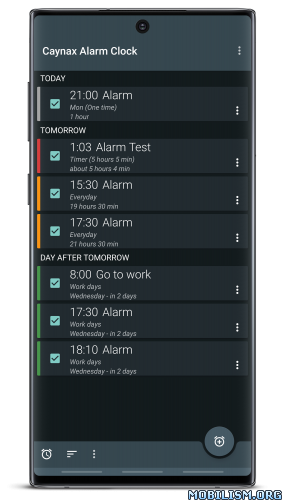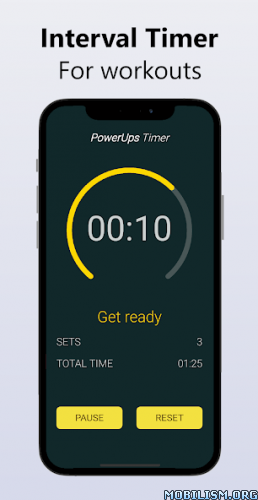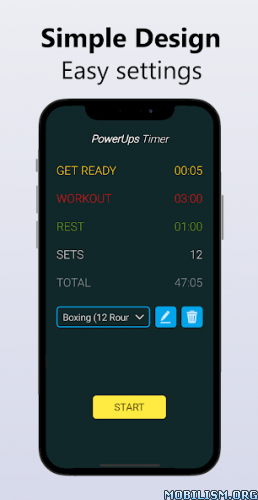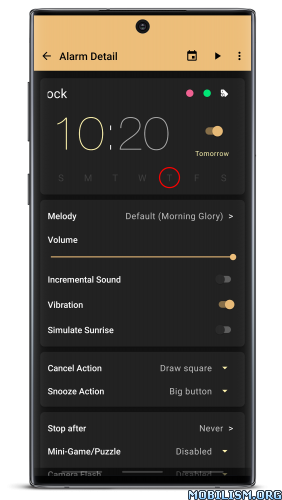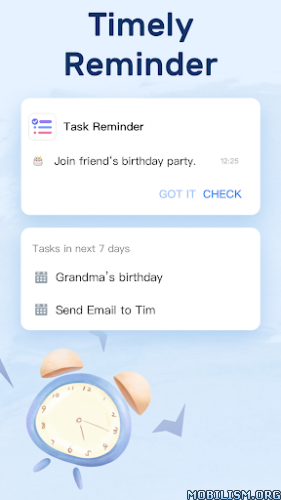Requirements: 4.4+
Overview: Everyday is a calendar widget to quickly check events and month from the home screen. It is highly customisable with best in class theme engine to match your style.
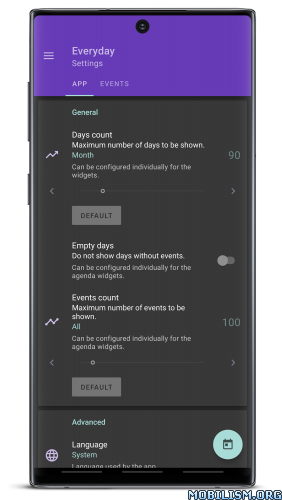
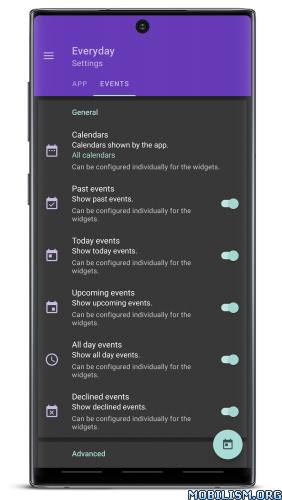
The most intuitive and customizable calendar widget!
ABOUT
Everyday is a calendar widget to quickly check events and month from the home screen. It is highly customisable with best in class theme engine to match your style.
Let’s give it a try and it also has lots of other useful features.
FEATURES
Agenda widget
A widget to check the events quickly.
Month widget
A widget to navigate through the various days quickly.
Various settings to customise according to the need.
• Calendars • First day • Days count • Events count
• Events indicator • Events visibility and more.
Best ever theme engine with a color for every choice.
• All new dynamic theme engine with background aware functionality to avoid any visibility issues.
• Configure multiple widgets with different themes and calendars to recognise theme easily.
In-built support
• Detailed app settings to configure all widgets at once.
# Perform backup and restore operations to save and load the app settings.
Features marked with # are paid and Everyday Key is required to use them.
PERMISSIONS
Internet access – To display ads in free version.
Read calendar – To show calendar events and info.
Modify USB storage (Android 4.4 or below) – To create and restore backup.
——————————
– Buy Everyday Key for more features and to support the development.
– In case of bugs/issues, please contact me via email before making any review.
What’s New:
Various internal improvements.
Mod Info:
- Pro features unlocked – no additional key required;
- Remove Support + Rate + Share from menu;
- Disabled / Removed unwanted Permissions + Receivers + Providers + Services;
- Optimized and zipaligned graphics and cleaned resources for fast load;
- Ads Permissions / Services / Providers removed from AndroidManifest;
- Ads links removed and invokes methods nullified;
- Ads layouts visibility disabled;
- Google Play Store install package check disabled;
- Debug code removed;
- Remove default .source tags name of the corresponding java files;
- Analytics / Crashlytics / Firebase disabled;
- No active trackers or advertisements;
- Languages: Full Multi Languages;
- CPUs: universal architecture;
- Screen DPIs: 160dpi, 240dpi, 320dpi, 480dpi, 640dpi;
- Original package signature changed;
- Release by Balatan.
This app has no advertisements
More Info:
https://play.google.com/store/apps/details?id=com.pranavpandey.calendarDownload Instructions:
https://ouo.io/bRYAaqZ
Mirrors:
https://ouo.io/QTxvIc
https://ouo.io/VS2t0S
https://ouo.io/Gw6VuRN
https://ouo.io/Pgjj1k6
https://ouo.io/nvE5C86.