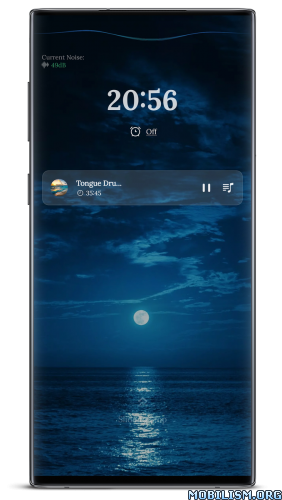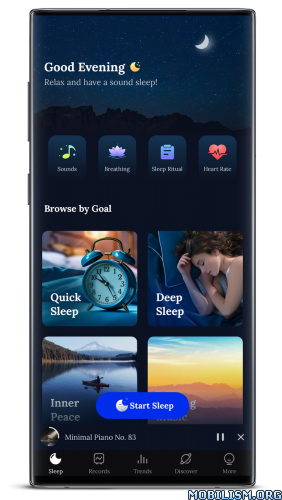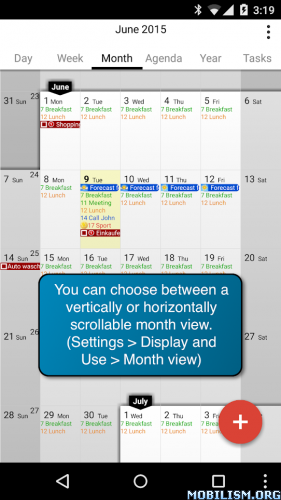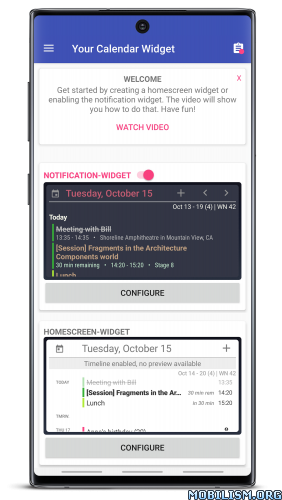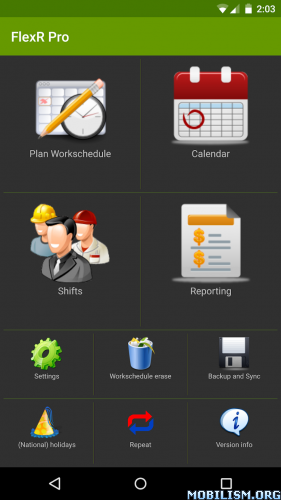Requirements: 6.0 and up
Overview: Manage schedules in the form of calendars and lists through the lock screen.

LockScreen Calendar is an ultimate to-do list app designed to help you manage your tasks effectively.
Create daily to-dos and tasks, and organize your schedule into folders for better categorization.
You can sync it with Google calendar, and view your to-dos and schedules in the form of calendars and lists.
Use the newest diary feature to jot down your thoughts, emotions, and memorable events, and reflect on your day.
To-do management
– Manage your to-dos in the form of simple memos
– Press and hold a to-do to edit (copy, share, delete) multiple tasks at once.
– Check off completed to-dos with a simple touch.
Schedule management
-Set a specific date and time for a to-do and manage its schedule.
-You can set an alarm for a desired time, and manage recurring schedules.
Folder management
– Classify and manage complex to-dos and schedules by organizing them into folders.
– You can edit default folders and add new customized folders.
List mode
– Manage your to-dos and schedules in list view.
Calendar mode
– Displays an overall view of daily/weekly/monthly schedules so that you can easily navigate through your tasks.
– Calendar can be connected with another calendar account of your choice.
– Calendar can be expanded to full screen for easier management.
Alarm feature
– Set an alarm to receive reminders about important schedules.
Clipboard
– Easily edit tasks and schedules by copying them to your clipboard.
Add participants
– You can add participants from your contact list to a scheduled event.
– Share the event link with participants via text message.
Add locations
– You can add a location to a scheduled event.
– You can share the location link of the scheduled event with participants.
– Weather information for the chosen location will appear.
Diary feature
– Write down any ideas, thoughts and emotions in the diary section.
– Add emotion stickers to the calendar to keep track of your emotions.
– Lock your diary with a passcode for privacy.
Other features
– You can change the background and font size in settings.
Purpose of app permission to obtain consent prior to installation
-READ_PHONE_STATE: Permission to stop running the app so that it does not interfere with phone calls
-ACCESS_FINE_LOCATION: Permission to request the current location so that the weather service can be used
-SYSTEM_ALERT_WINDOW: Permission to display tasks on the lock screen
-READ_CONTACTS : Permission in order to share your schedule with others
* Notice: The only purpose of this app is to manage to-dos and schedules on the lock screen.
* LockScreen Todo provides weather based on your location for your convenience.
HelpDesk contact:
+82 70 4336 1593
Mod Info:
✪ Pro Features Unlocked
✪ Multi Languages
✪ CPUs: universal
✪ Debug Info Removed
What’s New:
– Fixed minor issues and stability
This app has credit advertisements
More Info:
https://play.google.com/store/apps/details?id=com.wafour.todoDownload Instructions:
https://ouo.io/mfxrFmF
Mirrors:
https://ouo.io/36UM26
https://ouo.io/9ZtedQ
https://ouo.io/mIl5jY
https://ouo.io/jyHDuY
https://ouo.io/7JqUQR
https://ouo.io/Urk5Hy
https://ouo.io/Vo93Lq.