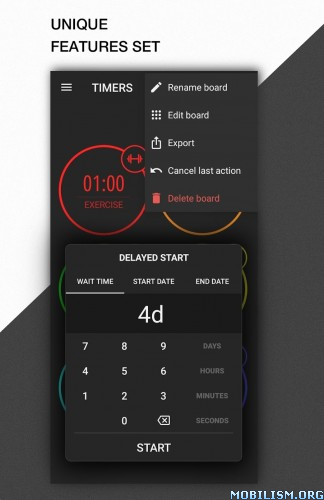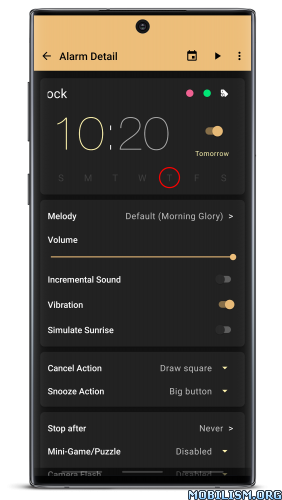Requirements: 5.0+
Overview: Calendar widget allows you to see your events in agenda or month (grid) style.
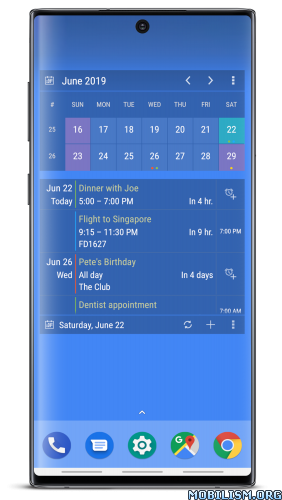
Widget supports facebook, google or exchange calendar + allows to set CUSTOM alarm/reminder on any calendar event (never miss anything again from your calendar – forget about short "beep" reminders of default calendar).
Problems with app? Read FAQ: _http://mil84.com?tab=faq&cat=faq_caw&lng=en
Functions
* two widgets: Agenda view and Calendar view
* lock screen widgets
* resizable widgets
* beautiful clean design, highly customizable (skins, text sizes & colors, transparency)
* CUSTOM REMINDERS – you can set REAL alarm (reminder) on any event
* works with google, facebook, exchange (business) calendar
* add or edit event is available within 1 click
# App icon by visualpharm: _http://www.visualpharm.com/must_have_icon_set
What’s New:
Targeting Android 14
Minor improvements & optimizations
Mod Info:
- Pro / Paid features unlocked – no additional key required;
- Disabled / Removed unwanted Permissions + Receivers + Providers + Services;
- Optimized and zipaligned graphics and cleaned resources for fast load;
- Ads Permissions / Services / Providers removed from AndroidManifest;
- Ads links removed and invokes methods nullified;
- Ads layouts visibility disabled;
- Google Play Store install package check disabled;
- Debug code removed;
- Remove default .source tags name of the corresponding java files;
- Analytics / Crashlytics / Firebase disabled;
- Languages: Full Multi Languages;
- CPUs: armeabi-v7a, arm64-v8a, x86, x86_64;
- Screen DPIs: 120dpi, 160dpi, 240dpi, 320dpi, 480dpi, 640dpi;
- Original package signature changed;
- Release by Balatan.
This app has no advertisements
More Info:
https://play.google.com/store/apps/details?id=sk.mildev84.agendareminderDownload Instructions:
https://ouo.io/f1ZepE
Mirrors:
https://ouo.io/mVTRSx0
https://ouo.io/vlWwrQ
https://ouo.io/5TAv9N
https://ouo.io/OSVFQqY.