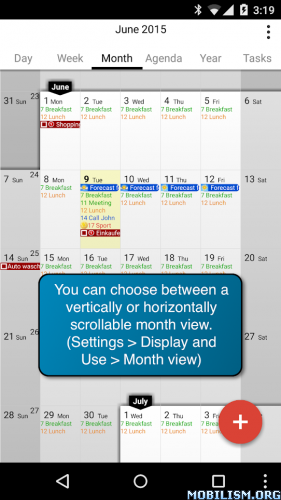Galarm – Alarms and Reminders v7.3.0 [Mod]
Requirements: 5.0+
Overview: Galarm is a FREE social alarm clock app with innovative features that will help you stay on top of your task and todo list. Galarm features a comprehensive set of repetitions, a variety of ringtones, and the ability to set alarms and reminders for your friends and family in addition to various other features.
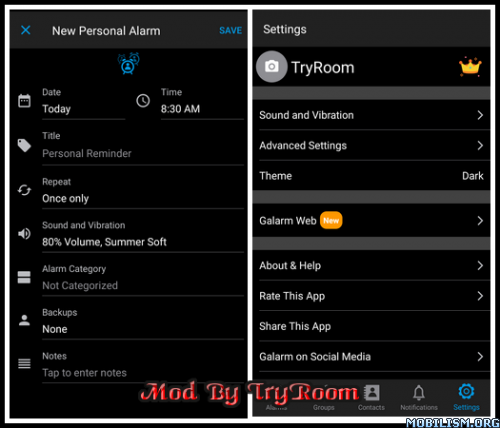
Why you will love Galarm:
– ANYTIME, ANYWHERE: Create alarms for any date and time and use Galarm as your mobile calendar.
– FLEXIBLE REPETITION: Set alarms to repeat hourly, daily, weekly, monthly, or yearly to efficiently manage your to do list. Create reminders for taking your medicine 3 times a day, your yoga class every day, paying your rent on the 1st of every month and other such repeating activities.
– PERSONAL ALARMS: Set reminders for yourself such as morning wake up alarm and medication reminder. Add participants to alarms that you normally miss. Participants can remind you of your tasks, if you miss them.
– GROUP ALARMS: Use a group alarm as an event planner for outings, parties, or any other social activity. The alarm goes off at the same time for all the participants, and they can confirm or decline, and chat with each other to coordinate.
– BUDDY ALARMS: Create alarms for someone else (“buddy”) to remind them of things they need to do. Buddy is reminded of the task at the time of the alarm. You are notified to remind the buddy in case they miss the alarm. You will also be notified once the buddy marks the alarm done.
– NOTIFICATIONS: All your notifications and alerts in one tab.
– ALARM HISTORY: See the previous responses for repeating alarms. This allows you to see how many times you missed that gym class or that important medication.
– ALARM CHAT: Each alarm has its own chat to keep the conversations private to that alarm.
– CUSTOM RINGTONES: You can use your own music as an alarm ringtone.
– RING ON VIBRATE: You can configure alarms to ring even if the phone is on vibrate.
– BLOCK A USER: Don’t want to be bothered by a not-so-special someone? Galarm allows you to block a user, so you do not receive any alarms from them.
– ADAPTS TO YOUR TIMEZONE: Whether you are on the move or participants are in different time zones, the alarms follow time zone changes.
– INSTANT NOTIFICATIONS: You are notified of any Galarm activity such as chat messages, new participant alarms, or group changes instantly through remote notifications.
– FREE CLOUD STORAGE: All your alarms are stored on the cloud, so when you switch phones, your alarms appear instantly when you reinstall the app.
– WORKS OFFLINE: Create and edit alarms even if you are offline. Changes are synchronized as soon as you are online!
– SPANISH language support: Galarm soporta español también!
– NO USERNAMES, NO PASSWORDS: Why burden yourself with having to remember yet another username and password? Galarm works with your phone number, much like SMS, and integrates with your phone’s address book.
What’s new:
– New preferences (Settings > Advanced Settings > Notification Settings) to control notifications from the app.
Package Info:
● Supported Languages: af, am, ar, as, az, be, bg, bn, bs, ca, cs, da, de, el, en-AU, en-CA, en-GB, en-IN, en-XC, es, es-419, es-US, et, eu, fa, fi, fr, fr-CA, gl, gu, hi, hr, hu, hy, in, is, it, iw, ja, ka, kk, km, kn, ko, ky, lo, lt, lv, mk, ml, mn, mr, ms, my, nb, ne, nl, or, pa, pl, pt, pt-BR, pt-PT, ro, ru, si, sk, sl, sq, sr, sr-Latn, sv, sw, ta, te, th, tl, tr, uk, ur, uz, vi, zh-CN, zh-HK, zh-TW, zu;
● Supported CPU architecture: Armeabi-v7a, Arm64-v8a, X86, X86_64;
● Supported Screen DPI: Ldpi, Mdpi, Tvdpi, Hdpi, Xhdpi, Xxhdpi, Xxxhdpi.
Mod Info:
● Premium Feature Unlock.
● Google Play Services Check Removed / Disabled.
● Google Play Store Install Package Check Disable.
● In-App Billing Service Removed / Disabled.
● Play Services, Transport, Firebase Properties Removed.
● All Unnecessary Garbage Folder & File Removed.
● Duplicate Dpi Item Remove Like:
– Bar Length, Drawable Size, Gap Between Bars.
● Splits0 File Removed (Resources & AndroidManifest).
● Splits0 Releated Unnecessary Meta-Data Remove Like:
– Stamp Source, Stamp Type Standalone Apk, Android Vending Splits, Android Vending Derived Apk.
● Optimized PNG Save To 2230 Kb.
● Optimized JPG Save To 381 Kb.
● Re-Compressed Classes.dex & Library.
● Optimized Graphics / Zipalign.
● Removed Debug Information (Source, Line, Param, Prologue, Local).
● Total Apk Size 43.2 Mb.
This app has no advertisements
More Info:https://play.google.com/store/apps/details?id=com.galarmapp
Download Instructions:
https://ouo.io/Cfv8O4
Mirrors:
https://ouo.io/J8YPHo
https://ouo.io/j6QFAT
https://ouo.io/hYRTNYT
Trouble downloading? Read This.