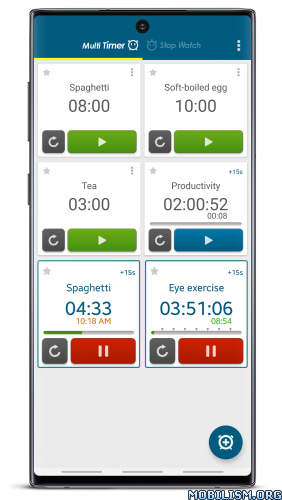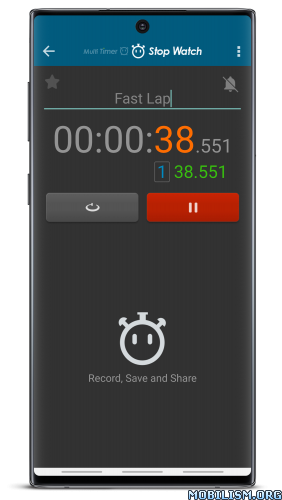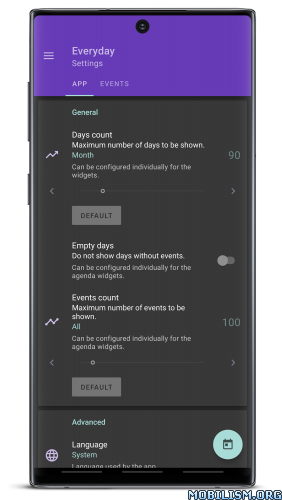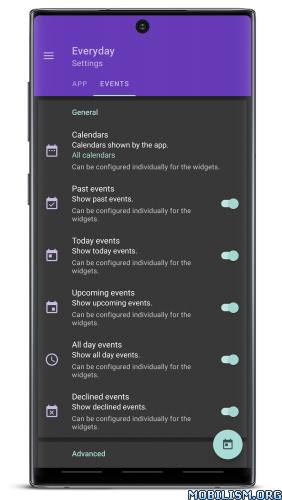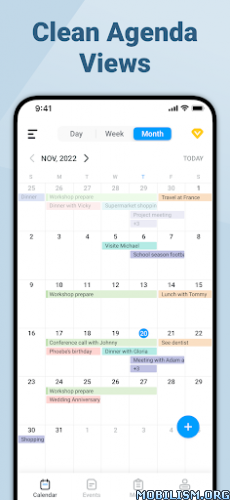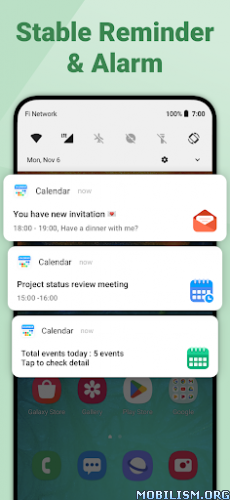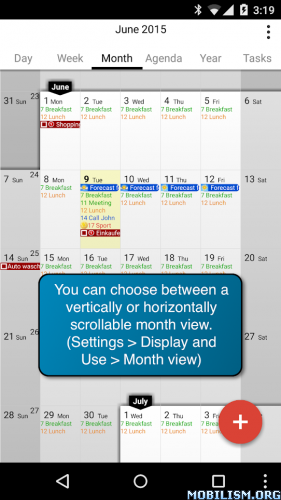Multi Timer StopWatch v2.8.11 build 362 [Premium] [Mod Extra]
Requirements: 4.4+
Overview: Multi Timer is a beautifully designed time management app. Multiple timers can be set, independently started and run at the same time. Stopwatch results can be stored.
Use Multi Timer for cooking, sports, (dish)machine washing, study, work, gameplay – anything you like.
✓ Multiple timers at once: Store timers that you usually use for cooking, sports, study, work, game, anything you want. Start them with just one touch, any time you need.
✓ Timer within a timer: Get a notice at a set interval time. For example, receive a signal during a presentation that a set time is left.
✓ Each timer it’s own sound: Assign a unique sound to each timer, so you instantly recognize which timer alarm goes off.
✓ Text-to-Speech: Once a timer alarm goes off, the timer will speak to you.
✓ Beautiful timer widget: Experience simple and beautiful timer widgets, with changeable color and size.
✓ Control timers with sensors: Turn off a timer by waving your hand over your phone without touching it.
✓ Store and share stopwatch records: You won’t lose your stopwatch records anymore. Share your stored records at anytime you want.
✓ Designed for all devices: Multi Timer supports all types of devices.
✓ Improvement through your input: Multi Timer continues to develop with the help of your ideas. We always appreciate your wishes.
By purchasing the premium version, you will get the following benefits:
– Ad-free
– Dark theme
– Features added in the future
What’s New:
– Improvements for the app stability
Mod Info:
- Premium / Paid features unlocked;
- Disabled / Removed unwanted Permissions + Receivers + Providers + Services;
- Optimized and zipaligned graphics and cleaned resources for fast load;
- Ads Permissions / Services / Providers removed from Android.manifest;
- Ads links removed and invokes methods nullified;
- Ads layouts visibility disabled;
- Google Play Store install package check disabled;
- Debug code removed;
- Remove default .source tags name of the corresponding java files;
- Check Premium Purchase feature removed;
- Analytics / Crashlytics / Firebase disabled;
- Facebook ads bundled SDK removed completely;
- Promo more apps removed;
- Native ads removed completely;
- Languages: Full Multi Languages;
- CPUs: universal architecture;
- Screen DPIs: 120dpi, 160dpi, 240dpi, 320dpi, 480dpi, 640dpi;
- Original package signature changed;
- Release by Balatan.
This app has no advertisements
More Info:https://play.google.com/store/apps/details?id=com.jee.timer
Download Instructions:
https://ouo.io/Rx83xk
Mirrors:
https://ouo.io/y0oHGp
https://ouo.io/35xD8d
https://ouo.io/lJ8owP
https://ouo.io/YDHBDdL
https://ouo.io/UIwXKY2
https://ouo.io/Sk0ncx
https://ouo.io/GSuUyy