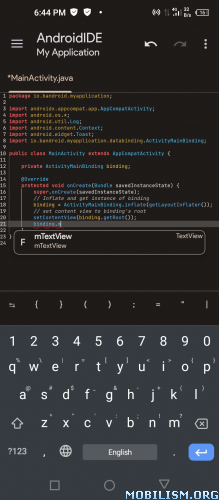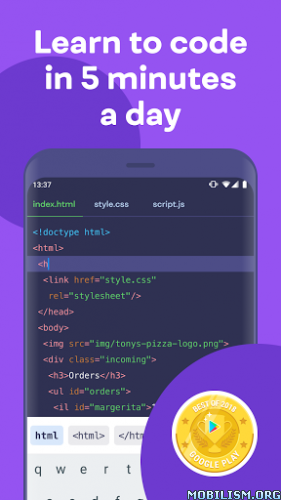Requirements: 5.0+
Overview: Reference of typical, frequently used operations in 12 programming languages. ✓ Available languages: Java, JavaScript ES9, Python 3.11, Objective-C, C#, C++, Swift 5, Golang, Kotlin, PHP, TypeScript, Ruby, Rust and SQL.
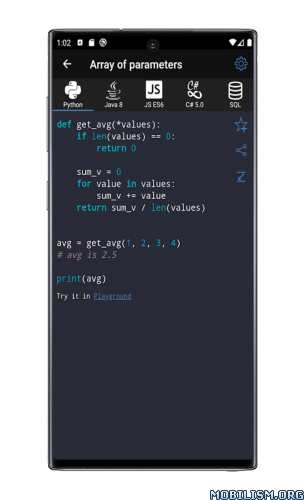
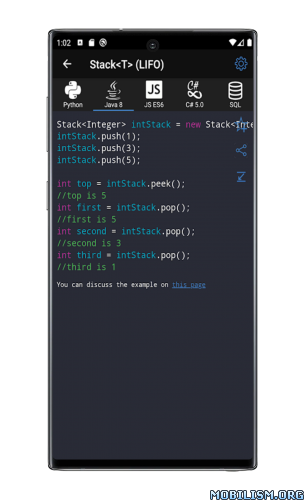
✓ Available languages: Java, JavaScript ES9, Python 3.11, Objective-C, C#, C++, Swift 5, Golang, Kotlin, PHP, TypeScript, Ruby, Rust and SQL.
✓ Programming languages:
– How to get a substring?
– How to declare a generalized method?
– How to perform a database query?
✓ SQL:
– How to combine multiple tables in a single query?
– How to sort the result of grouping data?
– What types of data are there in SQL Server?
These and over 300 of other code samples for each language are available in the application.
✓ The best examples of codes from books and specific internet resources are selected in the program. Finding the best decision on the Internet may demand hours of working time. Ready for use and tested code "recipes" are included in the application.
✓ The application works offline and does not require internet access to search and display sample code.
✓ This is an excellent help for those who often use several programming languages. The application reduces the time required to switch to a different syntax.
✓ The application is a good tool during the exam or the preparation to the interview because it contains a reference to frequently used operations in different programming languages.
✓ Quick search of the correct example by the code or by the name of topic. Print or send the code example, which you like and share it with your colleagues.
✓ Being a developer, I use this program when I need to remember quickly how to solve a given task in one or another programming language.
✓ One of the app reviews:
A must have app for any consultant. Rather than being a lexicon of coding descriptions and commands, as so many of these apps are, Fedor has provided a reference tool for real-world developers. There are three main areas of the app; list of topics leading to subject menu, explanation page, settings. Starting with the list of topics, the index is broken into logical sections that direct the developer quickly to a sub-menu and the area needed – precisely where a developer would expect to find what they’re looking for. The explanations in each and every page are succinct, well thought out, and clearly presented with excellent examples where needed. There is no boiler plate generic definitions here. The ‘settings’ section is equally efficient. It allows to switch to dark, change font and size, upgrade/release additional language examples, or simply upgrade to a full and ad-free version. It should be noted that the cost and features of a fully upgraded ‘Codes recipes’ app is the same as buying the ‘Codes recipes PRO’ version. Fedor, thank you for developing this app – it’s excellent.
In the application, basic examples for all programming languages are available free of charge. About 45% of examples are available at an additional cost.
If you can help with translating the names of topics into your language, please contact me by e-mail.
★ Premium / Paid features Unlocked
★ .source attributes of the corresponding java files removed
★ All Debug code removed
➡ Languages: Full Multi Languages
➡ CPU architectures: Universal
➡ Screen DPIs: 120dpi, 160dpi, 240dpi, 320dpi, 480dpi, 640dpi
What’s New:
This update includes bug fixes and performance improvements.
This app has no advertisements
More Info:
https://play.google.com/store/apps/details?id=ru.code_samples.obraztsov_develop.codesamples&hl=enDownload Instructions:
https://ouo.io/5OE6n7
Mirrors:
https://ouo.io/2kqR8i
https://rapidgator.net/file/83096e96a9d … m.apk.html.