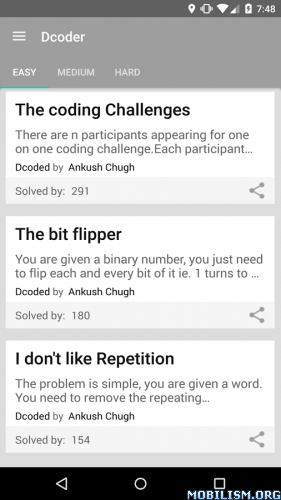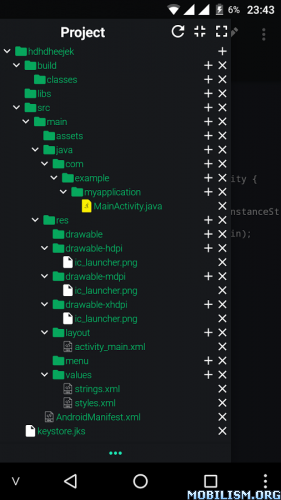Dcoder, Mobile Compiler IDE v1.6.12 [Pro]
Requirements: 4.0.3+
Overview: Dcoder is a mobile coding IDE, where one can code and learn algorithms.
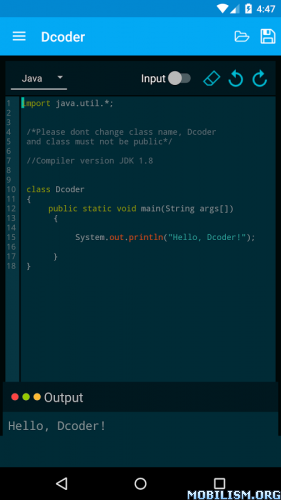
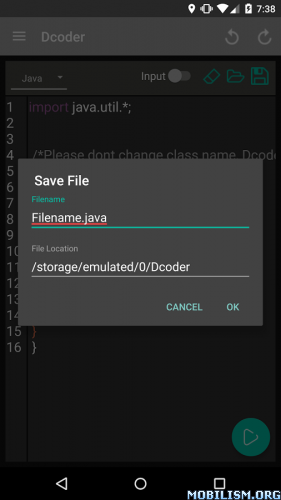
Dcoder is a mobile coding IDE, where one can code and learn algorithms. Tailored to enhance your coding skills, via the use of code compilation and algorithm solving. Now learn to code anytime anywhere.
Choose any or all languages to work with:
1. C : learn C programming, a powerful general-purpose language.
2. C++ : GCC compiler 6.3
3. Java : best Java Programming ide, JDK 8
4. Python : learn Python 2.7 and Python 3.
5. C# : Mono Compiler 4
6. Php : Php Interpreter 7.0
7. Objective-C : GCC compiler
8. Ruby : Ruby version 1.9
9. Lua : Lua Interpreter 5.2
10. JS/NodeJS : Node.js engine 6.5
11. Go : Go Lang 1.6
12. VB.Net
13. F#
14. Common Lisp
15. R
16. Scala
17. Perl
18. Pascal
19. Swift
20. Tcl
21, Prolog
22. Assembely
23. Haskell
24. Clojure
25. Kotlin
26. Groovy
27. Scheme
28. Rust
29. Bf
30. Html
31. Css
Added bonus: Dcoder uses a Rich Text Editor supporting syntax highlighting and packed with the necessary tools to offer you all the edge that an IDE or code compiler is supposed to.
Its the fastest code compiler (IDE), coding and programming app available for android so far.
With Dcoder one can:
Write a program/code in any of the available 33+ Programming Languages.
Code and Debug the code, see compilation results and errors at the same time on the same screen.
Enjoy the power and ease of coding on your favorite Code Editor like Notepad++ or Sublime Text with compilation power, makes it equivalent to a powerful Ide like eclipse.
Test your problem solving skills by solving challenges from the number of algorithm based challenges/problems available in Algo Yo section.
Learn Html,Css, JavaScript, Ruby programming, C Programming, Python and Java in the app along with many more programming languages.
Irrespective of your coding skills be it beginner or expert Dcoder helps you to learn code and improve your skills while in a boring lecture or whenever you feel like.
The main features include:
1. Rich Text Editor with Syntax highlighting.(Code Editor)
2. Line number, Auto indent, Autocomplete Parenthesis.
3. Undo Redo.
4. File Open/Save.
5. Custom Suggestion View.
6. Multiple Language Support.
7. User input for languages like C, C++, Java, Php, JavaScript, Node.js and others.
8. Active debug view for faster access to Output.
9. Thoroughly designed Algorithm problems to improve coding Skills and make programmers industry ready.
10. Leader Board: To know where you stand amongst the vast Dcoder community.
11. Custom Menu Drawer, Custom Code Editor Themes, Editable font Size for Editor and much more!!
Disclaimer: Dcoder uses array of strong cloud based compilers to compile the code and display output, it is the fastest one and has helped to bring app size to ~4 MB, Please don’t rate low or demand offline feature that is not possible here. Also instead of rating low, you can write your problems to us at support@dcoder.tech that will let us help you better.
Dcoder is an online compiler, now run, compile and execute your code snippets on your own android mobile devices.
Begin the journey to enhance your skills.
This app has NO advertisements
More Info:
https://play.google.com/store/apps/details?id=com.paprbit.dcoderDownload Instructions: Premium Features Unlocked
https://dropapk.com/bv2q472vpx03
Mirror:
https://upload4earn.com/6tg5cuspae40
http://suprafiles.org/su2ia2mg8t3q
https://uploads.to/hvlooiq3264l