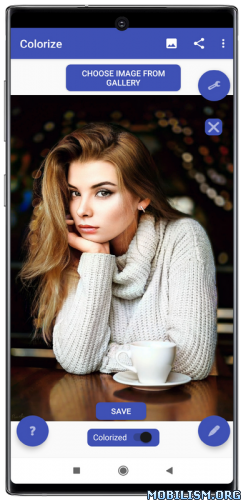Requirements: 6.0 and up
Overview: Cinemagraphs with live overlays, 3D parallax effect, loop vfx & video effects

BEST OF GOOGLE PLAY 2018
Start breathing life into your photos with our multiple award-winning aesthetic tool!
VIMAGE is a cinemagraph creator app that lets you animate your image and add hundreds of moving photo effects, presets, filters, and overlays onto your photos and turn them into creative living pictures or GIFs. Our photo editor lets you share your art with your friends and other VIMAGE creatives. Get instant exposure with your animation,not only for photographers and experts!
WHY VIMAGE?
Cinemagraphs are the latest trend for telling engaging stories about your life with picture animation. Animate your photos and share them with friends and your loved ones. VIMAGE is an award winning cinemagraph animator tool with amazing capabilities: put creative, eye-catching 3D motion effects, parallax illusion, flow animation or overlays on your pictures. Animate your pics beautifully for slideshows or for visual marketing content. Create engaging moving pictures and live photos with ease, while having a ton of funWhether you are a photographer or just a casual storyteller taking pictures, VIMAGE will up your photography skills in no time.
CREATE
Harness the power of our sky replacement tool! Selecting, animating and changing skies was never this easy. Let the AI handle the hard work of selecting the sky, all you have to do is choose from the 100 presets which sky fits your image best! With this tool you can easily breathe life into your photos, change a gloomy sky into one from a sunny beach. It’s time to animate and create the best motion picture yet. Make it move with our presets and animations and create a living wallpaper!
FEATURES
– New AI-Sky feature: Sky replacement! Select, change, animate skies in seconds.
– 3D picture animation feature, which creates a parallax animation effect.
– Add custom sounds to your creations. Nature sound effects or music? It’s up to you what you include in your live image!
– Tell your story with the new text tool. Add custom texts to your motion photo.
– Add up to 10* different fully customizable photo effects, presets, filters or overlays onto a single photo.
– Export your images in high quality, up to 2560p!
– Choose between the Flow or Stretch animator and create amazing motion photos!
– Crop your image or edit the color, hue, brightness, and contrast of all effects and overlays to blend it in your original photo and create more realistic cinemagraph after effects.
– Choose a picture from the built-in stock photo library or choose one of your own and create an animated picture
– Create live wallpapers and moving backgrounds from the free to use filters, animation effects and presets.
– With new feature idea contact us at: https://vimageapp.com/feature-requests/ We hear your voice and will try to implement all the entries!
CONTEST
Submit your best animation creations with presets to the in-app contests. Receive trophies from other users, and get featured in the official hot picks every week. You can be one of our weekly artists.
Become part of the ever-growing VIMAGE community.
Want to show the world your awesome live photo?
If you create something you’re really proud of, be sure to add the hashtag #vimage to your post when you upload your creation to your Instagram feed or other social media. This way you have the chance to be featured in our aesthetic app and on our Instagram, and go viral!
We are constantly doing giveaways for our lovely users, so stay tuned!
Our live photo animator app is free to use. However, we offer different Pro packages for those who would like to take their art to the next level:
– 1 Month Pro Subscription
– 12 Month Pro Subscription
– Lifelong package
WHY BECOME PRO?
With the pro version
– you don’t have to watch ads
– you can remove the watermark
– you can access all the vfx
– you can render in high quality
– you and add up to 10 photo effects
For tech support or any questions or suggestions, email us: help@vimageapp.com
Mod Info:
✪ Pro Features Unlocked
✪ CPUs: arm64-v8a, armeabi-v7a
✪ Debug Info Removed
What’s New:
New in This Release
‘Vanish’: Effortlessly remove unwanted elements from images with a tap.
‘D3D’: Add depth, dimension, and dynamism to photos.
In-app Tutorials: Step-by-step guides for all users to maximize the VIMAGE experience.
Bug Fixes.
This app has credit advertisements
More Info:
https://play.google.com/store/apps/details?id=com.vimage.androidDownload Instructions:
https://ouo.io/yFg4ex
Mirrors:
https://ouo.io/a7ZKFM
https://ouo.io/e9InlqB.