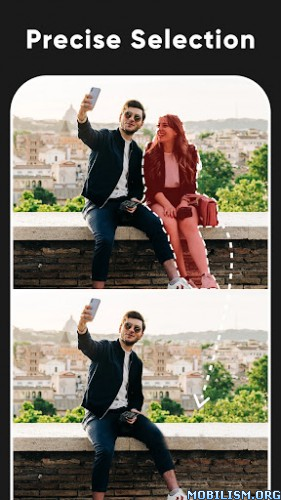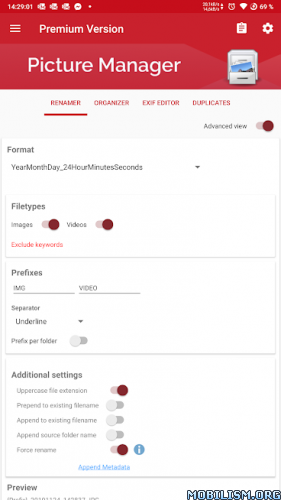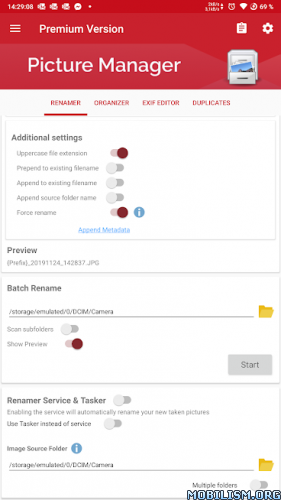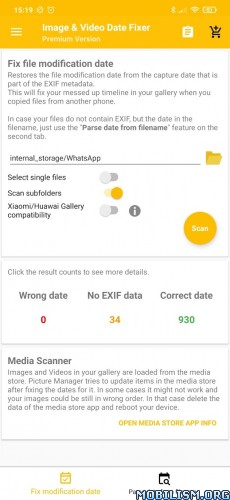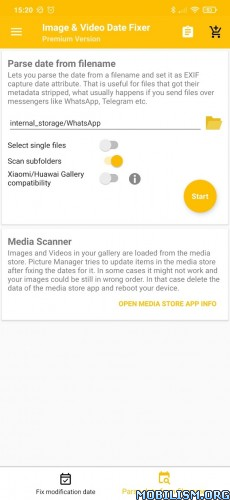PhotoRoom Studio Photo Editor v4.2.3 (Pro)
Requirements: 9 and up
Overview: PhotoRoom is the all-in-one app that edits designs and optimizes great visual content that helps you run your business from your phone. Remove or erase the background of photos use templates and create your own content.

No need to be a photographer or design pro anymore: with PhotoRoom you can turn your photos into pro-quality content in seconds.
Our magic? The app crops objects and people in your picture automatically. With one tap remove the background and create stand-out content that showcases a product or person. Edit the image add text or a logo stickers make collages.
With our Magic Retouch now you can remove any unwanted details effortlessly (POOF!) with a swipe of your fingertip
Editing perfect product shots is a breeze (and dare we say fun!). We mean it when we say we do visual magic so you can sell faster!
More than 6 million shop owners resellers and creators trust us. Join our mobile-first entrepreneur revolution and download PhotoRoom free today.
What you can create:
– Product content for e-commerce & marketplaces like Shopify eBay Etsy Facebook marketplace or Depop.
– Portrait photography and profile pics for business or social
– Instagram Stories to promote you or your business
– Fun collages and stickers
How to use PhotoRoom:
1. Take a picture or upload one from your library
2. Pick from one of our 1000+ available backgrounds or templates
3. Edit the image and add text. Apply filters remove the background play with Magic Retouch mmodify the contrast or add quotes easily with our smart photo editor.
4. Add your logo (with PhotoRoom PRO)
5. Export your content to your Library or directly to Whatsapp Messages Social Media or marketplaces like Poshmark Depop Vinted etc.
PhotoRoom is the Photo Editor for Everyone
– Use the most accurate and easy background eraser to cut out objects in images & erase their backgrounds apply a white background blur the background or cut the background itself
– Easily crop photos
– Use Magic Retouch to remove any unwanted objects
– Make your own stickers in a few steps
– Use our seasonal templates to create easy dynamic seasonal content
– Make photo collages
PhotoRoom for Resellers
If you are a reseller on marketplaces like Poshmark Depop you can optimize your business with features like the background remover product or person cut out easy export directly to the marketplaces platform or batch export mode with our PRO membership.
PhotoRoom for Small Business
Create professional images for your website or app in a few seconds. Use PhotoRoom to remove background magic retouch pictures or cut out a product or person perfectly. Edit to your liking and easily export. If you’re looking for Pixelcut why not try the original PhotoRoom.
PhotoRoom for Creators
Promote you and your business on social by easily creating templates for Youtube or Podcast covers and Facebook Instagram or Pinterest content.
PhotoRoom Pro : you'll have access to the following features.
– Remove the PhotoRoom logo
– Access to 3 Pro cutout options (Standard Person Object)
– Access to the full Pro backdrop & template library
– Export at higher resolutions
– Edit and export in batch mode
– Try PhotoRoom Pro with a free trial – limited to one per Google Play account. Once the trial is over you’ll be charged a subscription fee. Your Pro subscription will automatically renew unless auto-renew is turned off at least 24 hours before the end of the current period. Go to your Google Play account to manage your membership & to turn auto-renew off.
Love PhotoRoom?
Follow us on Instagram @photoroom for illustrations and design tips.
Send your feedback to hello@photoroom.com
With PhotoRoom you will enjoy the most accurate background eraser. In a few taps you will add a white background to your pictures have a perfect pixelcut or have access to multiple photo editing options.
Mod Info:
◉ Pro / Paid Features Unlocked
◉ AOSP Compatible / No Google
◉ CPUs arch: Universal
◉ Full Multi Languages
◉ All debug Info Removed
◉ Original Signature Changed
◉ Optimized Graphics / Zipalign
Modded by Mixroot
Whats New:
This update brings new features and stability improvements to make your PhotoRoom experience even greater.
– Magic Studio now supports multiple sizes
– Select the replaceable subject(s) in your favorite templates!
– Many fixes and improvements under the hood
This app has credit advertisements
More Info:https://play.google.com/store/apps/details?id=com.photoroom.app
Download Instructions:
armeabi-v7a, arm64-v8a, x86, x86_64:
https://ouo.io/gy5rxY
Mirror:
https://ouo.io/Jb8VJo
https://ouo.io/AixjUWK
https://ouo.io/gVQzpo
https://ouo.io/a8VRNJ
arm64-v8a:
https://ouo.io/P5UxWk
Mirror:
https://ouo.io/QDVhHVp
https://ouo.io/Bf93Bu
https://ouo.io/KPZmT1
https://ouo.io/toKigM
Trouble downloading? Read This