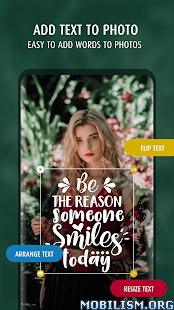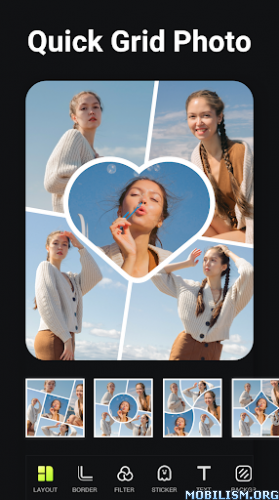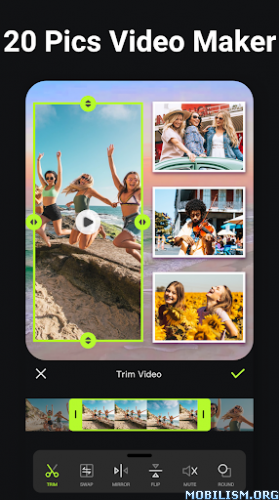Remove It-Remove Objects v3.1.6 (Premium)
Requirements: 6.0 and up
Overview: Introducing Removeit a super easy & time-saving photo eraser that lets you remove unwanted objects to make all your photos effortlessly clean. Say goodbye to photo bombers unwanted watermarks logos text and enjoy picture-perfect photos every time.
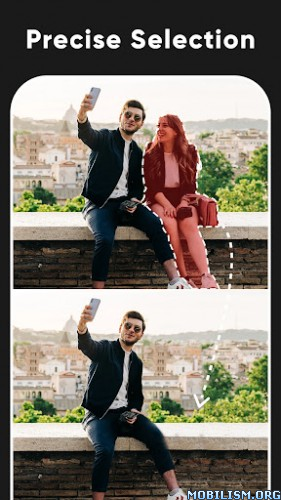
Things you can do with our Object Removal app
✓ Easily remove unwanted people from your photos. Whether it's a stranger or an ex-partner get rid of them in just a few taps!
✓ Remove undesirable watermarks and logos from your photos to truly make them your own.
✓ Remove objects like unwanted cables lines and cracks with precision and achieve flawlessly clean photos that are sure to impress.
✓ Remove imperfections such as skin blemishes acne pimples and more and let your true self shine in every shot
✓ Remove objects such as traffic lights trash cans street signs and create the perfect photo without distractions
✓ Remove unwanted text and captions from your photos super quick and easy
✓ Remove animals or pets that just won't leave you alone!
✓ Remove objects like cars or trucks in the background and achieve a polished look that is sure to impress
✓ Remove whatever you feel is ruining your photos with the AI magic of Retouch
Key Features
• Accurate Selection & Seamless Removal of Unwanted Objects
• Deselect areas that were mistakenly highlighted to ensure perfect object removals
• Modify the thickness of your selection for even more precise object removals
• Undo or redo actions to fine-tune your edits
• Preview before and after images to see the power of this photo eraser in action
• AI processing tool to remove objects from photo fast & smoothly
• Clone Object: Clone yourself or other objects to experience funny clone effect
• Remove unwanted objects and achieve flawless photo edits with just a few taps
• Upgrade to the Pro version for an ad-free seamless experience so you can focus on perfecting your photos with this photo eraser without interruptions.
How To Use this Object Removal app:
1. Choose a photo from your gallery or take a new one with your camera.
2. Use the brush tool to highlight the areas of the photo that you want to remove or outline unwanted objects.
3. Refine your selection with the eraser tool to ensure the best results.
4. Click the "Remove" button and let our magic eraser do its work removing unwanted objects seamlessly and quickly.
With this Object Removal app it's that easy to remove objects from photos and make it look like it was done by a pro.
Say goodbye to unwanted objects and imperfections and hello to flawless photos that truly reflect your unique vision. Our app is designed to make object removal easy precise and effortless so you can focus on creating stunning images that you'll be proud to share. Elevate your object removal game with our powerful magic eraser. Whether it's unwanted people logos objects or anything else spoiling your photo our app has got you covered.
We are committed to making this app the best photo eraser out there and we welcome your feedback and suggestions. If you encounter any issues or have any ideas for improvement don't hesitate to reach out to us at contact@vyro.ai.
Mod Info:
◉ Premium Features Unlocked
◉ AOSP Compatible / No Google
◉ CPUs arch: Universal
◉ Full Multi Languages
◉ All debug Info Removed
◉ Original Signature Changed
◉ Optimized Graphics / Zipalign
Modded by Mixroot
Whats New:
No changelog.
This app has credit advertisements
More Info:https://play.google.com/store/apps/details?id=com.vyroai.objectremover
Download Instructions:
https://ouo.io/Xq31xv
Mirror:
https://ouo.io/r8EkNz
https://ouo.io/mN56Bm
https://ouo.io/Eodzya
https://ouo.io/wRMdMD
Trouble downloading? Read This