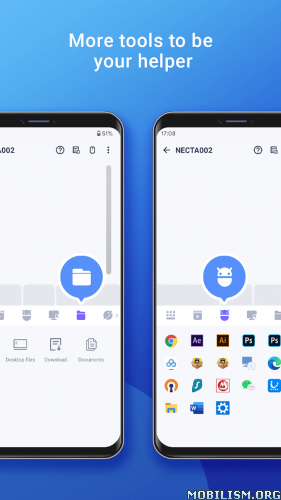PC Remote v8.0.6 [Vip]
Requirements: 5.0 and up
Overview: Monect PC Remote is a powerful app that allows you to control PC over Wi-Fi or Bluetooth locally or remotely. You must have PC Remote Receiver installed before using Monect PC remote.
Monect PC Remote is a powerful app that allows you to control PC over Wi-Fi or Bluetooth locally or remotely.
Key Features:
– Play all kinds of PC games with on board sensors and specifically designed button layouts and you can edit them as you wish
– Transfer screen and camera of PC to phone in real time and vice verse
– File transfer between devices
– Highest security: 256 Bit AES Session Encoding on remote network
How to use:
Please install PC Remote Receiver on your computer before using PC remote.
Download the PC Remote Receiver at our official site for free:
_https://www.monect.com/
PC Remote Receiver is a free app that allows you to control the PC over wi-fi or bluetooth.
Here are features:
• Perfect support GTAV.
• Remote Desktop – Touch window on your phone.
• Projector – share pictures, videos & screen of your phone on PC’s big screen.
• Fly mode – Play fly game such as Ace Combat with G-Sensor.
• PPT sync – you can see the ppt pictures and notes directly on your phone even play select & mark.
• RaceMode – Play PC driving game by your phone over wi-fi or bluetooth using G-Sensor!
• TouchPad – Simulate touch pad on your phone with many gestures supporting, just like Apple’s trackpad!
• My Computer – Exploring PC files on your phone!
• Joystick – Simulate joystick so you can play street fighter or dmc etc.
• FPS mode – Using gyroscope to aim the target just like a real gun in your hand, perfect support COD serial!
• Keyboards – Simulate typewriter keyboard, function keyboard, numeric keyboards…
• Text transfer – Type text on your phone and then transfer text to PC directly with one hit!
• Browser, Media Control- Easily control all kinds of web browser & media player!
• And many more…
Note : If cannot connect, please make sure the phone and the pc are in the same network and check the firewall setting.
★ Vip / Paid features Unlocked
★ .source attributes of the corresponding java files removed
★ All Debug code removed
★ Original package signature changed
➡ Languages: Full Multi Languages
➡ CPU architectures: arm64-v8a, armeabi-v7a, x86, x86_64
➡ Screen DPIs: 120dpi, 160dpi, 240dpi, 320dpi, 480dpi, 640dpi
Whats New:
All new UI with Material Design
This app has no advertisements
More Info:https://play.google.com/store/apps/details?id=com.monect.portable&hl=en
Download Instructions:
arm64-v8a armeabi-v7a x86 x86_64:
https://ouo.io/Hk32oa
Mirror:
https://ouo.io/R2wQJ2
https://ouo.io/YXTZxk6
https://rapidgator.net/file/9f3fd450947 … 7.apk.html
Trouble downloading? Read This.