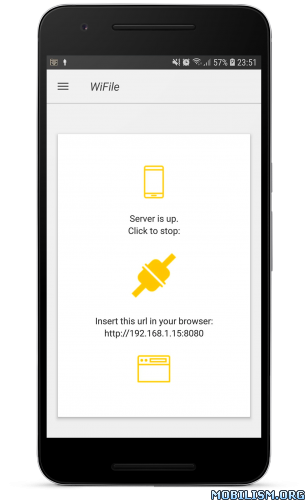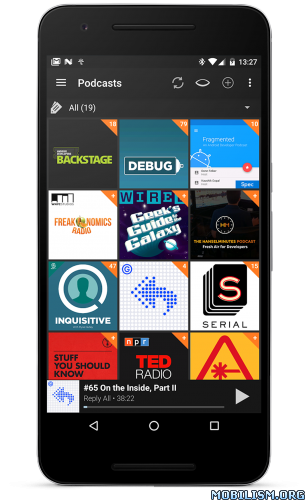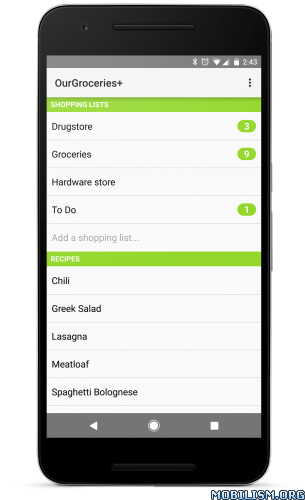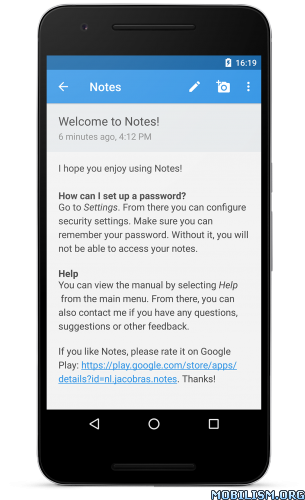Podcast Addict v4.5 build 1933 [Donate]
Requirements: 4.1+
Overview: Podcast Addict is the #1 Podcast App on Android with 5+M downloads, 200K reviews and an average rating of 4.6/5
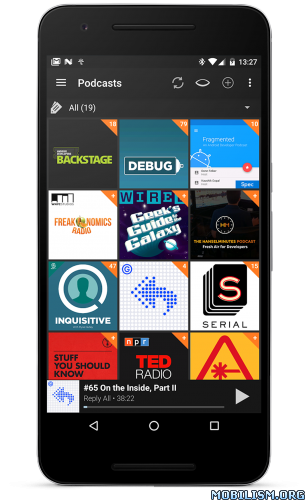

Podcast Addict allows you to manage Podcasts, Radio on Demand, Audio books, Live stream radios, YouTube channels/playlists and RSS News feeds from a single app.
Getting started: http://bit.ly/startGuide
Bugs & Suggestions: http://bit.ly/pAddict
Contacts: Settings/Feedback
Minimal permission requirement
The app is Actively developed and supported. Please contact me in case you have any issue/question.
The app displays a small ad banner at the bottom of the screen.
If you want to support Podcast Addict and/or disable the ad banner, you can buy the Podcast Addict – Donate app.
SUBSCRIPTION / DISCOVERY:
• Search by podcast name or keywords (300,000 podcasts / 10M+ episodes)
• Browse new/trending/top podcasts by category
• Browse podcast networks (NPR, BBC, Ted Talks, …)
• Browse custom recommendations based on your current subscriptions
• Paste the podcast RSS/ATOM feed url. Also works with iTunes, SoundCloud, YouTube channels/playlists urls
PLAYBACK / AUDIO EFFECTS
• Built-in audio effects such as playback speed, volume boost and skip silence (Android 4.1+). Works while streaming or playing downloaded files
• Variable playback speed for video podcasts (Android 6.0+)
• Audio & Video playlist / continuous playback
• Advanced playback features like Shuffle mode, Loop mode and Sleep timer
• Also works as a standalone player (MP3, local files, streaming)
• Chromecast & SONOS support
AUTOMATION
• Support automatic update, download, playlist & deletion (Set a specific time so your favorite podcasts can be downloaded before you wake up)
• Settings can be customized by podcast
• Control the app through Intents with apps like AutomateIT, Tasker, …
BACKUP
• Backup / restore subscriptions (OPML file compatible with iTunes, Google Reader, …)
• Full app backup / restore
MISC.
• Support SD card storage
• Support Android wear notifications & controls, Android Auto, Pebble, …
• Live stream radio search engine (20,000 radio stations)
• Automatic Flattr
• Support RSS comments & iTunes reviews
• Support Authenticated feeds
• Customizable widgets (1×1, 4×1, 4×4 widgets)
• Virtual podcasts (handle a folder content as a podcast)
• Visual customization (themes & Grid/List display modes)
• Full screen reading mode for RSS news feed
• Advanced filtering by type or keywords to show/hide some episodes
• Advanced sharing features (full description, Twitter messages, …)
AVAILABLE NETWORKS
• Chinese: HK Reporter
• English: 5by5, 77 WABC Radio, ABC, Absolute Radio, Adore Network, AfterBuzz TV, Al Jazeera, Audiomatic, BAM! Radio, BBC, Black Hollywood Live, Bloomberg, Boing boing, Carolla Digital, CBC, CBS Radio News, CBS Sport Radio, Channel 9 (MSDN), CNET, CNN, Earwolf, ESPN, Feral Audio, Fox News Radio, FrogPants, Fun Kids, GeekNation, Gimlet Media, Goodstuff FM, HeadGum, How Stuff Works, Infinite Guest, Innovative Language, KCRW, KFI AM 640, LibriVox, Loyal Books, Mobile Nations, Monocle 24, MSNBC, Mule Radio Syndicate, NASA, Nerdist, Nickelodeon, NPR, Panoply, PBS, Podiobooks, Podnutz, Public Radio International (PRI), Quick and Dirty Tips, Radiotopia, Relay FM, Revision3, RTÉ Radio, Scientific American, Serial, Showtime, Slate, Smodcast, Spec.FM, Stand Up NY Labs, The Guardian, The Incomparable, The Naked Scientists, This American Life (TAL), Ted Talks, The Blaze, The Heard, The Joe Rogan Experience (JRE), The New Yorker, This Week in Photo, Twit, Voice America, Wall Street Journal (WSJ), WBEZ 91.5, WFMU, WNYC, Wolfpop, WOR 710, WWNO
• French: Jazz Radio, Radio Campus Paris, Radio Canada, Radio France, Virgin Radio
• German: Deutsche Welle, DRadio Wissen, ORF, SRF, ZDF, WDR
• Italian: Radio24, Rai Radio 1, Rai Radio 2,Rai Radio 3
What’s New:
[New] ‘Recent episodes’ entry in Android Auto
[Improved] Search engine
[Fix] The device Bitmap library can crash on some devices running Android 9 when a corrupted image is loaded
[Fix] Allow opening audio/video files from Samsung file explorer app
[Fix] Small bug fixes
This app has no advertisements
More Info:
https://play.google.com/store/apps/details?id=com.bambuna.podcastaddict
Download Instructions: DONATE features Unlocked | Analytics disabled
http://ceesty.com/wBIWz0
Mirrors:
http://ceesty.com/wBIWzt
http://ceesty.com/wBIWzp
http://ceesty.com/wBIWzg
http://ceesty.com/wBIWzz
http://ceesty.com/wBIWzn