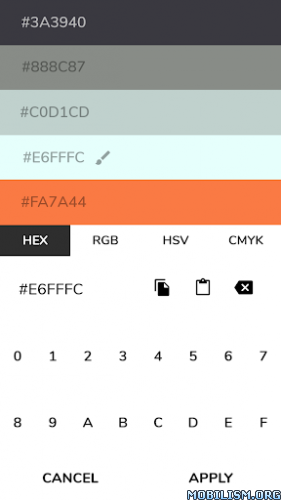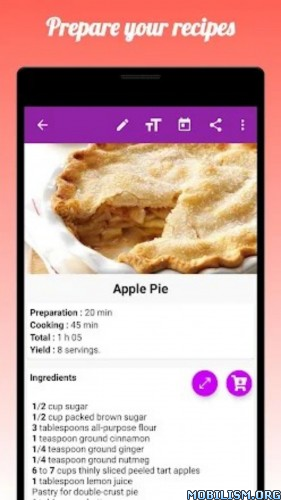JyotishApp – Astrology Jyotish v9.3 [Subscribed]Requirements: 8.0 and up
Overview: Horoscope, Panchanga, Muhurta, Gochara, KP, Matching, PDF Support. NO PREDICTION

JyotishApp is a free, offline and Ad-less Vedic Astrology or Hindu Astrology or Jyotisha software application with PDF support.
NO PREDICTION: This App does not give any prediction.
The App supports voice commands. Generate horoscope using voice commands ( speech recognition ) without manually entering birth details.
The main features of JyotishApp are:
==============================
— Generate detailed Horoscope or Kundli in South-Indian, North-Indian or East-Indian style.
— Option to save complete Horoscope as PDF. Option to share Horoscope PDF using Gmail, WhatsApp, etc, directly from App.
— Shodasha Varga (all 20 Varga) charts like Rashi, Navamsha, Hora, Drekkana, Chaturthamsha, Saptamsha, Dashamsha, Dwadashamsha, Shodashamsha, Vimshamsha, Chaturvimshamsha, Saptavimshamsha, Trimshamsha, Khavedamsha, Akshavedamsha, and Shashtyamsha.
— Different Dasha systems like Vimshottari, Ashtottari, Yogini, Tribhagi and Chara Dasha. Dasha details up to Prana-antara Dasha.
— Yogas, Shadbala, Bhava Bala and Vimsopaka Bala with graphical representation.
— Ashtakavarga, Sarvashtakavarga and Bhinna Ashtakavarga of all Vargas. Trikona Shodhana, Ekadhipatya Shodhana and Shodhya Pinda.
— Choose between True Nodes and Mean Nodes.
— Support for different Bhava (House) systems like Placidus (KP), Equal Houses, Porphyry (Sripathi).
— Panchang details like Tithi, Weekday, Nakshatra, Yoga, Karana, Hindu Sunrise / Sunset, Ayana, Abhijit Muhurta, Amrit Kalam, etc., for any date and time.
— Muhurta – Hora, Choghadiya, Chogadiya and Tamil Gowri Panchangam (Nalla Neram).
— Gochar or Transit results of all the planets for all Rashi-Nakshatra.
— Forecast based on Chandra-Bala, Tara-Bala, Guru-Bala and Gochara-Phala according to your Janma Rashi.
— Horoscope or Kundali matching based on Ashta Kuta. Shows matching points of 8 Kutas, Varna Kuta, Vashya Kuta, Dina or Tara Kuta, Yoni Kuta, Graha Maitri Kuta, Gana Kuta, Rashi Kuta or Bhakuta and Nadi Kuta.
— Has a Chart Widget which shows the position of planets for the current date, time and default place. This is used to analyze Gochara or Transit results.
— Panchanga widget shows basic Panchang details along with current Hora.
— JyotishApp requires permission to run at startup to load the Widget.
— All the features of Jyotish App work offline and do not require internet connection.
— The application contains longitude and latitude of more than 10000 Indian cities/towns and also major cities of other countries.
— Unlike similar Astrology and Horoscope applications, Jyotish App is not only Free, but will not annoy you with any advertisements.
— Krishnamurti paddhati ( KP ) chart, cusp, sub lord, sub-sub lord, planet and house significators. KP Horary / Prashna / Prasna Chart.
— Ephemeris of planets and panchanga.
— Mrityu Bhaga, Pushkaramsa, Pushkara Bhaga, Special Lagnas, Bhrigu Bindu, Yogi, Ava Yogi, Beeja, Kshetra Sphuta.
— Aspect (western) on Planets and Bhava middle. KP Aspect on Planets and KP Cusp.
— House rotation option for North-Indian charts.
— Varshaphala (Tajaka) charts.
— Five-Fold Planets Relationship, Planetary Avasthas, Navatara Chakra.
— KP Nakshatra Nadi and 4-Step Signification.
— An unsubscribed user can generate UNLIMITED PARTIAL horoscope PDF report. For UNLIMITED COMPLETE horoscope PDF report, please opt for yearly or half-yearly subscription. The subscription applies only to horoscope PDF report, all other features are free.
Modifications:
✪ Subscription features unlocked;
✪ Cleaned all useless files;
✪ Languages: Multi Languages;
✪ All Debug Codes Removed;
✪ CPUs: universal architecture;
➥ Modded By TRUModsWhat’s New:— Minor corrections in PDF report.
— Added support for dark theme (Settings section).
This app has credit advertisementsMore Info:https://play.google.com/store/apps/details?id=com.vishdroid.jyotishaDownload Instructions:https://ouo.io/YCFTXFMirror:
https://ouo.io/BOqH4fTrouble downloading? Read
This.