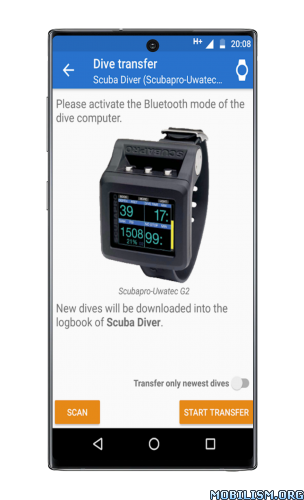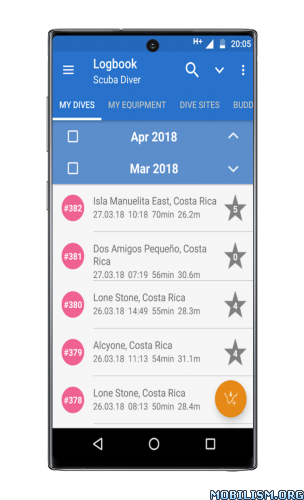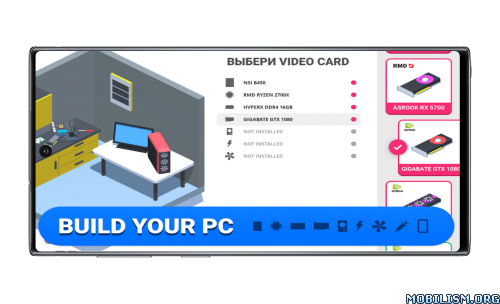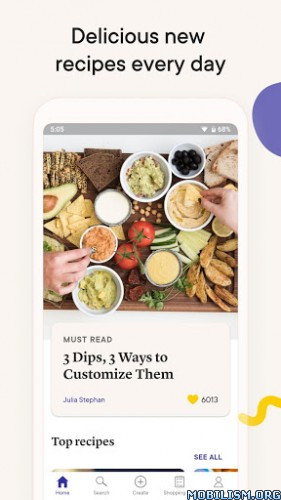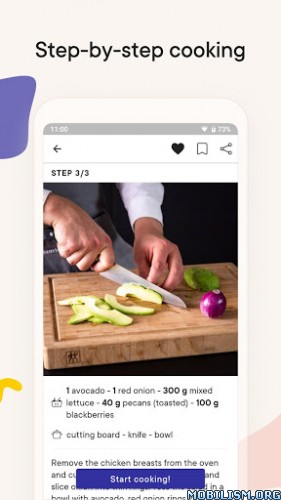VAG DPF v3.18.8 [Paid] [Patched] [Mod Extra]
Requirements: 4.1+
Overview: AG DPF shows you the most important data related to the DPF particulate filter and its regeneration phases using an ELM327 Bluetooth/WIFI adapter.
With this app you can know if the filter is actually in regeneration process, if a regeneration is waiting to complete, how many km have you traveled since last regeneration, etc. This app doesn’t use standard OBD2 commands as almost all other apps, it uses directly CAN commands specific of car model and this is the reason why it doesn’t work with every car; due to the use of CAN commands, the app needs al least a decent ELM327 adapter (see note below); some users reports correct app working with a 10-15 euro adapter.
VAG DPF community: google.com/+ApplagaApp
ATTENTION!! This app works only with VAG (Audi Volkswagen Seat Skoda) that are equipped with engines listed below; for diesel engines not listed is not guaranteed the full compatibility, so if you anyway buy the app, consider that some or all functions couldn’t work correctly.
IMPORTANT!! Before buying this app I suggest to try the app “VAG DPF Free” to check the correct functionality of your adapter and your Android because the free application shares the connection method and the data reading code so it’s perfect to test if these important functions are working correctly.
Engines supported:
CRBC (2.0TDI 150CV)
CFHD (2.0TDI 143CV)
CUNA (2.0TDI 184CV)
CFFB (2.0TDI 140CV)
CFWA (1.2TDI 75CV)
CLHA (1.6TDI 105CV)
CXXB (1.6TDI 110CV)
CAYC (1.6TDI 105CV)(partially on Passat 3C MY10)
CAHA (2.0TDI 170CV)(beta, requires verification)
Tested by users:
CFGB,CFGC,CJCA,CRMB,CUPA,CUSA,CXFA,CAYB,CAYD,CRLB,CUTA,CFHC,CAGA(*),CSHA,CJCD,DFSB,CLAB,DFLA,DCXA,CFCA
(*) = partial support
IMPORTANT some of the engines above may be incompatible, it depends on the engine software version, so use the VAG DPF FREE app to check your engine before buy!!!!
Core functions:
– Display of 12 DPF filter parameters like: soot mass accumulation in the filter, regeneration duration, km traveled and time passed since last regeneration, EGR valve closing, exhaust gas temperatures of inlet and outlet of DPF (Attention: data shown may vary depending of the engine type due to the presence of the parameters into the engine ecu)
– Manual or automatic parameters update
– Display, for all the parameters, of the previous value and the difference between the actual and the previous value (only for automatic update delays different from 0 seconds)
– Ability to exclude one or more parameter to increase the reading speed
– Display of the filter filling percentage before reaching of the filling limit that starts the execution of a field regeneration (standard regeneration controlled by the engine ecu)
– Graphical display, using a progress bar, of the filling percentage value before starting a field regeneration or a service regeneration
– Graphical display of the filter status: red filter for the regeneration phase (passive, field or service) of grey filter with different back internal areas depending on the filling percentage value
– Display of extra data: adapter communication error counter, filter filling rating in µg/min, update time of all the 12 parameters, automatic update delay actually selected in options menu
– Notification bar icon to show an active connection and the auto-update process running
To know all the functions explained in detail you can open a little guide directly in the app’s menu.
About ELM327 adapters:
Currently on the market you can find a huge list of low cost clone ELM327 adapters using a cloned simplified version of the ELM327 chip; using these adapters with this app may introduce readings errors and also car connection problems or app freezing.
For an optimal use I suggest a good quality adapter like an OBDLink LX, but the app also works with cheap adapters provided decent quality.
What’s New:
3.18.8
– added DAVA engine to group 15 (thanks Pawel)
– added CKFC engine to group 0 (thanks Denis)
– added CRCA engine to group 17 (thanks Liciniu)
Mod Info:
- No root or Lucky Patcher or Google Play Modded required;
- Optimized and zipaligned graphics and cleaned resources for fast load;
- Google Play Store install package check disabled;
- Debug code removed;
- Remove default .source tags name of the corresponding java files;
- Languages: Full Multi Languages;
- CPUs: universal architecture;
- Screen DPIs: 120dpi, 160dpi, 240dpi, 320dpi, 480dpi, 640dpi;
- Original package signature changed;
- Release by Balatan.
This app has no advertisements
More Info:
https://play.google.com/store/apps/details?id=com.applagapp.vagdpf
Download Instructions:
https://ouo.io/mLccaC