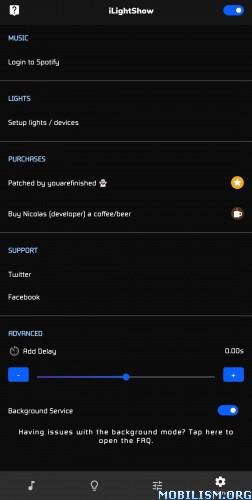OnScripter Plus v2.0.16 (80) (Ad Free)
Requirements: 5.0+
Overview: Plays NScripter games on your Android device. Plays all language visual novels (if already translated). Bring your game to your phone to play on device.
This application has more features and has a different user interface than the other ONScripter applications.
Visit the Github page to setup games. https://github.com/matthewn4444/onscrip … sual-Novel
If you want this app to be translated to your language, email me if you would like to help translate.
Want no ads? Get the ad free version: https://play.google.com/store/apps/details?id=com.onscripter.pluspro
Features
=======
– Place games in any folder in your SD card or internal memory
– Able to change the default folder to place your games
– Able to hide controls when playing a game and bring them back up with a swipe from the sides
– Able to increase and scale up the text size
– A game does not require a font file to play (it will use a default font provided by the app)
– English proportional font is supported
– Supports UTF-8 script encoding (for French, Spanish etc)
– Support Hangul Korean character set
– Chinese support
– Basic ONScripter-EN
Future
=====
– Support PONScripter features to play some other English games
– In-game font changing support (through options)
– Implement widescreen (ported) games
– Implement a widescreen (adapted-hack) mode
You can try a free ONScripter game Narcissu at the following link: http://narcissu.insani.org/down.html
Thanks to Studio O.G.A for the original source code. http://onscripter.sourceforge.jp/android/android.html
What’s New:
– Fixes game patching file management, fixes Tsukihime patch issues
– Fixes games "loosing" progress in games
– Adds special characters to Spanish/Portuguese etc
This app has no advertisements
More Info:https://play.google.com/store/apps/details?id=com.onscripter.plus
Download Instructions:
https://ouo.io/4YdbBED
Mirror:
https://ouo.io/TyjMQ3