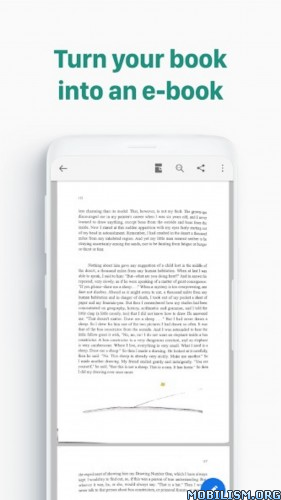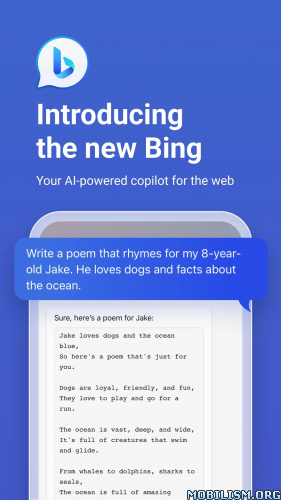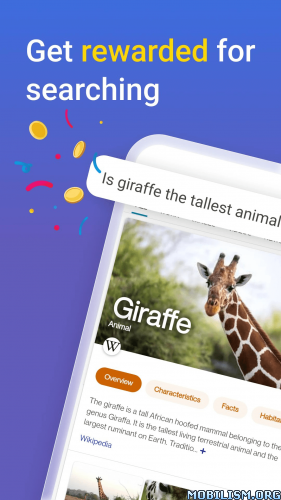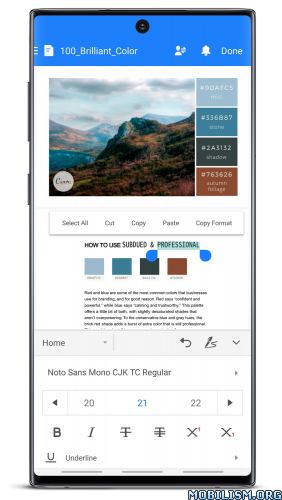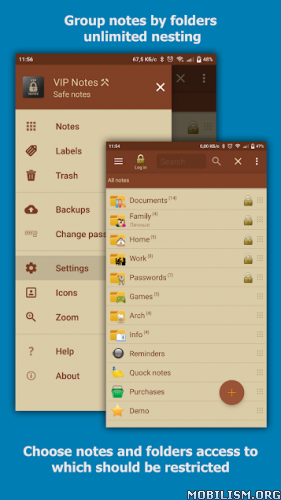vFlat Scan – PDF Scanner, OCR v1.0.9.230601.52b4effde [Premium]
Requirements: 6.0+
Overview: vFlat Scan is a free-to-use pdf-scanner that turns images taken with a mobile phone into high-quality PDF or JPG images. vFlat Scan provides unlimited scanning without annoying watermark nor ads, nor any sign-in! Too good to be true? Download for free and try vFlat Scan right away to find it out.
vFlat Scan automatically recognizes the border of the document, cropping and correcting it. No manual cropping is necessary!
You can also convert the captured image to text using its OCR feature and search for or copy specific keyword you want.
● Key features of vFlat Scan
1. Automatic cropping and recognition function
Automatically recognizes and crops the borders of documents or book pages to be scanned. It’s easy to use anytime, anywhere, and you get clean scan results from any angle.
2. Free Text recognition(OCR)
Text recognition allows you to convert scanned images into text. You can easily copy the converted text and share it with friends. vFlat is a powerful text scanner.
3. Search
Enter keywords and quickly find relevant documents. The search function is available after completing OCR.
4.Export to PDF file
You can convert the scanned image to a PDF file. You can sort the page order, choose the PDF quality, and adjust the color.
5. Book scanning
It automatically corrects the curved surface of the page and erases your finger holding the book. You can get the same scan results as taken with a professional book scanner. In the two-page shooting mode, you can shoot the left and right pages at once, and store them in a split. Too good to be true? Just give it a try!
6. Other key features:
No sign-up / sign-in required, complete Ads-free clean UI, no watermark, easy to share PDF/JPG files. It is free scanner app that anyone can enjoy!
● Privacy Policy
-Terms of Use https://www.notion.so/vflat/f5e2ecfb147248749621749012d233b6
– Privacy Policy: https://www.notion.so/vflat/Privacy-Policy
– Summary of policy change: https://www.notion.so/vflat/vFlat-cd27d3390b444c22978a5f392b66e3f2
● Permission Overview
– Camera: vFlat needs permission to use the camera to scan books, documents, IDs, etc.
– Storage: vFlat needs permission to store scanned pages in your phone. You can also save scanned images in Gallery too.
● Compatibility
vFlat Scanner works on devices that support Android version 6.0 or higher, RAM 2 GB or higher, OpenGL ES 3.1 or higher. vFlat is also available for iPhone and iPad in iOS App Store. vFlat Scan is a document scanner and pdf scanner for both iOS and Android. If you like vFlat, please leave a review! We’d love to hear your feedback: [vflat-support@voyagerx.com]
● vFlat Open Beta
Be the first to experience new vFlat scanner app. Go to vFlat page in Play Store and scroll down. You will see [Join the beta]. If you need more details, please refer to the link below. https://www.notion.so/Try-new-vFlat-app … 770e7e90de
What’s New:
– We’ve made some behind-the-scenes updates to keep things running smoothly.
This app has no advertisements
More Info:https://play.google.com/store/apps/details?id=com.voyagerx.scanner
Download Instructions:
https://ouo.io/Oeogzq
Mirror:
https://ouo.io/sZIMso